-
oregonmmAsked on August 15, 2014 at 10:43 PM
Hi,
I am creating a custom payment amount and then submitting it to paypal. I am also submitting a text box as a custom field. Where does this get displayed? I want this custom field displayed in paypal for ease of users.
-
Elton Support Team LeadReplied on August 15, 2014 at 11:58 PM
Hi,
Yes that's possible with Paypal. You can pass custom field by going to the Paypal field properties.
Just right click your Paypal field, click Show Properties and look for the Custom Field section. Click on the right side to select which field you want to pass.
Here's how:
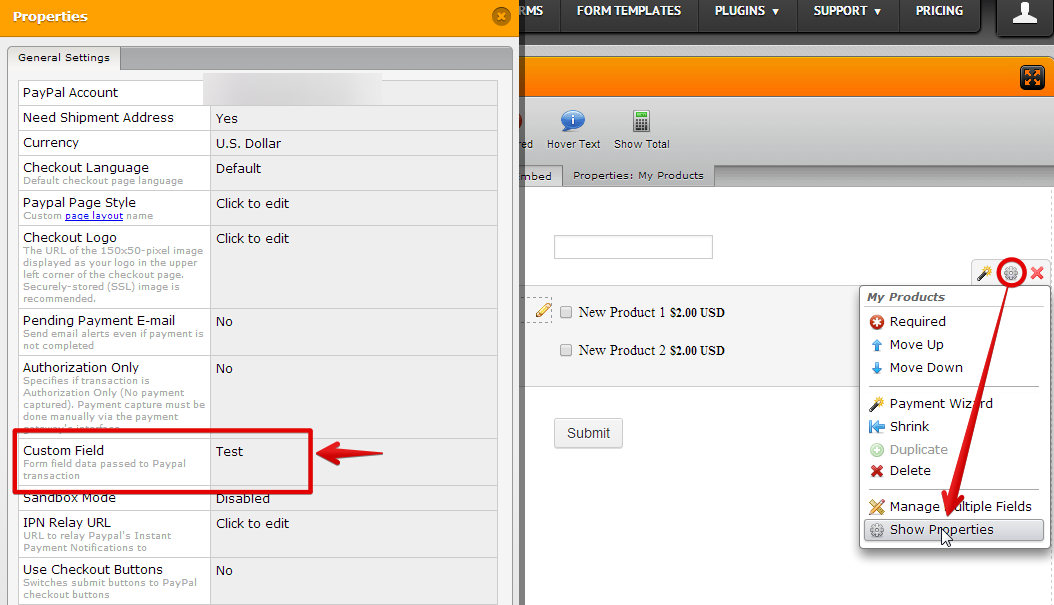
Hope this helps!
-
oregonmmReplied on August 16, 2014 at 1:37 AM
I did that. But it doesn't help. This field doesn't get displayed anywhere in Paypal. I just see the description which i filled in while using paypal wizard and that cannot be automated based on my form.
-
Elton Support Team LeadReplied on August 16, 2014 at 4:51 AM
@oregonmm
The custom field can only be seen on the transaction info when you check it on your Paypal account.
Example:
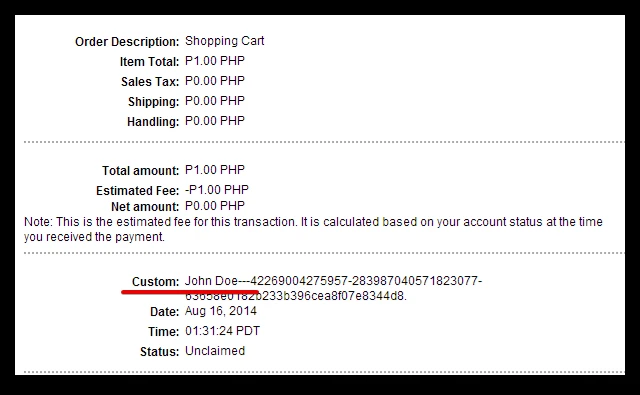
FYI, the custom field that is pass to Paypal is for tracking purposes only, which buyers do not see. To my knowledge, Paypal does not have the ability to display custom fields on checkout. I think they don't support it. See this Paypal info for more details.
Thanks!
- Mobile Forms
- My Forms
- Templates
- Integrations
- INTEGRATIONS
- See 100+ integrations
- FEATURED INTEGRATIONS
PayPal
Slack
Google Sheets
Mailchimp
Zoom
Dropbox
Google Calendar
Hubspot
Salesforce
- See more Integrations
- Products
- PRODUCTS
Form Builder
Jotform Enterprise
Jotform Apps
Store Builder
Jotform Tables
Jotform Inbox
Jotform Mobile App
Jotform Approvals
Report Builder
Smart PDF Forms
PDF Editor
Jotform Sign
Jotform for Salesforce Discover Now
- Support
- GET HELP
- Contact Support
- Help Center
- FAQ
- Dedicated Support
Get a dedicated support team with Jotform Enterprise.
Contact SalesDedicated Enterprise supportApply to Jotform Enterprise for a dedicated support team.
Apply Now - Professional ServicesExplore
- Enterprise
- Pricing



























































