-
herbaltropicsAsked on August 18, 2014 at 11:40 AM
I am trying to add tabs to the top of my form for ease of use between my main areas of interest within this form- new clients, existing clients and other business. Thank you for your assistance
-
Jeanette JotForm SupportReplied on August 18, 2014 at 1:49 PM
1. You must replace the Form collapses by Page breakers in your form
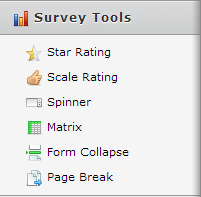
2. Then add the Form Tabs widget at the top of the form (it can be at the end or in any place, the tabs will always show on top)
3. You can even:
-Put the back and next button as hidden, so that only the tabs will be visible.
-Add custom CSS to add color to the text
-Customize through CSS the font size, etc.
Please check my form example . Do get back to us if further help is needed.
- Mobile Forms
- My Forms
- Templates
- Integrations
- INTEGRATIONS
- See 100+ integrations
- FEATURED INTEGRATIONS
PayPal
Slack
Google Sheets
Mailchimp
Zoom
Dropbox
Google Calendar
Hubspot
Salesforce
- See more Integrations
- Products
- PRODUCTS
Form Builder
Jotform Enterprise
Jotform Apps
Store Builder
Jotform Tables
Jotform Inbox
Jotform Mobile App
Jotform Approvals
Report Builder
Smart PDF Forms
PDF Editor
Jotform Sign
Jotform for Salesforce Discover Now
- Support
- GET HELP
- Contact Support
- Help Center
- FAQ
- Dedicated Support
Get a dedicated support team with Jotform Enterprise.
Contact SalesDedicated Enterprise supportApply to Jotform Enterprise for a dedicated support team.
Apply Now - Professional ServicesExplore
- Enterprise
- Pricing



























































