-
gyangtingAsked on August 19, 2014 at 11:34 PM
Hi,
I've started to test Stripe.
On this form: https://secure.jotformpro.com/form/42305279063957
THe user has to enter Name information twice.
How can I pass the information entered in JotForm fields to the Stripe fields?
Also, how does Stripe gets address and email information for the user ?
Thanks,
Guy
-
Elton Support Team LeadReplied on August 20, 2014 at 5:32 AM
Hi,
Name field is part on the CC fields so it is captured automatically. If your form contains email field, it will be automatically passed to Stripe.
To pass an address information, simply add an Address field to your form and then add it on the Stripe Configuration Wizard.
Here's how:
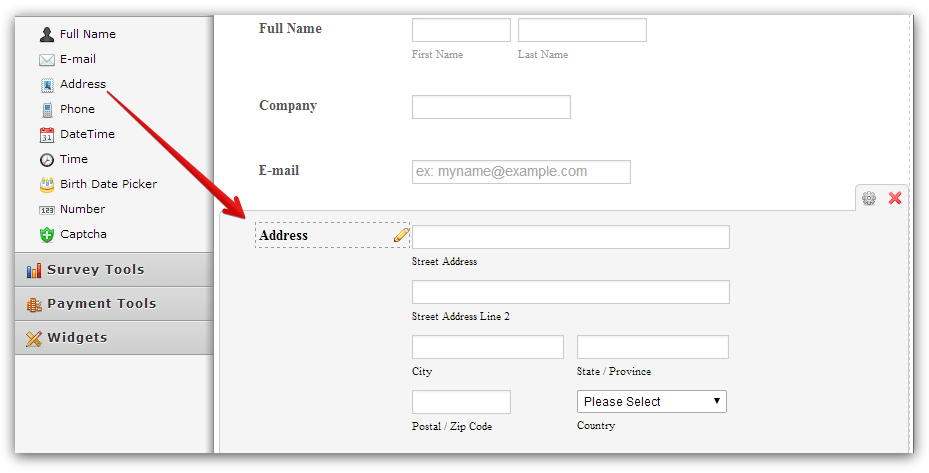
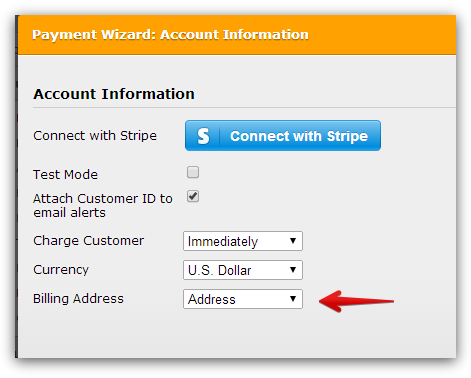
To view it on your Stripe Dashboard, simply go to Payments tab.
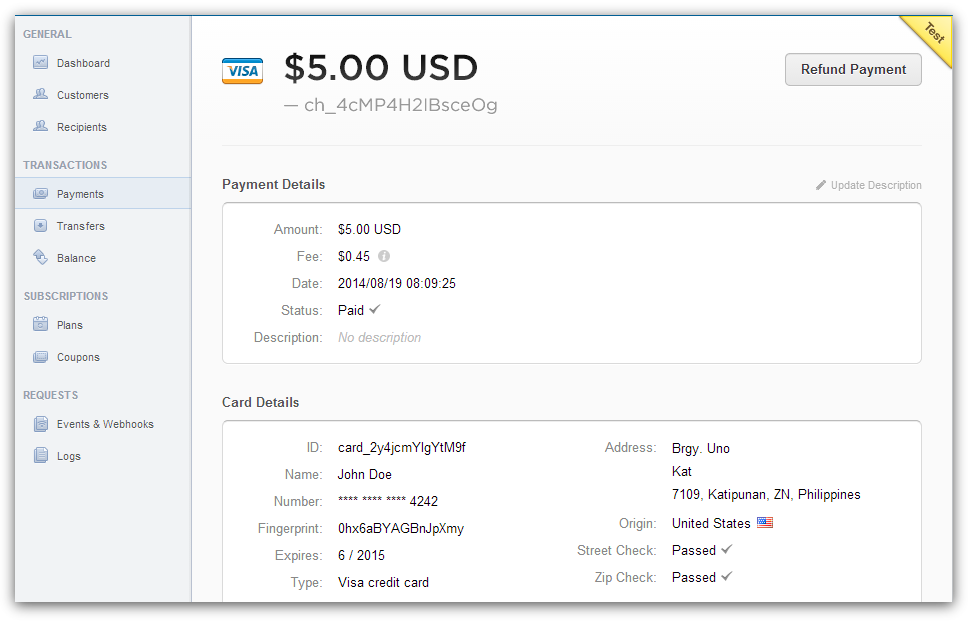
Emails are automatically added on the customers section.
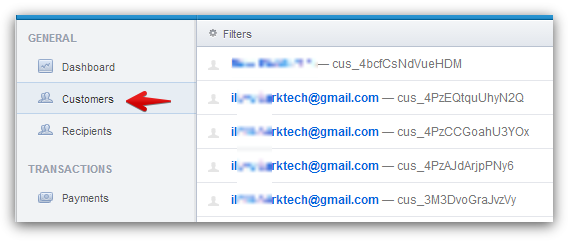
Thanks!
-
gyangtingReplied on August 20, 2014 at 6:02 AM
Thanks. This is helpful and useful.
There an issue remaining: how to prefill the Stripe name fields with the the information entered in the address field, before the user submits the form.
I do not want the user to enter his name twice.
Any idea?
Thanks!
-
Elton Support Team LeadReplied on August 20, 2014 at 7:38 AM
Hi,
I'm sorry but it is not possible to pass value on the group fields specially the built in CC fields. A workaround is to get your form source code and apply custom javascript that would perform such function. If you need help with the custom javascript, let us know here.
Best Regards!
-
gyangtingReplied on August 20, 2014 at 11:14 AM
Hi,
Please walk me through how to do that with javascript.
Thanks!
-
jedcadornaReplied on August 20, 2014 at 1:05 PM
I'm sorry but are you referring to this field to pre fill some value?
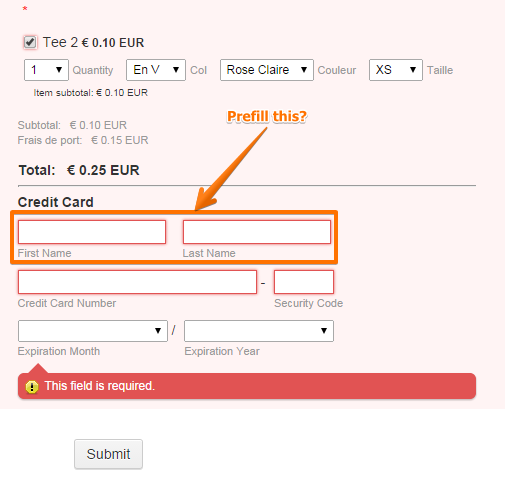
If yes we'll try some sample script that will auto fill some values when form is loaded. We'll update you here.
-
gyangtingReplied on August 20, 2014 at 1:19 PM
That's right.
Thanks
-
jedcadornaReplied on August 21, 2014 at 1:30 AM
Hello,
Sorry for the late reply. You'll have to create a function that will copy the value from your First and Last Name field.
Here's a sample:
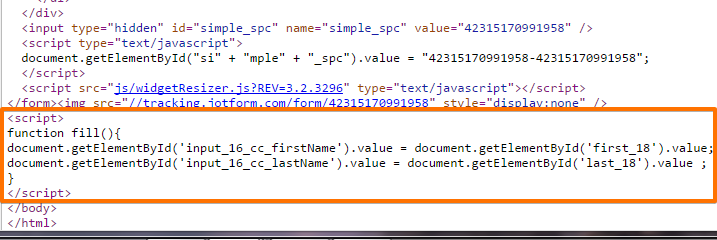
Element Id's are base on this form https://secure.jotformpro.com/form/42305279063957. Simply add the script before the </body> tag and call onDISABLEDinput='fill()' in your First and Last Name input field.
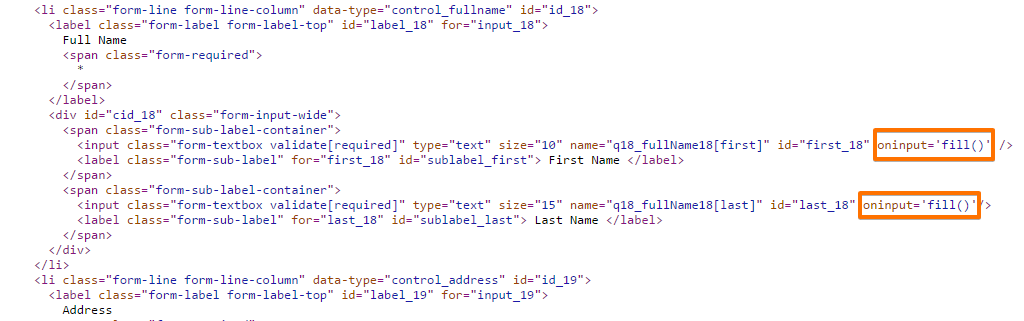
You can test the sample form here https://shots.jotform.com/jed/forms/Clone%20of%20Stripe%20Template_(42315170991958)/Clone%20of%20Stripe%20Template.html.
-
gyangtingReplied on August 21, 2014 at 7:50 AM
Thanks!
This is helpful.
Guy
-
kausewayReplied on March 20, 2015 at 11:18 AM
- Mobile Forms
- My Forms
- Templates
- Integrations
- INTEGRATIONS
- See 100+ integrations
- FEATURED INTEGRATIONS
PayPal
Slack
Google Sheets
Mailchimp
Zoom
Dropbox
Google Calendar
Hubspot
Salesforce
- See more Integrations
- Products
- PRODUCTS
Form Builder
Jotform Enterprise
Jotform Apps
Store Builder
Jotform Tables
Jotform Inbox
Jotform Mobile App
Jotform Approvals
Report Builder
Smart PDF Forms
PDF Editor
Jotform Sign
Jotform for Salesforce Discover Now
- Support
- GET HELP
- Contact Support
- Help Center
- FAQ
- Dedicated Support
Get a dedicated support team with Jotform Enterprise.
Contact SalesDedicated Enterprise supportApply to Jotform Enterprise for a dedicated support team.
Apply Now - Professional ServicesExplore
- Enterprise
- Pricing





























































