-
VenuspoledancingAsked on August 27, 2014 at 2:05 AM
I have a DOB date picker like so:
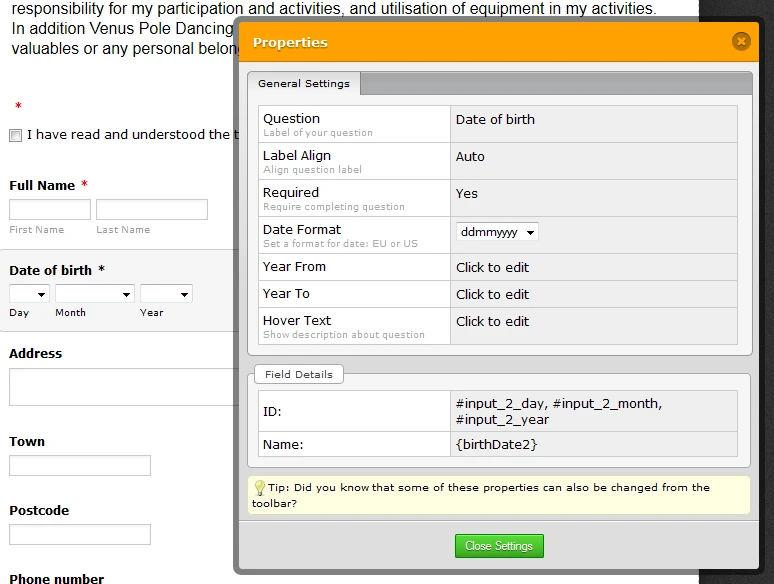
But this seems to save the DOB in a string format like so:
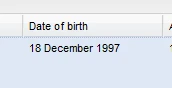
When I export it to import it into my Access database, it is not recognised as a date and cannot be saved. Is there any way to format this date in a more recognised date format for the export?
-
jonathanReplied on August 27, 2014 at 6:14 AM
Hi,
What format did you export it too? If you download the submission to an Excel file format, you can use the data format function of the Excel spreadsheet to change first the data format to Date type.


After data are properly formatted to Date type, you can now import into your access database.
Actually, to my knowledge Access also have the functionality to auto format the data into another type when imported. So, you may not need to do it in Excel and can directly just import it to your Access database.
Hope this help. Inform us if you need further assistance.
Thanks.
-
VenuspoledancingReplied on August 28, 2014 at 2:36 AM
I had been doing it in CSV. But I have now tried in Excel format and I can't seem to get formatting to work in there either. I'm not sure what version of Excel you are using as mine looks different?

I've also been looking everywhere for a way of formatting on import into Access, and I can only find people saying to import into a separate column and then run sql to format and put into right column, but that will not work as I need to be able to give this over to someone without any knowledge of sql (or even access in general, i need to make this as simple as possible).
Any further help would be greatly appreciated.
-
jonathanReplied on August 28, 2014 at 6:30 AM
Hi,
In my screenshot I was using Google Spreadsheet.

I was in the notion that it is easier to understand since it was also a spreadsheet. I apologize if you were confused instead.
In any case, when doing it MS Excel application, the one you showed was also the method I will take. That is using the CSV data file.



Unfortunately this seems to be the shortest process to take if you want to import the data to MS Access.
--
An alternative I can suggest, which I think will take the shortest route to import the data to your MS Access DB is to use Excel Macro to automate some process within the Excel file data.
Use macro to auto convert the dates field to mm/dd/yyyy.
I think you can already use ODBC connection string between Excel and MS Access.. it just needs the Jet driver or ODBC driver -- you can connect the Excel and MS Access this way.
Hope this help. Please don't hesitate to inform us if you need further assistance.
Thanks.
-
VenuspoledancingReplied on August 29, 2014 at 4:56 AM
Ah it's google spreadsheet! No strangely the format to date works there. But it doesn't in Excel. I guess the Microsoft date formatting is the same for Excel and Access though. Hopefully this will be sufficient. Thank you for your help.
-
KadeJMReplied on August 29, 2014 at 10:24 AM
On behalf of my colleague who was assisting you here you are very welcome. If you have any new questions or problems please feel free to reach out to us again.
- Mobile Forms
- My Forms
- Templates
- Integrations
- INTEGRATIONS
- See 100+ integrations
- FEATURED INTEGRATIONS
PayPal
Slack
Google Sheets
Mailchimp
Zoom
Dropbox
Google Calendar
Hubspot
Salesforce
- See more Integrations
- Products
- PRODUCTS
Form Builder
Jotform Enterprise
Jotform Apps
Store Builder
Jotform Tables
Jotform Inbox
Jotform Mobile App
Jotform Approvals
Report Builder
Smart PDF Forms
PDF Editor
Jotform Sign
Jotform for Salesforce Discover Now
- Support
- GET HELP
- Contact Support
- Help Center
- FAQ
- Dedicated Support
Get a dedicated support team with Jotform Enterprise.
Contact SalesDedicated Enterprise supportApply to Jotform Enterprise for a dedicated support team.
Apply Now - Professional ServicesExplore
- Enterprise
- Pricing


































































