-
JustLegalServicesAsked on August 27, 2014 at 6:53 AM
Hi Welvin,
I have also been trying to integrate Jotform with Webmerge for awhile. I am going to attempt to write a custom php script again after reading more of Jotform's webhook instructions, but in the meantime I had found the Zapier solution. My only problem is that my form contains signature fields, and the url of the image that gets transmitted to Webmerge through Zapier is not complete - so that the image is missing in the merged document.
This is my form: http://form.jotform.co/form/31832857097868 I am using the E-signature widget.
Thank you,
Jessica
-
Elton Support Team LeadReplied on August 27, 2014 at 10:09 AM
Hi Jessica,
I was able to reproduce the problem. However, I found two possible workaround that might help resolve the problem. Note that the only missing on the file upload link is the Jotform web address https://www.jotform.com/ so the trick there is to add this link as a prefix either on the Zapier field or on your Webmerge Document. See the following visual guides.
Solution 1. Add it on Zapier field.
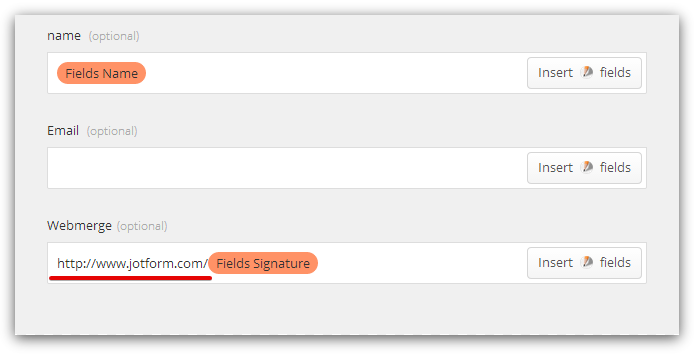
Solution 2. Add it on your Webmerge Document.
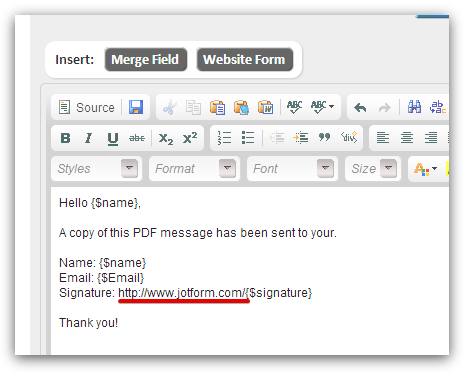
Hope this helps!
-
donadiojReplied on August 28, 2014 at 5:13 AM
Thank you very much Cris! This solution works perfectly.
- Mobile Forms
- My Forms
- Templates
- Integrations
- INTEGRATIONS
- See 100+ integrations
- FEATURED INTEGRATIONS
PayPal
Slack
Google Sheets
Mailchimp
Zoom
Dropbox
Google Calendar
Hubspot
Salesforce
- See more Integrations
- Products
- PRODUCTS
Form Builder
Jotform Enterprise
Jotform Apps
Store Builder
Jotform Tables
Jotform Inbox
Jotform Mobile App
Jotform Approvals
Report Builder
Smart PDF Forms
PDF Editor
Jotform Sign
Jotform for Salesforce Discover Now
- Support
- GET HELP
- Contact Support
- Help Center
- FAQ
- Dedicated Support
Get a dedicated support team with Jotform Enterprise.
Contact SalesDedicated Enterprise supportApply to Jotform Enterprise for a dedicated support team.
Apply Now - Professional ServicesExplore
- Enterprise
- Pricing




























































