-
DillanDAsked on August 28, 2014 at 4:27 PM
hey guys,
thanks so much for the email indicating I've almost reached my SSL form limit. I actually don't need my most recently created form to be SSL. Can you tell me how I can change it so I can accept a bunch of responses and don't have to upgrade? I'd prefer to remain at the free membership.Thank you!Dillan -
Ashwin JotForm SupportReplied on August 28, 2014 at 5:13 PM
Hello Dillan,
You do not have to actually make any changes to your form. You need to simply grab your form's non-SSL embed code and use it in your web page. Here are the steps you should follow:
1. Load your form in editor.
2. Click on "Setup & Embed" tab.
3. Click on "Embed Form".
4. Ensure that "Secure Form" check box is not checked and then copy the required embed code. Please check the screenshot below:
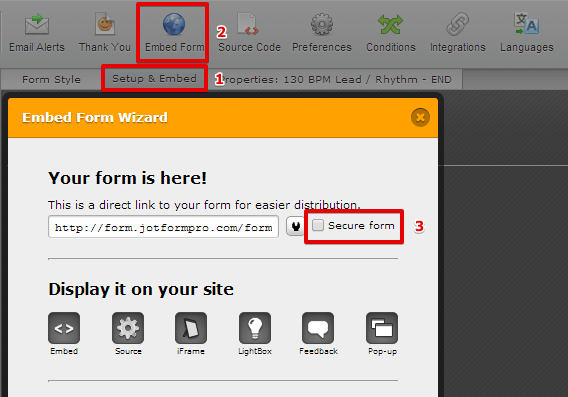
You need to use this embed code in your web page.
I have manually reset your SSL counter to zero and your account is in good shape now. Please be informed that we can reset the counter only once per account.
Thank you!
- Mobile Forms
- My Forms
- Templates
- Integrations
- INTEGRATIONS
- See 100+ integrations
- FEATURED INTEGRATIONS
PayPal
Slack
Google Sheets
Mailchimp
Zoom
Dropbox
Google Calendar
Hubspot
Salesforce
- See more Integrations
- Products
- PRODUCTS
Form Builder
Jotform Enterprise
Jotform Apps
Store Builder
Jotform Tables
Jotform Inbox
Jotform Mobile App
Jotform Approvals
Report Builder
Smart PDF Forms
PDF Editor
Jotform Sign
Jotform for Salesforce Discover Now
- Support
- GET HELP
- Contact Support
- Help Center
- FAQ
- Dedicated Support
Get a dedicated support team with Jotform Enterprise.
Contact SalesDedicated Enterprise supportApply to Jotform Enterprise for a dedicated support team.
Apply Now - Professional ServicesExplore
- Enterprise
- Pricing



























































