-
ChrissybrightAsked on August 29, 2014 at 10:45 AM
I want to start a new line in my text box, however, I automatically get a double space when hitting enter - how do I remove the automatic double space? I don't want there to be extra space between the first line of text and the second line of text.
-
Ashwin JotForm SupportReplied on August 29, 2014 at 1:40 PM
Hello Chrissybright,
I am not sure if I have understood your question correctly.
Are you having issue with text are field? I did check the text are of your form and the line does not display any extra space. Please check the screenshot below:
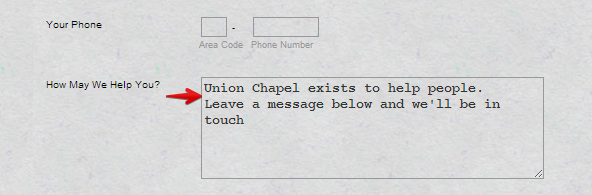
For us to be able to understand your issue correctly, I would suggest you to please share a screenshot and we will take a look. The following guide should help you upload image in your forum post: https://www.jotform.com/answers/277033
We will wait for your response.
Thank you!
-
ChrissybrightReplied on August 29, 2014 at 4:49 PM
I'm actually talking about the text that I created in the top part of the form, specifically where the service times are listed and the address.
I want the service times to be single spaced, not double spaced. Every time I hit enter on my computer, it automatically skips a space/line - how do I change this so that it does not skip a line?
I use this for a phone app and want to eliminate as much white space as possible.
Here is my form:
http://form.jotform.us/form/42308024029142
I tried to do a screenshot on my surface, but can't get it to work, sorry.
-
David JotForm SupportReplied on August 29, 2014 at 5:21 PM
Hi,
Instead of hitting "enter" hit "shitft" + "enter" for a single space. If this is not what you were looking for, let us know and we will be happy to see what else we can find.
- Mobile Forms
- My Forms
- Templates
- Integrations
- INTEGRATIONS
- See 100+ integrations
- FEATURED INTEGRATIONS
PayPal
Slack
Google Sheets
Mailchimp
Zoom
Dropbox
Google Calendar
Hubspot
Salesforce
- See more Integrations
- Products
- PRODUCTS
Form Builder
Jotform Enterprise
Jotform Apps
Store Builder
Jotform Tables
Jotform Inbox
Jotform Mobile App
Jotform Approvals
Report Builder
Smart PDF Forms
PDF Editor
Jotform Sign
Jotform for Salesforce Discover Now
- Support
- GET HELP
- Contact Support
- Help Center
- FAQ
- Dedicated Support
Get a dedicated support team with Jotform Enterprise.
Contact SalesDedicated Enterprise supportApply to Jotform Enterprise for a dedicated support team.
Apply Now - Professional ServicesExplore
- Enterprise
- Pricing




























































