-
parasharjjjayantAsked on August 8, 2022 at 1:53 AM
Let's say I have 5 questions. 4 questions were answered with option x,y,z and m.
I want the question 5 to be : How did you realize x? And apply it to y with the help of z? And is m part of your solution?
So, I want to insert previous answers to the body of the question itself.
-
Israel JotForm SupportReplied on August 8, 2022 at 3:47 AM
Hello Jayant,
Thanks for reaching out to Jotform Support. Is your aim to populate a particular question's label based on the respondent's answer to a previous question? For example, you ask for their favorite pet on the first page > and then on the last page, you ask them using the same name they entered.
e.g.
1st question: What's your favorite pet?
5th question: How did you realize {pet} is your favorite pet?
If that's what you mean, you can do this using the field's UNIQUE NAME as a placeholder. To get a field's unique name, click the field on your form to highlight it > click the GEAR icon > go to the ADVANCED tab > scroll down and expand the FIELD DETAILS section > then copy the unique name.
To use it as a placeholder on another field, just enclose it with curly braces {unique_name}.
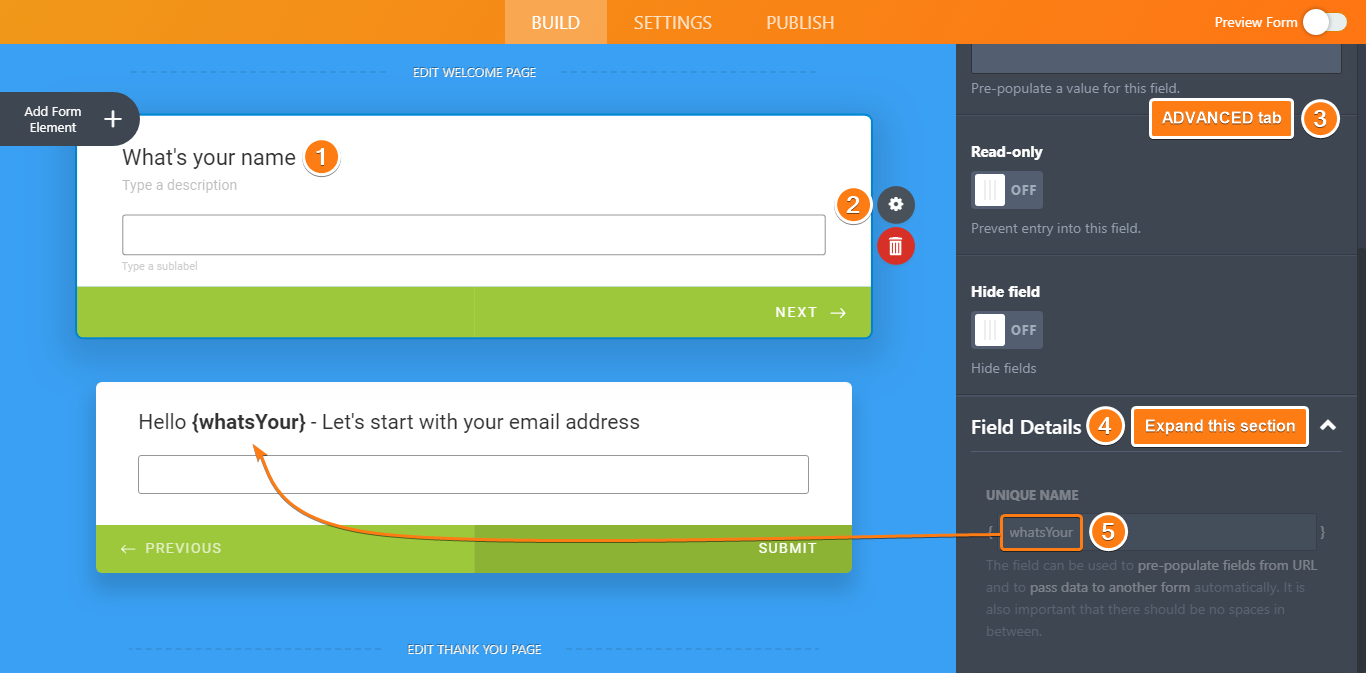
To see it in action, have a look at this form:
Reach out again if you have any other questions
- Mobile Forms
- My Forms
- Templates
- Integrations
- INTEGRATIONS
- See 100+ integrations
- FEATURED INTEGRATIONS
PayPal
Slack
Google Sheets
Mailchimp
Zoom
Dropbox
Google Calendar
Hubspot
Salesforce
- See more Integrations
- Products
- PRODUCTS
Form Builder
Jotform Enterprise
Jotform Apps
Store Builder
Jotform Tables
Jotform Inbox
Jotform Mobile App
Jotform Approvals
Report Builder
Smart PDF Forms
PDF Editor
Jotform Sign
Jotform for Salesforce Discover Now
- Support
- GET HELP
- Contact Support
- Help Center
- FAQ
- Dedicated Support
Get a dedicated support team with Jotform Enterprise.
Contact SalesDedicated Enterprise supportApply to Jotform Enterprise for a dedicated support team.
Apply Now - Professional ServicesExplore
- Enterprise
- Pricing



























































