-
ScorpioMystiqueAsked on September 3, 2014 at 5:29 PM
I am not sure what happened, but the part of my form that has all my products that people can choose from is not showing up on my actual website, so none of my customers can purchase anything. Please advise ASAP as I was hoping to do a product launch today. Thank you so much.
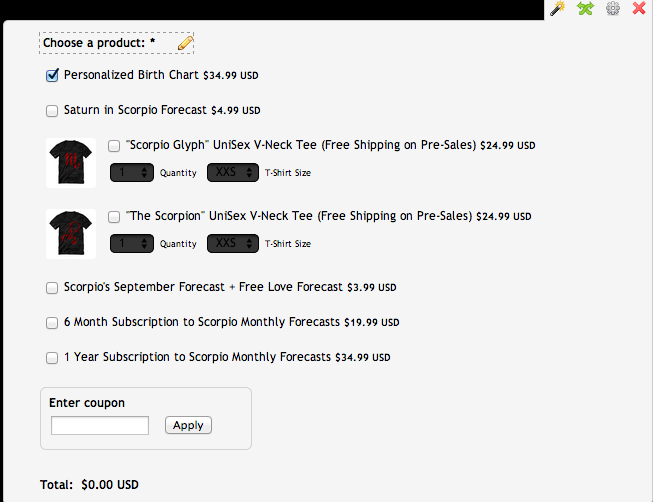
-
Mike_T Jotform SupportReplied on September 3, 2014 at 6:11 PM
Thank you for contacting us.
The product field is not showing up due to the conflicts in conditions. Please try to remove the following:
1) Remove Show action.
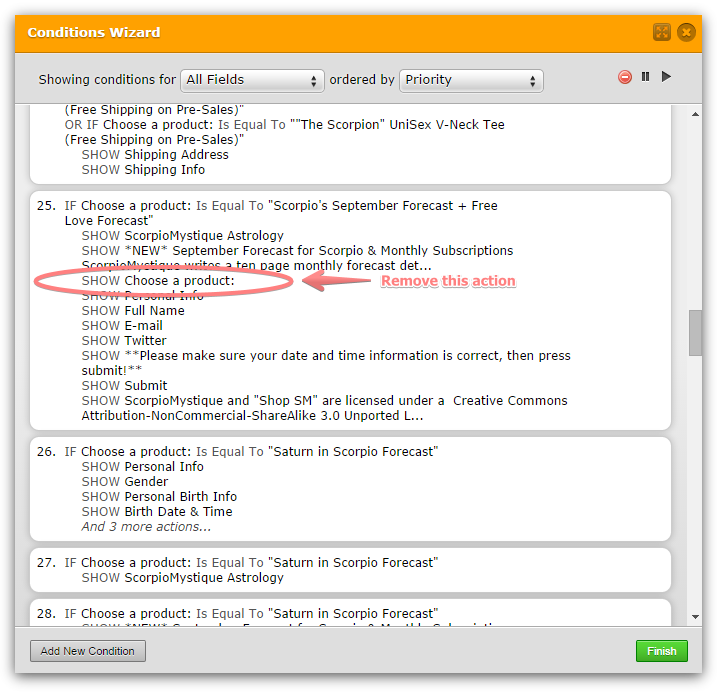
2) Remove Show action.
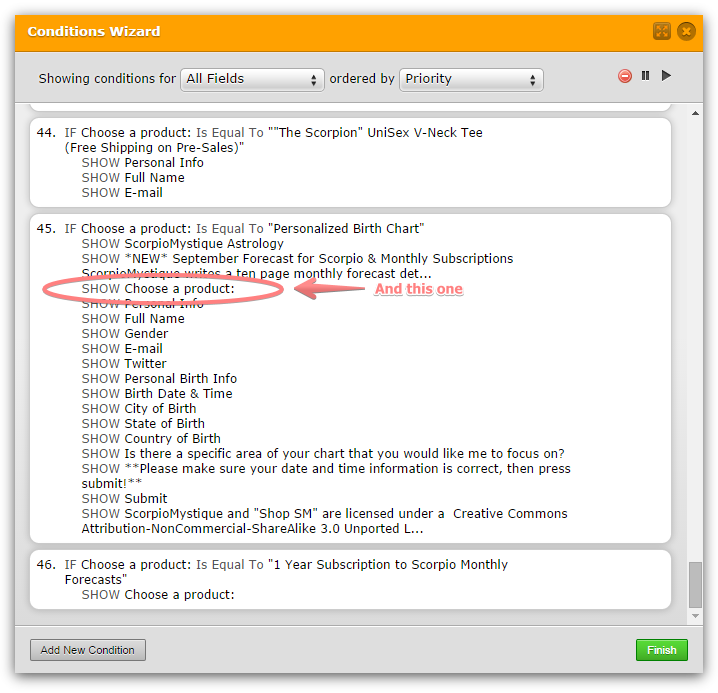
3) Remove Show condition.
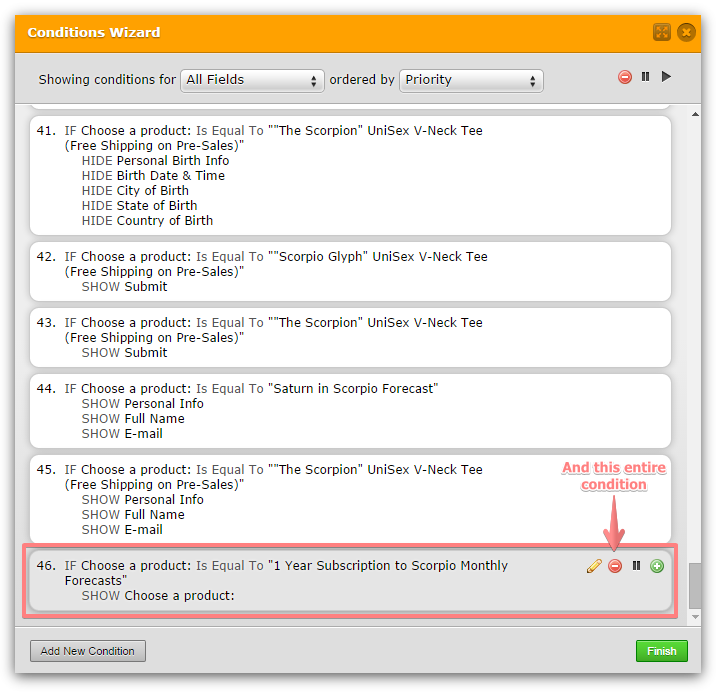
Then, save your form and check it out.
Please give it a try and let us know if you need any further assistance. We will be happy to help.
-
ScorpioMystiqueReplied on September 3, 2014 at 6:40 PM
Thank you for your help! That did solve my first problem, but now another one seems to have occurred. I am trying to make a condition that if the product chosen is either the "September Forecast $3.99", the 6 Month Subscription for $19.99, or the "1 year subscription for $34.99" then the fields of "Personal Info" "full name" "gender" "email" "twitter" and "Submit" will show up, but nothing shows up except for the Submit button.
How can I fix this? Thank you!
-
Elton Support Team LeadReplied on September 3, 2014 at 10:36 PM
@ScorpioMystique
Are you referring to the same form? http://www.jotform.us/form/21427282044144
I can see the personal info fields when I load the form, is it supposed to be hidden by default ? And then it will only show when any of the 3 products you've mentioned are selected? If yes, then edit your existing condition with the following.
This is your current condition, if personalized birth product is selected, show personal info fields.
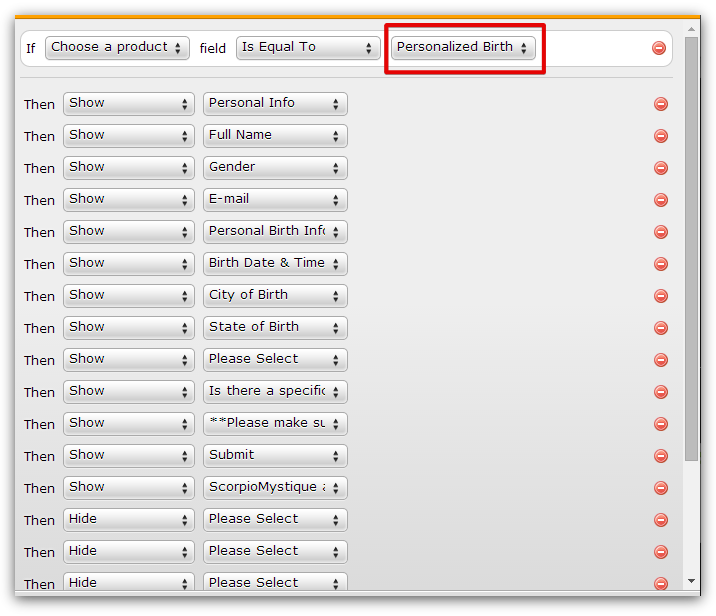
If you want to show the personal info fields when any of the 3 products are selected, then do the conditions like this.
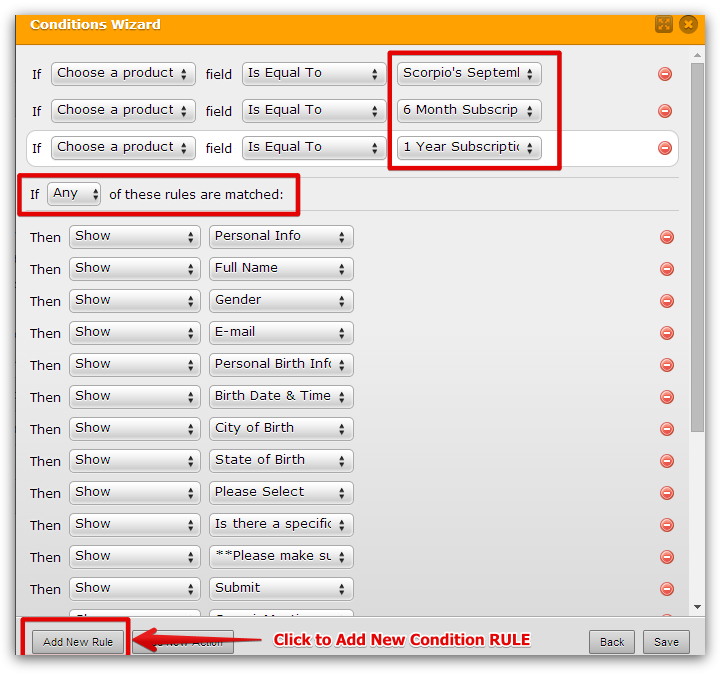
Example: http://form.jotformpro.com/form/42458311512952?
If this isn't what you want, you can still modify your condition according to your preference.
Thanks!
-
seanmccthyReplied on September 10, 2014 at 4:53 PM
I really like the use of pictures in the solutions you presented! It made things a lot easier to understand and follow.
-
Ashwin JotForm SupportReplied on September 13, 2014 at 4:29 AM
Hello seanmccthy,
On behalf of my colleagues, you are welcome.
Do get back to us if you have any questions.
Thank you!
- Mobile Forms
- My Forms
- Templates
- Integrations
- INTEGRATIONS
- See 100+ integrations
- FEATURED INTEGRATIONS
PayPal
Slack
Google Sheets
Mailchimp
Zoom
Dropbox
Google Calendar
Hubspot
Salesforce
- See more Integrations
- Products
- PRODUCTS
Form Builder
Jotform Enterprise
Jotform Apps
Store Builder
Jotform Tables
Jotform Inbox
Jotform Mobile App
Jotform Approvals
Report Builder
Smart PDF Forms
PDF Editor
Jotform Sign
Jotform for Salesforce Discover Now
- Support
- GET HELP
- Contact Support
- Help Center
- FAQ
- Dedicated Support
Get a dedicated support team with Jotform Enterprise.
Contact SalesDedicated Enterprise supportApply to Jotform Enterprise for a dedicated support team.
Apply Now - Professional ServicesExplore
- Enterprise
- Pricing






























































