-
bartprescottAsked on September 16, 2014 at 1:17 PM
The reason I'm asking is that I have a form that I re-use for entering different events, I fill in some read only fields on the form by passing the event details on the URL link to the form on my web site.
If someone uses Google to find my event, then the details can be incorrect (I've had a case where and old event was entered invalidly).
Thanks for your help.
Bart
-
Mike_T Jotform SupportReplied on September 16, 2014 at 2:48 PM
Unfortunately, this is not possible at this time. We can track a page URL where the form is embedded with a Get Referrer widget, and use conditional logic on form based on that URL (referrer), but it does not track the incoming referrer.
Do you want to track the incoming HTTP Referrer on a stand alone form URL? Please confirm, so we will be able to add a feature request ticket to our system.
-
bartprescottReplied on September 16, 2014 at 3:16 PM
Thanks Mike, to be honest, I'm not exactly sure which referrer will be needed, but I'll take a look at Get Referrer and see what I can do with it.
Thanks
Bart
-
bartprescottReplied on September 18, 2014 at 4:44 AM
The Get Referrer widget seems to give inconsistent results, but mostly it returns the jotform url as the referrer page. This is not very useful as it it is the url of the form itself. But, in one case it has returned the url of the web page it originated from (http://www.rsfeva.org.uk/?event=volvo-rs-feva-grand-prix-northampton-sc) this is what I was expecting should always be the response. How do I configure "Get Referrer" to always give the originating web page rather than the form url?
Thanks
Bart
-
jedcadornaReplied on September 18, 2014 at 9:08 AM
Hi Bart,
I tested the get referrer widget on my website and works just fine. It was able to detect the page where the page was submitted.
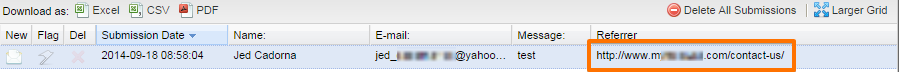
It could be because you added a custom script that pops up when they click on "Click here to book your place at the event". The URL just opens the Jotform URL and not your website, that might be the reason why it is not capturing your websites address.
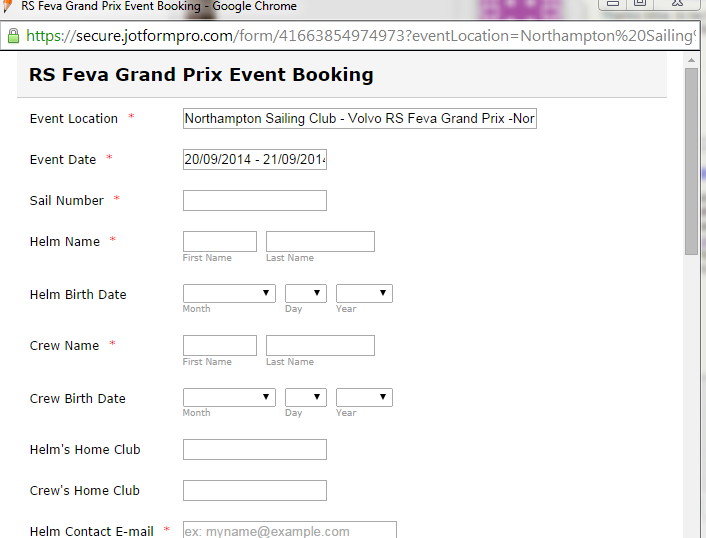
The get referrer widget grabs the URL from where the form is submitted. If it says Jotform then the URL from Jotform will be captured and if you embed your form using script or Iframe the URL that will appear when form is loaded is your web site so when you submit a form your site URL will be the one to get captured.
-
bartprescottReplied on September 22, 2014 at 7:46 AM
OK, I'll try embedding it into a page on my site rather than using a popup.
But without any changes, I still get inconsistent results! On two occasions for my recent event, I have received referrer responses with the "rsfeva.org.uk" url, whereas the other responses came in with the form's jotform url. Is this expected??
Thanks
Bart
-
jedcadornaReplied on September 22, 2014 at 10:26 AM
I couldn't find this form http://www.jotformpro.com/form/41663854974973 on this URL http://www.rsfeva.org.uk/?event=volvo-rs-feva-grand-prix-northampton-sc. Can you please provide to us the correct link where your form is currently embedded so we can check.
Or is it because that the booking is closed that is why the event booking URL is no longer available?
-
bartprescottReplied on September 22, 2014 at 1:42 PM
Sorry, yes, the bookings are now closed for that event, so the site automatically takes the link away.
Bart
-
BenReplied on September 22, 2014 at 2:53 PM
Hi Bart,
Please let us know once the bookings are open (even if it is another event) and give us a link to it (if it changes) and we will check it out and see what might be the issue.
Best Regards,
Ben -
bartprescottReplied on October 15, 2014 at 12:34 PM
Hi
Sorry for the delay, but I have another event booking open...
http://www.rsfeva.org.uk/?event=rs-feva-end-of-season-championships-datchet-water-sc
Thanks for your help
Bart
-
BenReplied on October 15, 2014 at 1:08 PM
Hi Bart,
I see that you have added it as a popup on your website. What I would suggest is to use the iFrame embed method as suggested above by my colleague.
Now looking back at the start of the thread and going through it I believe that the actual issue is that you would like people to be able to only use the link to the current event and not in regards to the old event.
Since Google will scan your pages anyone that gets a cached page will also get the old link, which in turn would create a booking for something that is not available any more.
Now a way to go with that is to have one hidden field on your jotform and fill it out with certain code which is changed every time you have a new booking open. Once you add a new link you add the new code to this link and anyone going to your jotform (if not using proper link) can be shown a message directing them to your website and saying that the booking is not available, while others that come through the new link would be able to fill it out properly.
I hope that this makes sense.All that you would need to change in your link at that point would be the part in bold (of course you would need to update the value in the conditions in your jotform as well).
javascriptDISABLED:void( window.open('https://secure.jotformpro.com/form/42864304207956?eventLocation=Datchet Water Sailing Club - Volvo RS Feva End of Season Championships -Datchet Water SC&eventDate=08/11/2014 - 09/11/2014&code=123', 'blank','scrollbars=yes,toolbar=no,width=700,height=500'))
Do let us know if this is what you wanted to achieve and if true we can help you set it up.
Best Regards,
Ben
- Mobile Forms
- My Forms
- Templates
- Integrations
- INTEGRATIONS
- See 100+ integrations
- FEATURED INTEGRATIONS
PayPal
Slack
Google Sheets
Mailchimp
Zoom
Dropbox
Google Calendar
Hubspot
Salesforce
- See more Integrations
- Products
- PRODUCTS
Form Builder
Jotform Enterprise
Jotform Apps
Store Builder
Jotform Tables
Jotform Inbox
Jotform Mobile App
Jotform Approvals
Report Builder
Smart PDF Forms
PDF Editor
Jotform Sign
Jotform for Salesforce Discover Now
- Support
- GET HELP
- Contact Support
- Help Center
- FAQ
- Dedicated Support
Get a dedicated support team with Jotform Enterprise.
Contact SalesDedicated Enterprise supportApply to Jotform Enterprise for a dedicated support team.
Apply Now - Professional ServicesExplore
- Enterprise
- Pricing





























































