-
coastalbendinnovationAsked on September 17, 2014 at 5:40 PM
-
Welvin Support Team LeadReplied on September 17, 2014 at 5:40 PM
Hi,
Well, if you cannot find the field in the options, then it is not supported by the integration. But let me try it and get back to you for final findings.
Thank you!
-
coastalbendinnovationReplied on September 17, 2014 at 5:42 PM
Hi Welvin,
I know that the email notification can generate the link but I don't know how I can make that link available for mapping purpose.
-
jonathanReplied on September 17, 2014 at 6:46 PM
Hi,
As far as I know, you can only mapped the form fields during integration setup. So, I am not really sure how you are suppose to map just a link.
In any case our colleague Welvin will get back to you for any findings/info he gets.
Thanks.
-
coastalbendinnovationReplied on September 18, 2014 at 2:30 PM
Do you know what field type (on Salesforce) can be mapped with Jotform File Attachment? I've tried text field and URL field but none works.
-
Welvin Support Team LeadReplied on September 18, 2014 at 3:06 PM
I've tried, but unfortunately, it's not possible at the moment. Even when using the URL field type:
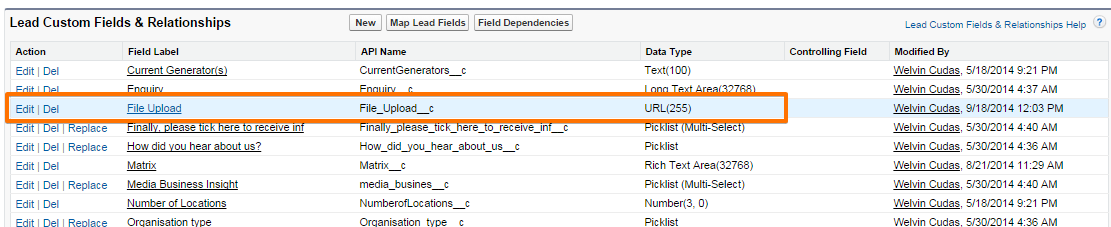
There's no mapping option for the file upload in the form builder:
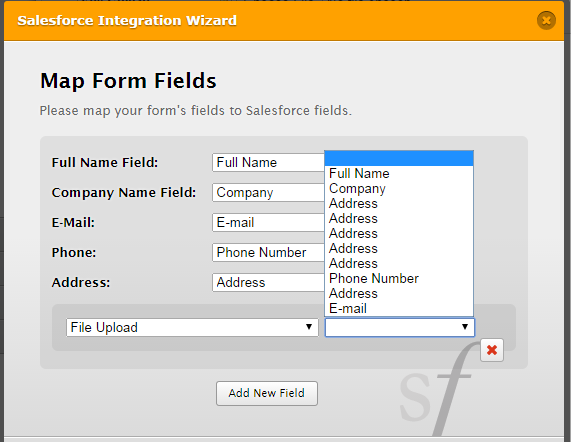
Thank you!
-
coastalbendinnovationReplied on September 18, 2014 at 3:59 PM
Do you think it's possible to have this feature in the near future? I think you have already been able to generate the link (in email) it should be able to be generated in the form integration as well.
Meanwhile, if in addition to integrating with Salesforce, I integrate Jotform with Drobpox, is it possible that Jotform can push the file link to Salesforce?
-
Welvin Support Team LeadReplied on September 18, 2014 at 4:12 PM
I'm not sure if Salesforce support file upload in their API. Let me forward this thread to our developers as a feature request. We can't promise any timeframe for this, but if there are updates, you should know it via this thread.
Thank you!
-
coastalbendinnovationReplied on September 22, 2014 at 10:37 AM
I look forward to hear from you.
Thank you.
-
David JotForm SupportReplied on September 22, 2014 at 12:21 PM
HI,
We will let you know as soon as we have any updates on the possibility of adding this feature. Thank you very much for the request. In the mean time, let us know if there is anything else we can help you with and we will be happy to do so.
-
davidiwlReplied on November 10, 2015 at 5:06 AM
-
beril JotForm UI DeveloperReplied on November 10, 2015 at 8:14 AM
Hi,
I've created a separate thread for you, so anyone in the support staff will be able to assist you with your specific requirement. Please follow up there:
http://www.jotform.com/answers/701495
Thank you
-
NeilVicenteReplied on May 25, 2016 at 11:07 PM
@coastalbendinnovation
This is now available. File upload fields can be mapped to SaleForce fields (text-based). Uploaded file links will be added to the new SalesForce record created.
Please do let us know if there is anything else you need help with.
-
lbporterReplied on February 16, 2017 at 6:07 AM
Hi, I mapped a File Upload field in jotform into Text field in Salesforce. This is what is mapped:
{"widget_metadata":{"type":"links","value":[]}}
Can someone please explain how can I get the link to the file?
-
KadeJMReplied on February 16, 2017 at 11:01 AM
To elaborate on what Neil said, you should be able to map the upload field to a set text-based field for salesforce similar to how it's already being done when integrating and that should generate the uploaded file links that you originally needed for it.
If you're still confused or it's not working just let us know and we'll take a look to double-check it and provide additional clarification if needed.
-
lbporterReplied on April 10, 2017 at 10:59 AM
Hi. I'm interested in using this function but I don't understand the thread above. My use case is this: I want to map fields from jotform to lead fields in salesforce (also, I want to generate a new lead when jotform is submitted). Does the above solution apply?
Thank you
-
David JotForm SupportReplied on April 10, 2017 at 11:16 AM
This thread is a bit outdated. The following guide is a bit more up to date but still slightly outdated:
https://www.jotform.com/help/271-Flexible-Data-Integration-With-Salesforce
This will allow for creating new leads in Salesforce when your form is submitted.
The current thread is related to passing file upload URL's along with the rest of the form data. Make sure to use the regular file upload field.
If this is not working on your end, please create a new thread letting us know which form you are working with, as well as what fields cannot be mapped and we will be happy to have a closer look:
- Mobile Forms
- My Forms
- Templates
- Integrations
- INTEGRATIONS
- See 100+ integrations
- FEATURED INTEGRATIONS
PayPal
Slack
Google Sheets
Mailchimp
Zoom
Dropbox
Google Calendar
Hubspot
Salesforce
- See more Integrations
- Products
- PRODUCTS
Form Builder
Jotform Enterprise
Jotform Apps
Store Builder
Jotform Tables
Jotform Inbox
Jotform Mobile App
Jotform Approvals
Report Builder
Smart PDF Forms
PDF Editor
Jotform Sign
Jotform for Salesforce Discover Now
- Support
- GET HELP
- Contact Support
- Help Center
- FAQ
- Dedicated Support
Get a dedicated support team with Jotform Enterprise.
Contact SalesDedicated Enterprise supportApply to Jotform Enterprise for a dedicated support team.
Apply Now - Professional ServicesExplore
- Enterprise
- Pricing


































































