-
ajrey77Asked on September 23, 2014 at 6:53 PM
I added a radio button option element to my form and the option text is all white. How do I change the text color so it shows up against a white background?
-
Ashwin JotForm SupportReplied on September 24, 2014 at 12:13 AM
Hello ajrey77,
I did check your form and found that you have set the "Secondary Color" of your options label to "#FFFFFF". Please check the screenshot below:
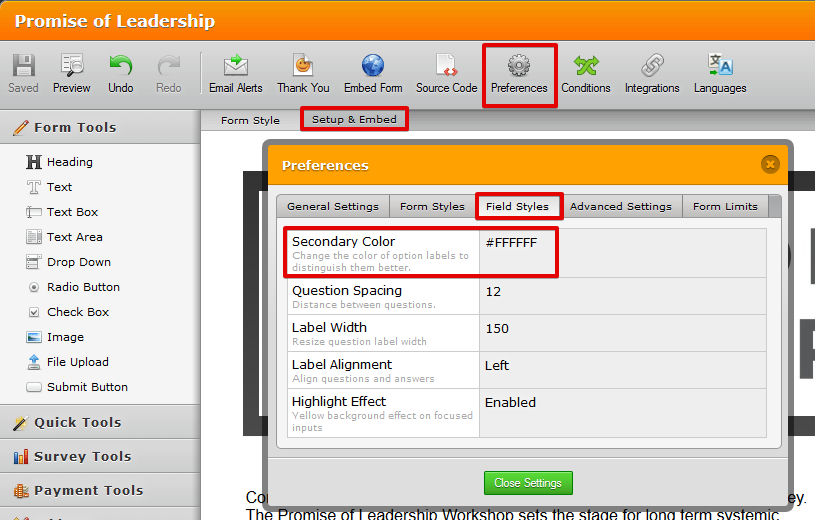
That is the reason the option label of your form question is being displayed in the white color. Please change the field styles form the preferences settings of your form and that should solve your problem.
Thank you!
- Mobile Forms
- My Forms
- Templates
- Integrations
- INTEGRATIONS
- See 100+ integrations
- FEATURED INTEGRATIONS
PayPal
Slack
Google Sheets
Mailchimp
Zoom
Dropbox
Google Calendar
Hubspot
Salesforce
- See more Integrations
- Products
- PRODUCTS
Form Builder
Jotform Enterprise
Jotform Apps
Store Builder
Jotform Tables
Jotform Inbox
Jotform Mobile App
Jotform Approvals
Report Builder
Smart PDF Forms
PDF Editor
Jotform Sign
Jotform for Salesforce Discover Now
- Support
- GET HELP
- Contact Support
- Help Center
- FAQ
- Dedicated Support
Get a dedicated support team with Jotform Enterprise.
Contact SalesDedicated Enterprise supportApply to Jotform Enterprise for a dedicated support team.
Apply Now - Professional ServicesExplore
- Enterprise
- Pricing



























































