-
chrisjaegerAsked on September 25, 2014 at 3:44 PM
I created an email notification and all the field labels in the email notification are underlined and I can't remove them using the email notification editor. This has happened to me before.
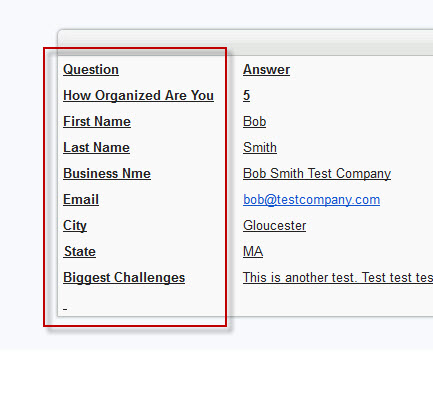
-
chrisjaegerReplied on September 25, 2014 at 3:56 PM
... plus the other data is underlined. I don't want that either.
-
Steve VP of Sales OperationsReplied on September 25, 2014 at 6:44 PM
Hello-
I looked at your form and noticed it has table cell underline set up:
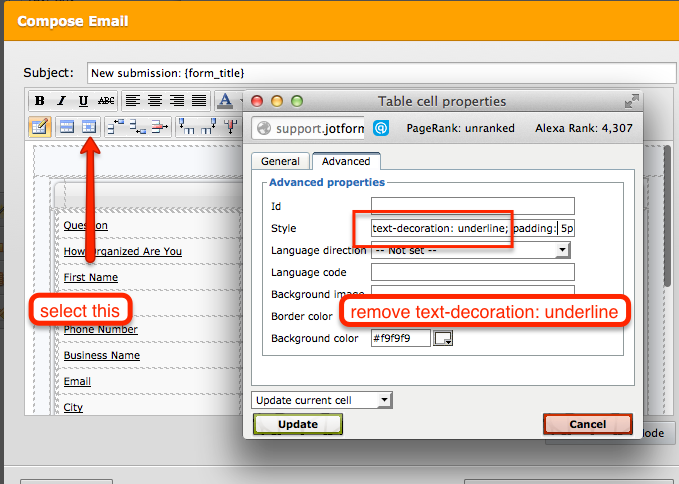
To remove it:
- highlight the underlined text in one of the cells
- select the icon indicated above
- select advanced tab
- remove "text-decoration: underline;" from the Style box
- from the drop down above the Update button select Update all Cells
- Click update.
I'm not sure what may have caused this to be set up like this. There's likely some button within the editor that causes it to be updated. We will look into what's causing it. Please let us know if you need further assistance making these changes. Also, if you figure out what triggers the cell underlines please let us know.
Kind Regards
-
chrisjaegerReplied on September 26, 2014 at 12:54 PM
Thank you. This worked great. I'm not sure what caused it, some type of glitch. I assure you I didn't go in and set this. No worries, easy-enough fix and it doesn't happen all the time.
-
Steve VP of Sales OperationsReplied on September 26, 2014 at 2:06 PM
OK, great. Let us know if you encounter any other issues. Thanks!
- Mobile Forms
- My Forms
- Templates
- Integrations
- INTEGRATIONS
- See 100+ integrations
- FEATURED INTEGRATIONS
PayPal
Slack
Google Sheets
Mailchimp
Zoom
Dropbox
Google Calendar
Hubspot
Salesforce
- See more Integrations
- Products
- PRODUCTS
Form Builder
Jotform Enterprise
Jotform Apps
Store Builder
Jotform Tables
Jotform Inbox
Jotform Mobile App
Jotform Approvals
Report Builder
Smart PDF Forms
PDF Editor
Jotform Sign
Jotform for Salesforce Discover Now
- Support
- GET HELP
- Contact Support
- Help Center
- FAQ
- Dedicated Support
Get a dedicated support team with Jotform Enterprise.
Contact SalesDedicated Enterprise supportApply to Jotform Enterprise for a dedicated support team.
Apply Now - Professional ServicesExplore
- Enterprise
- Pricing



























































