-
textusAsked on September 26, 2014 at 4:05 PM
-
MarkReplied on September 26, 2014 at 5:17 PM
Hi,
Please follow these simple steps to do that.
1. Find your Plimus username in the email that was sent to you when you paid for your first subscription.
2. If you forgot your password, reset your Plimus password by entering your email and Plimus username.
3. Login to Plimus via this page.
4. Go to My Account then click "Change" on the payment method column (far right side) of your active Jotform subscription.
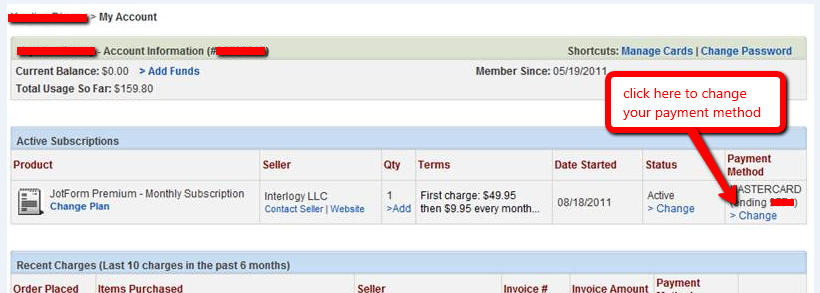
5. Save the changes to update your account.
If you have further questions, please do let us know.
- Mobile Forms
- My Forms
- Templates
- Integrations
- INTEGRATIONS
- See 100+ integrations
- FEATURED INTEGRATIONS
PayPal
Slack
Google Sheets
Mailchimp
Zoom
Dropbox
Google Calendar
Hubspot
Salesforce
- See more Integrations
- Products
- PRODUCTS
Form Builder
Jotform Enterprise
Jotform Apps
Store Builder
Jotform Tables
Jotform Inbox
Jotform Mobile App
Jotform Approvals
Report Builder
Smart PDF Forms
PDF Editor
Jotform Sign
Jotform for Salesforce Discover Now
- Support
- GET HELP
- Contact Support
- Help Center
- FAQ
- Dedicated Support
Get a dedicated support team with Jotform Enterprise.
Contact SalesDedicated Enterprise supportApply to Jotform Enterprise for a dedicated support team.
Apply Now - Professional ServicesExplore
- Enterprise
- Pricing



























































