-
wness92Asked on September 29, 2014 at 1:17 PM
I need to have the ability to select multiples of products. My sister sells pacifier clips for babies. Customers can select the pattern of the strap and the colour of the snap that goes on it. I need to be able to have a customer choose a strap pattern and also choose a colour snap. However, if they want more than one of a particular strap colour, I need to make it so they can choose a different snap colour.
For example: Let's say I wanted to buy one blue strap with a yellow snap, but I also want to buy a blue strap with a pink snap. I need to be able to let customers do that with this form.
Please let me know if this is something I can do!
-
David JotForm SupportReplied on September 29, 2014 at 2:52 PM
Hi,
You can do so by adding sub-products to your main product:
http://www.jotform.com/help/264-Create-Sub-Products-Based-on-a-Product-Option
So each one would have a required strap color, then sub products for each button color and how many of each they would like.
Here is a demo form to show you what I mean:
http://form.jotformpro.com/form/42715474830961
If this is not what you were looking for, please let us know and we will be happy to see what else we can do.
-
wness92Replied on September 29, 2014 at 2:55 PM
That seems to be the answer I'm looking for! Thanks very much for your assistance.
-
David JotForm SupportReplied on September 29, 2014 at 3:58 PM
You are very welcome! If you find anything not to your liking or not working as you want it, let us know and we will be happy to help you make adjustments.
-
wness92Replied on September 29, 2014 at 4:22 PM
Alright. Running into an issue. It seems that when I set subcategories, the total automatically adds up every product in to the total, without selecting a quantity. The total of $225 adds up exactly to one of each of the products I entered.

-
David JotForm SupportReplied on September 29, 2014 at 5:52 PM
I checked your form and the products are all being included due to the main product being "Free". Though the special pricing overrides the main product pricing, the system does need something there as a place holder in order to not think it is free. So the system think all the sub products are also "Free" and is adding all of them, with their associated cost.
To fix this, edit you products and remove the special pricing option:
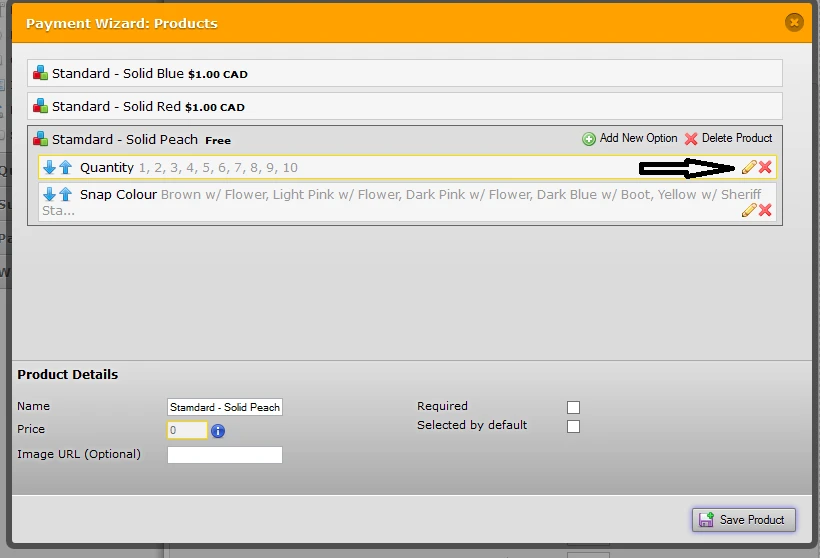
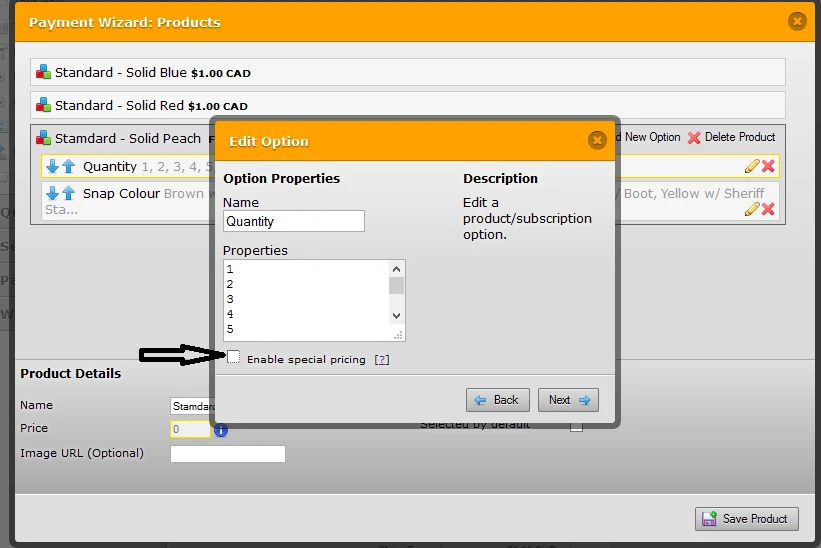
Then click next. After that Add a price to your main product(can be anything):
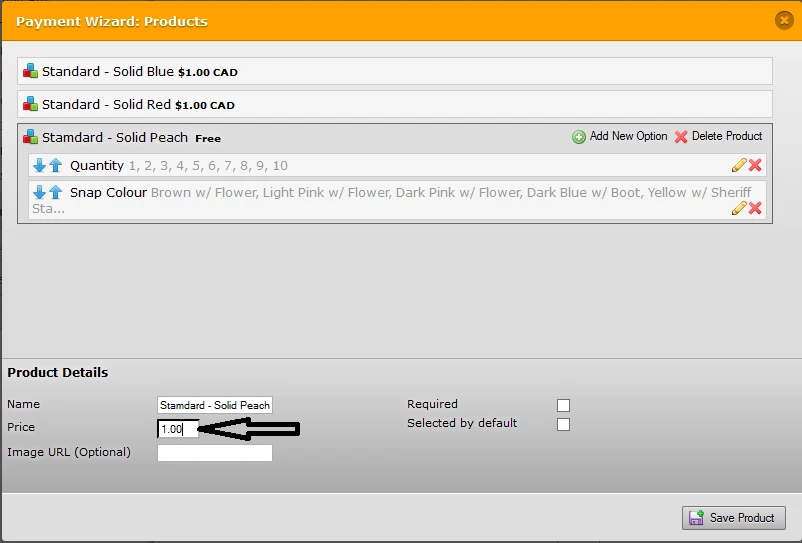
Then save your product. Unfortunately you will then need to go back, enable the special pricing once again and setup the pricing. This should allow your form to function properly. Here is my test form to show the results:
http://form.jotformpro.com/form/42716708586970
Let us know if you have any further questions and we will be happy to help.
-
David JotForm SupportReplied on September 29, 2014 at 6:14 PM
I am actually getting some weird interactions after playing with the a clone of the form a bit more. The steps listed worked initially but when I did some more playing around, everything was reset to defaults. Going to try re-adding the products all together and see if that helps. Having the placeholder value did indeed initially fix the problem however.
-
David JotForm SupportReplied on September 29, 2014 at 6:32 PM
Here was the process I used to add the products you desire. First add the product with a cost:
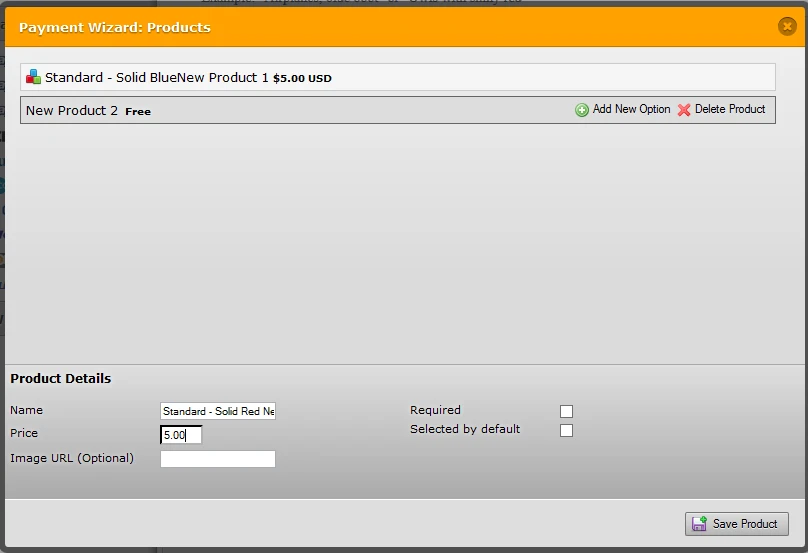
Then add the quantity property and click finish:
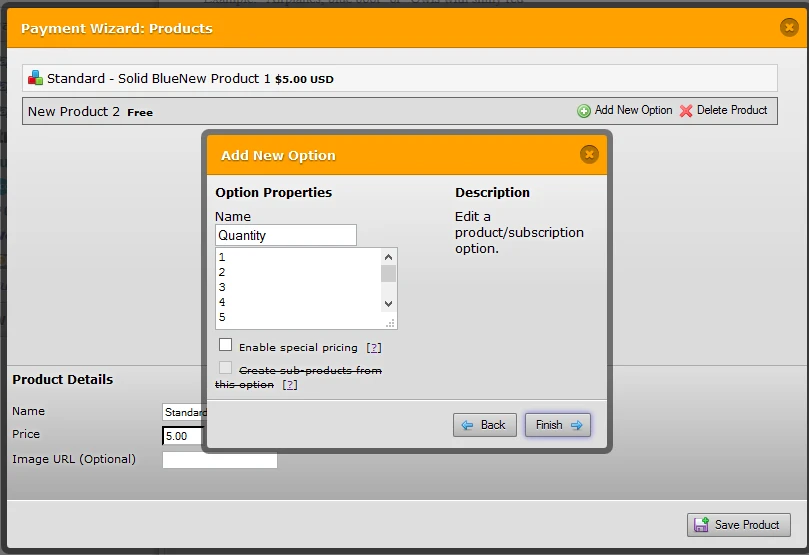
Then add your options, checking the "Enable special pricing" and "Create sub-prodcuts from this option" boxes:
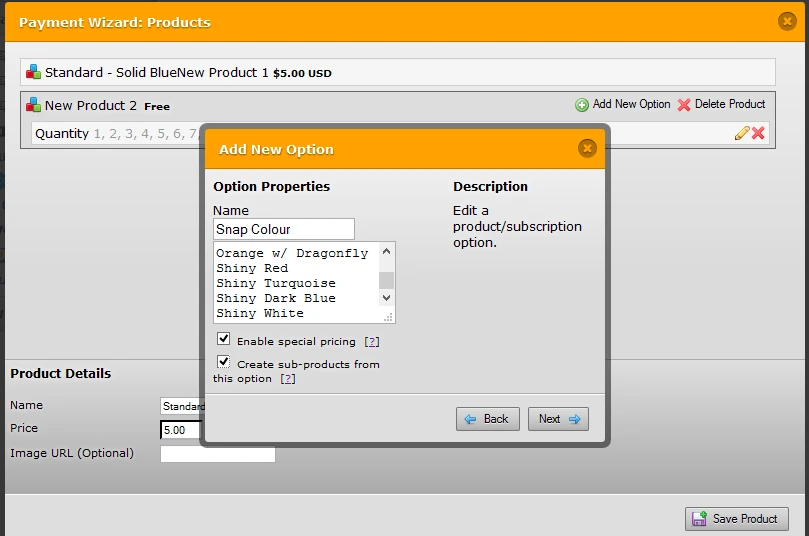
Click "Next" then add your prices:
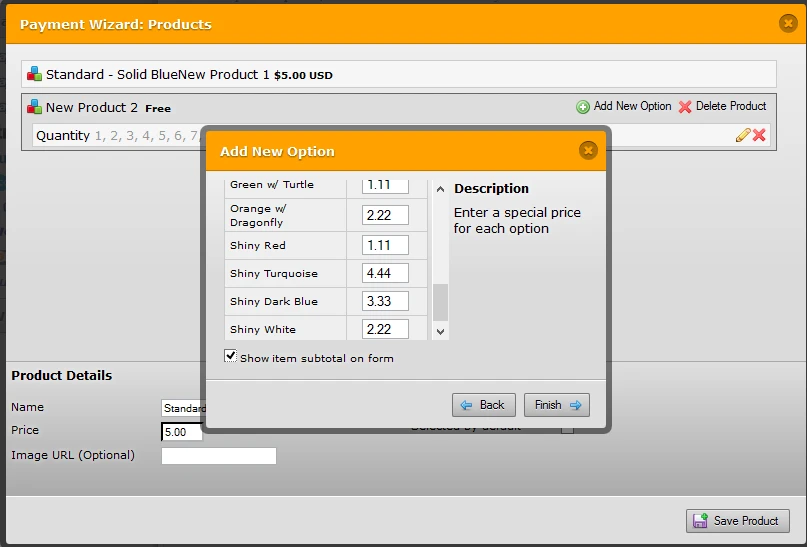
Click finish and save your product.
Make sure you click through to completion of the payment form and hit finish after adding your products.
Here is my new test form:
- Mobile Forms
- My Forms
- Templates
- Integrations
- INTEGRATIONS
- See 100+ integrations
- FEATURED INTEGRATIONS
PayPal
Slack
Google Sheets
Mailchimp
Zoom
Dropbox
Google Calendar
Hubspot
Salesforce
- See more Integrations
- Products
- PRODUCTS
Form Builder
Jotform Enterprise
Jotform Apps
Store Builder
Jotform Tables
Jotform Inbox
Jotform Mobile App
Jotform Approvals
Report Builder
Smart PDF Forms
PDF Editor
Jotform Sign
Jotform for Salesforce Discover Now
- Support
- GET HELP
- Contact Support
- Help Center
- FAQ
- Dedicated Support
Get a dedicated support team with Jotform Enterprise.
Contact SalesDedicated Enterprise supportApply to Jotform Enterprise for a dedicated support team.
Apply Now - Professional ServicesExplore
- Enterprise
- Pricing




























































