-
pplusAsked on September 30, 2014 at 9:40 AM
-
BenReplied on September 30, 2014 at 10:59 AM
Hi,
Can you please give us more details about your query?
Best Regards,
Ben -
pplusReplied on September 30, 2014 at 12:50 PM
Hi Ben -Sorry - I didn't mean to actually submit the query, i was just looking through the site to see how to make a form submission secure with ssl to see if jotform would be a solution for one of our clients. But actually I didn't get my question fully answered, so:
How do you make a form secure using ssl?
Thanks,
Perry
-
Elton Support Team LeadReplied on September 30, 2014 at 1:51 PM
Hi Perry,
It's pretty easy, you just need to change your starting form URL from http://form with https://secure.
Example:
https://secure.jotform.us/form/42705833359157
Or, you can take your secure form URL or embed codes directly in the form builder by ticking the "Secure Form" check box. See visual guide below.
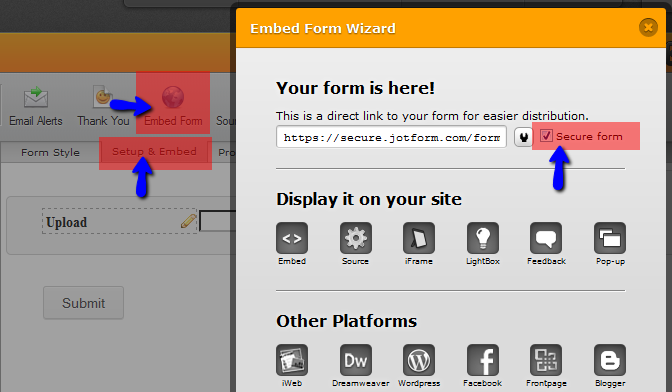
Thanks!
- Mobile Forms
- My Forms
- Templates
- Integrations
- INTEGRATIONS
- See 100+ integrations
- FEATURED INTEGRATIONS
PayPal
Slack
Google Sheets
Mailchimp
Zoom
Dropbox
Google Calendar
Hubspot
Salesforce
- See more Integrations
- Products
- PRODUCTS
Form Builder
Jotform Enterprise
Jotform Apps
Store Builder
Jotform Tables
Jotform Inbox
Jotform Mobile App
Jotform Approvals
Report Builder
Smart PDF Forms
PDF Editor
Jotform Sign
Jotform for Salesforce Discover Now
- Support
- GET HELP
- Contact Support
- Help Center
- FAQ
- Dedicated Support
Get a dedicated support team with Jotform Enterprise.
Contact SalesDedicated Enterprise supportApply to Jotform Enterprise for a dedicated support team.
Apply Now - Professional ServicesExplore
- Enterprise
- Pricing




























































