-
iowamostAsked on October 2, 2014 at 3:23 PM
I successfully integrated JotForm with SalesForce and mapped some of the fields, but when JotForm tried to move over the existing form submission, I got an error. Logged out tried again same error.
It says "An error occured while saving your form #CaVb5fxs3BxVEb"
Do you know what would cause this?
-
jonathanReplied on October 2, 2014 at 4:04 PM
Hi,
It is possible that the issue is not related to the integration itself, but could be to network related issue instead.
Were you able to consistently reproduce this more than 1 or 2x already?
Can you please try saving the jotform in your form builder again.
It should also help if you can refresh the browser, close it and try re-login to JotForm http://www.jotform.com/login
Please update us if issue persist.
Thanks.
-
iowamostReplied on October 3, 2014 at 6:55 AM
Thanks for your reply. Yes, I tried several times yesterday and just tried again today and I'm still getting the same error.
Lara
-
jedcadornaReplied on October 3, 2014 at 7:42 AM
When you say "but when JotForm tried to move over the existing form submission I got an error". Where are you moving your data? or you see this message when you are trying to submit a form?
Can you please explain more how are able to reproduce this error message?
-
iowamostReplied on October 3, 2014 at 7:58 AM
Here are some details:
I have an online application form. I already have 10 submissions. I then integrated with SalesForce. When I first setup the integration, JotForm asked if I wanted to copy the existing 10 submissions over into SalesForce and I said yes. I got the error. I logged out tried again several times. JotForm no longer asks if I want to copy the existing 10 submissions but that is what I am trying to do. Also, on the "My Integrations" tab in JotForm, it says I am integrated with SalesForce.
Minor edits to the form just within JotForm save fine.
Thanks.
-
jedcadornaReplied on October 3, 2014 at 8:43 AM
Thank you for clarifying on how you reproduce the issue and yes you are correct, I was able to see the error message, it seems that this only happens when you integrate to "Account". The error didn't show when I tried it on "Contacts" and "Leads".

Let me submit a ticket to our 2nd level about this error so they can investigate on what's causing this. We'll inform you in this thread for updates.
-
iowamostReplied on October 3, 2014 at 8:50 AM
Thanks. Interesting because I get the error when syncing to Contact. Didn't even try Account or Leads. See attached picture.
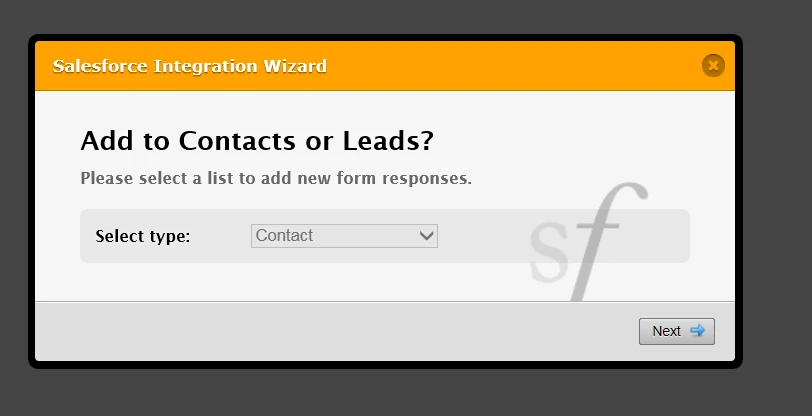
-
jedcadornaReplied on October 3, 2014 at 9:22 AM
Thank you for confirming that. I tested again and it shows on and off when I tried it on "Contact". I'll add that to my notes.
Thank you for rerporting this we'll inform you here once this is fixed.
-
NeilVicenteReplied on October 9, 2014 at 6:25 AM
@iowamost
We have just applied a fix for this bug. Can you please kindly check on your end and confirm if the issue is completely resolved?
Thanks!
-
iowamostReplied on October 9, 2014 at 12:34 PM
Thank you. I removed the SalesForce integration from JotForm. Then I readded it and told it to update Contacts. It seemed to integrate fine (i.e. no errors). However, I submitted a test application to see if it would sync to SalesForce. I submitted it at 6:33am (5 hours ago) and it has not shown up in SalesForce. Thanks for your help.
-
Mike_T Jotform SupportReplied on October 9, 2014 at 3:13 PM
I have tried to open the Salesforce integration on your form, and I have received the following error:
Logging you in to Salesforce
Invalid username, password, security token; or user locked out.
Can you try to redo the Salesforce integration to make sure that your Salesforce credentials are correct? Then, try to test it once again.
Thank you.
-
iowamostReplied on October 10, 2014 at 7:07 AM
Just redid it all yet again and it worked. Thank you!
- Mobile Forms
- My Forms
- Templates
- Integrations
- INTEGRATIONS
- See 100+ integrations
- FEATURED INTEGRATIONS
PayPal
Slack
Google Sheets
Mailchimp
Zoom
Dropbox
Google Calendar
Hubspot
Salesforce
- See more Integrations
- Products
- PRODUCTS
Form Builder
Jotform Enterprise
Jotform Apps
Store Builder
Jotform Tables
Jotform Inbox
Jotform Mobile App
Jotform Approvals
Report Builder
Smart PDF Forms
PDF Editor
Jotform Sign
Jotform for Salesforce Discover Now
- Support
- GET HELP
- Contact Support
- Help Center
- FAQ
- Dedicated Support
Get a dedicated support team with Jotform Enterprise.
Contact SalesDedicated Enterprise supportApply to Jotform Enterprise for a dedicated support team.
Apply Now - Professional ServicesExplore
- Enterprise
- Pricing






























































