-
rantoolAsked on October 2, 2014 at 6:46 PM
I'm able to get the form to send me a text message, but the information I get is all jumbled up, incomplete and missing much information. Basically I'm getting a message to my phone but none of the person's information is included and I've tried both html and text. How do we set this up so we get the correct form information?
-
Ashwin JotForm SupportReplied on October 3, 2014 at 2:29 AM
Hello rantool,
I did check your form's notification email alert and did not find any issue with that. It should give your the complete input data which user have input.
I'm able to get the form to send me a text message, but the information I get is all jumbled up,
Well it varies from system to system where cell carrier may strips line break from text messages. I have added one new notification email alert in your form with some changes. I have also sent a test submission. Can you please confirm if you have received the SMS with correct line breaks.
We will wait for your response.
Thank you!
-
rantoolReplied on October 3, 2014 at 8:42 AM
Just checked and resent another one and no, still not functioning properly. I do get the text which is one thing, but the form submission information does not come through, see the image to see what I see and hope we can fix this somehow.
Jay Layne
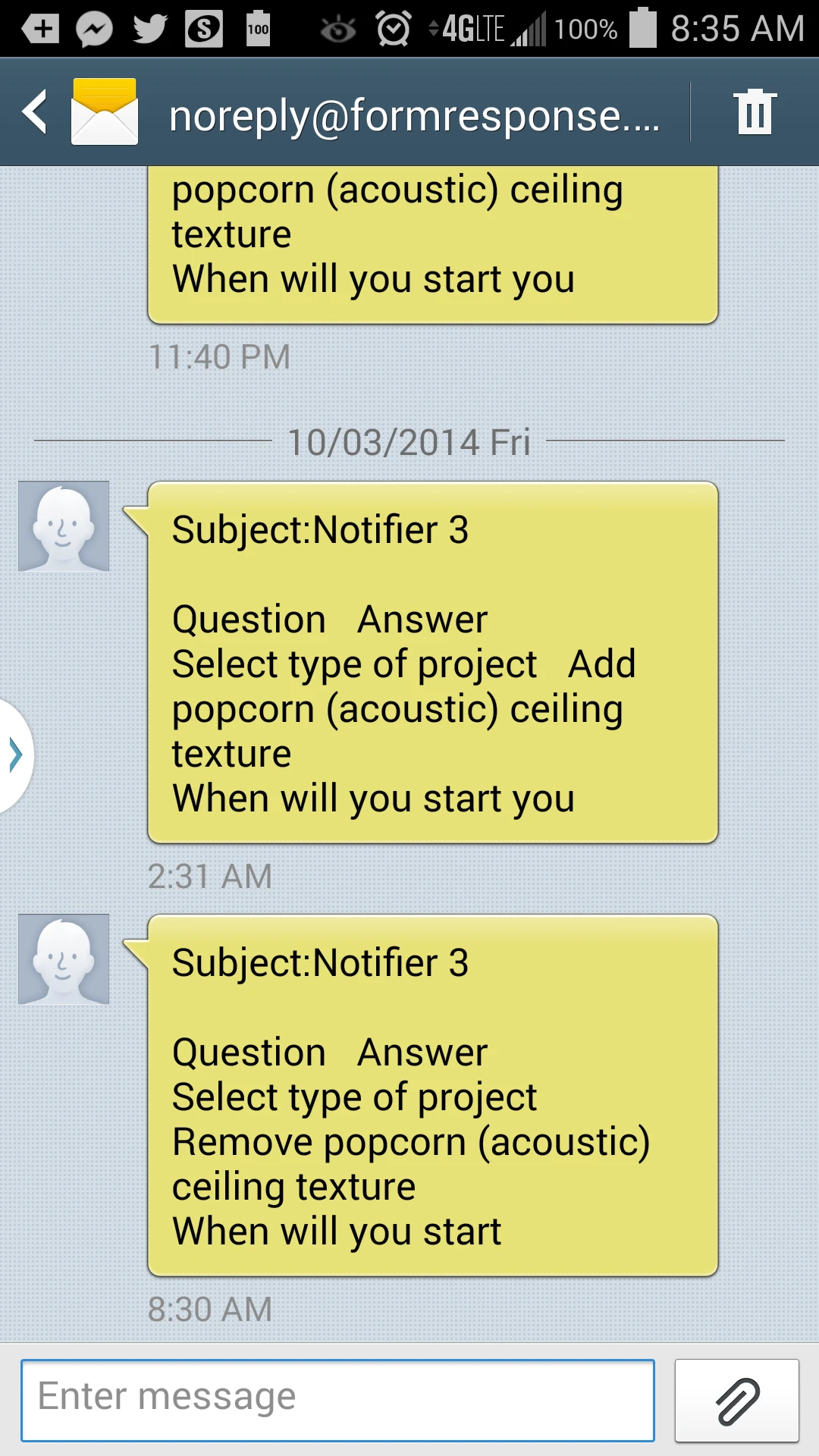
-
JanReplied on October 3, 2014 at 9:55 AM
Hi rantool,
I found out that you have two items for Notifier 3. Can you delete the other one and then try it one more time?

Please try deleting the notifier that is on the screenshot below.

Hope this helps, if not please let us know.
-
rantoolReplied on October 3, 2014 at 10:08 AM
Remove that now and tried again with the same result so still not working.....thanks for working with me on this, what next?
Jay Layne
-
jedcadornaReplied on October 3, 2014 at 10:21 AM
Try removing the notifier 4 and adding it back. I have checked the format and it seems it's in Text mode.
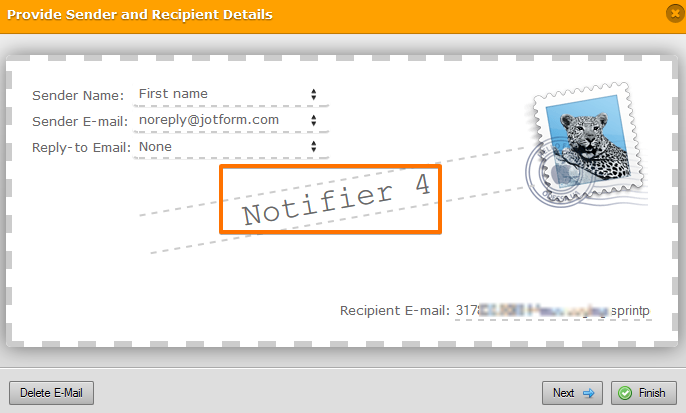
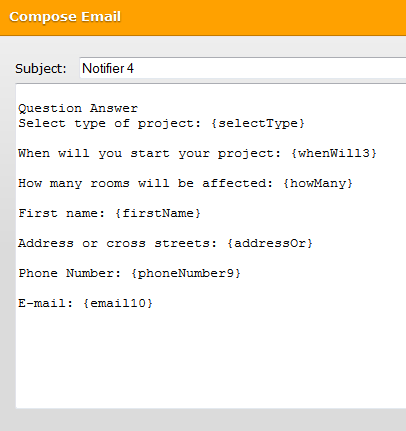
-
rantoolReplied on October 3, 2014 at 10:39 AM
OK I did that and it is now in html mode but now I get even less data than before but sill no form information.
Jay Layne
-
jedcadornaReplied on October 3, 2014 at 11:02 AM
Hi Jay,
Can you share the message you receive in your mobile? I'm still trying to test this since I don't have US phone number I'm looking for a way to receive a form submission as a text.
-
rantoolReplied on October 3, 2014 at 11:28 AM
Sure...here is the latest screen shot but it will not tell you much except that it is not working. I will go down to Sprint today to check with them as well. If I cannot get the text message to work I'm not sure this is a workable solution for me...there has to be a lot of people out there that want this as well. Question, on that "next" page where you can choose text or html....are there any changes to that page that needs to be made at all?
http://screencast.com/t/QtoIjjHN
Jay Layne
-
David JotForm SupportReplied on October 3, 2014 at 12:03 PM
Hi,
I was about to try to do some testing but I think we are missing an important part here. What are you using to send the SMS messages? I am also on Sprint in the US but I want to make sure I am using the same setup you are before I proceed.
-
rantoolReplied on October 3, 2014 at 1:45 PM
Yes I am on Sprint as well so that is excellent....maybe we can figure this out!
Jay Layne
-
David JotForm SupportReplied on October 3, 2014 at 1:48 PM
Just let me know what you are using to send the SMS and I will be happy to have a look.
-
rantoolReplied on October 3, 2014 at 1:50 PM
Not sure what you mean by "what I am using"? Using jotform of course? Confusing question and I already say I"m a Sprint user.
Jay Layne
-
David JotForm SupportReplied on October 3, 2014 at 2:09 PM
To clarify, I am looking at your form and do not see anything that would send me an SMS message upon completion of the form. I tried a test submission and I am unsure as to what specifically is sending the SMS message. I understand you are using JotForm, however I cannot find which feature within JotForm you are using to send the SMS.
- Mobile Forms
- My Forms
- Templates
- Integrations
- INTEGRATIONS
- See 100+ integrations
- FEATURED INTEGRATIONS
PayPal
Slack
Google Sheets
Mailchimp
Zoom
Dropbox
Google Calendar
Hubspot
Salesforce
- See more Integrations
- Products
- PRODUCTS
Form Builder
Jotform Enterprise
Jotform Apps
Store Builder
Jotform Tables
Jotform Inbox
Jotform Mobile App
Jotform Approvals
Report Builder
Smart PDF Forms
PDF Editor
Jotform Sign
Jotform for Salesforce Discover Now
- Support
- GET HELP
- Contact Support
- Help Center
- FAQ
- Dedicated Support
Get a dedicated support team with Jotform Enterprise.
Contact SalesDedicated Enterprise supportApply to Jotform Enterprise for a dedicated support team.
Apply Now - Professional ServicesExplore
- Enterprise
- Pricing
































































