-
HAApplicationsAsked on October 4, 2014 at 12:08 AM
I have set the preferences on my form to have the form expire on a specific date and time using the format listed in the users guide. YYYY-MM-DD TT:TT. But my form never expires or shows the desired expiration message when the url is used.
If I subsequently try to force it to expire by putting in a already past date or number of submissions, it simply disables the form, and the users get the usual URL not found message.
How can I get the date expiration to work?
-
Elton Support Team LeadReplied on October 4, 2014 at 1:42 AM
Hi,
Which form are you applying date expiration?
I have tried it with one of my form and it is working just fine.
If the form expires, it should display the following warning message in your form.
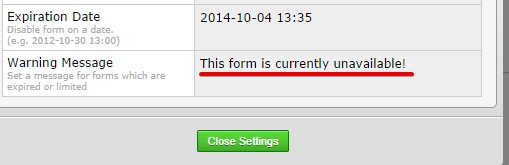
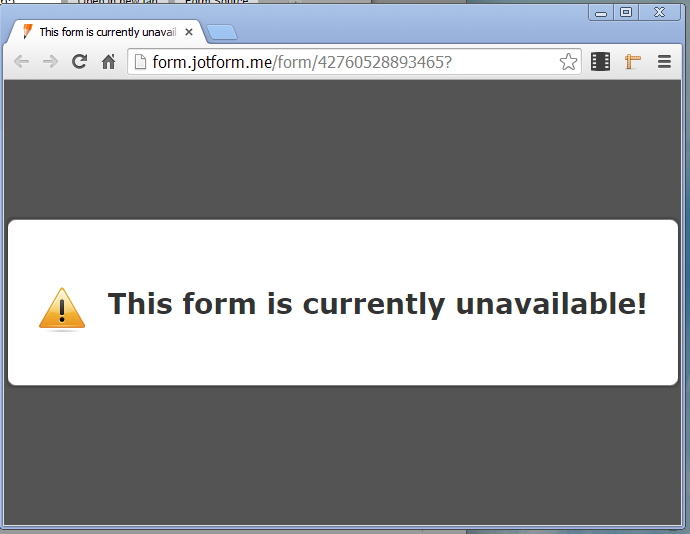
Date and time are based on the timezone under your account settings. https://www.jotform.com/myaccount/settings. Make sure you set the right time zone for your location in order for the expiration date feature to work synchronously with your time.
Thanks!
- Mobile Forms
- My Forms
- Templates
- Integrations
- INTEGRATIONS
- See 100+ integrations
- FEATURED INTEGRATIONS
PayPal
Slack
Google Sheets
Mailchimp
Zoom
Dropbox
Google Calendar
Hubspot
Salesforce
- See more Integrations
- Products
- PRODUCTS
Form Builder
Jotform Enterprise
Jotform Apps
Store Builder
Jotform Tables
Jotform Inbox
Jotform Mobile App
Jotform Approvals
Report Builder
Smart PDF Forms
PDF Editor
Jotform Sign
Jotform for Salesforce Discover Now
- Support
- GET HELP
- Contact Support
- Help Center
- FAQ
- Dedicated Support
Get a dedicated support team with Jotform Enterprise.
Contact SalesDedicated Enterprise supportApply to Jotform Enterprise for a dedicated support team.
Apply Now - Professional ServicesExplore
- Enterprise
- Pricing



























































