-
VICassistAsked on October 4, 2014 at 6:57 AM
I am trying to integrate my Jotform with Ininbox. I have created a form and when I hit the integrate button the resulting integration wizard with the range of options is blank. Click on the on the email tab and it remains blank. Nothing that I do brings up the integration wizard. The other options language, conditions, source code etc work.
I have just upgraded too to the paying versions - so it is most frustrating.
Rob
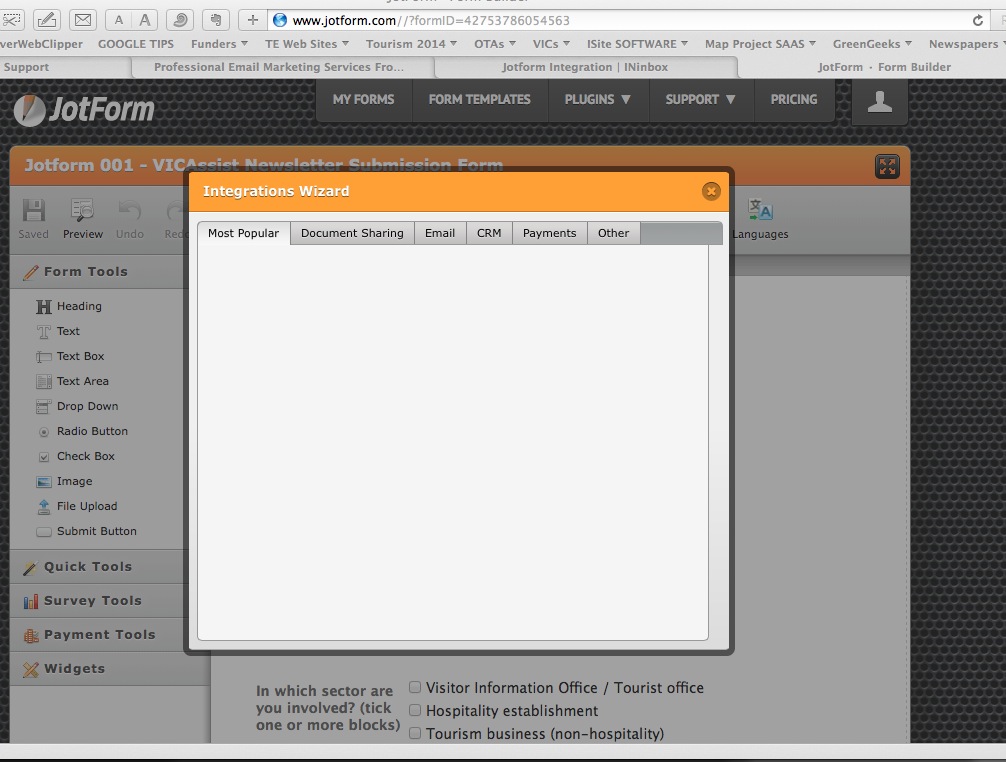
-
JanReplied on October 4, 2014 at 7:38 AM
Hi VICassist,
I cloned your form and the contents of integration wizard appeared. I checked the original form as well and it is working properly. I am using Mozilla Firefox 32.0. Please check the screenshot below.

What browser are you using? Please try Clearing you Browser Cache and check if it is still the same. Let us know if you need further assistance.
-
VICassistReplied on October 6, 2014 at 11:18 AM
Hi,
I cleared the cache and have attempted the integration wizard on Safari, Firefox and Chrome all with the same blank, no show results for the integration tab.
It did work for me a few weeks ago when I was testing certain aspects of Jotforms. Could it be some browser or general setting? I am using a MacBook Pro?
-
David JotForm SupportReplied on October 6, 2014 at 12:22 PM
Hi,
We have been having issues with certain resources loading in your region. Here is a recent discussion on what is causing this and some possible workarounds:
I added your IP address to our whitelist and cleared your forms caches just to be sure older versions are not being loaded.
CloudFlare recently added an extra layer of security that is causing issues loading certain resources for some users. There is currently a ticket open to look into this issue in relation to the thread I just linked.
If after the whitelist and clearing of your cache you are still unable to access the integrations, let us know and we will be happy to see what else we can do.
- Mobile Forms
- My Forms
- Templates
- Integrations
- INTEGRATIONS
- See 100+ integrations
- FEATURED INTEGRATIONS
PayPal
Slack
Google Sheets
Mailchimp
Zoom
Dropbox
Google Calendar
Hubspot
Salesforce
- See more Integrations
- Products
- PRODUCTS
Form Builder
Jotform Enterprise
Jotform Apps
Store Builder
Jotform Tables
Jotform Inbox
Jotform Mobile App
Jotform Approvals
Report Builder
Smart PDF Forms
PDF Editor
Jotform Sign
Jotform for Salesforce Discover Now
- Support
- GET HELP
- Contact Support
- Help Center
- FAQ
- Dedicated Support
Get a dedicated support team with Jotform Enterprise.
Contact SalesDedicated Enterprise supportApply to Jotform Enterprise for a dedicated support team.
Apply Now - Professional ServicesExplore
- Enterprise
- Pricing





























































