-
bbigmusicAsked on October 6, 2014 at 2:18 PM
I am having problems with my form showing on various browsers. It currently displays fine in Safari but customers are finding issues in Firefox and Chrome where the lower few inches inc. the all important SUBMIT button are lost.
What can I do to fix this?
Cheers
Steve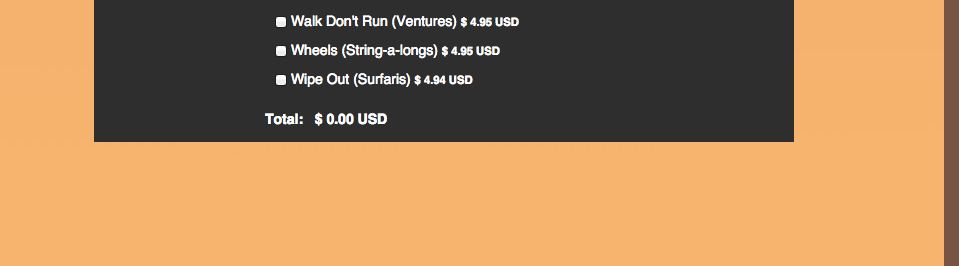
-
BenReplied on October 6, 2014 at 3:03 PM
Hi Steve,
I took a look at your jotform and I see what you mean.
What my suggestion is that you include it into your site pages using iframe embed code, but with slight alterations.
Please add this to your site and see how it looks:
<iframe id="JotFormIFrame" onDISABLEDload="window.parent.scrollTo(0,0)" allowtransparency="true" src="//form.jotformpro.com/form/42778591386976" frameborder="0" style="width:100%; height:5400px; border:none;" scrolling="no"></iframe>
If you want to change the height of the iframe just change the bold numbers above.
If you let us know once you upload the code to your website we can take a look at let you know what other alterations might be needed.
Best Regards,
Ben -
bbigmusicReplied on October 6, 2014 at 3:34 PM
Excellent Ben. I just need to adjust some height but as is, the form now seems to work in all 3 browsers.
Thanks for your quick help!
Cheers
Steve
-
BenReplied on October 6, 2014 at 3:52 PM
Hi Steve,
You are welcome. I am glad that it had resolved the issue for you :)
Do let us know if you have any further questions.
Best Regards,
Ben
- Mobile Forms
- My Forms
- Templates
- Integrations
- INTEGRATIONS
- See 100+ integrations
- FEATURED INTEGRATIONS
PayPal
Slack
Google Sheets
Mailchimp
Zoom
Dropbox
Google Calendar
Hubspot
Salesforce
- See more Integrations
- Products
- PRODUCTS
Form Builder
Jotform Enterprise
Jotform Apps
Store Builder
Jotform Tables
Jotform Inbox
Jotform Mobile App
Jotform Approvals
Report Builder
Smart PDF Forms
PDF Editor
Jotform Sign
Jotform for Salesforce Discover Now
- Support
- GET HELP
- Contact Support
- Help Center
- FAQ
- Dedicated Support
Get a dedicated support team with Jotform Enterprise.
Contact SalesDedicated Enterprise supportApply to Jotform Enterprise for a dedicated support team.
Apply Now - Professional ServicesExplore
- Enterprise
- Pricing



























































