-
drspecialtycareAsked on October 10, 2014 at 5:43 PM
Hi,
The notification email I'm receiving looks good after I tinkered with the width settings, but when I print it or save as PDF, the question fields on left are being squashed making it hard to read.
Is there a solution to this?
Thanks
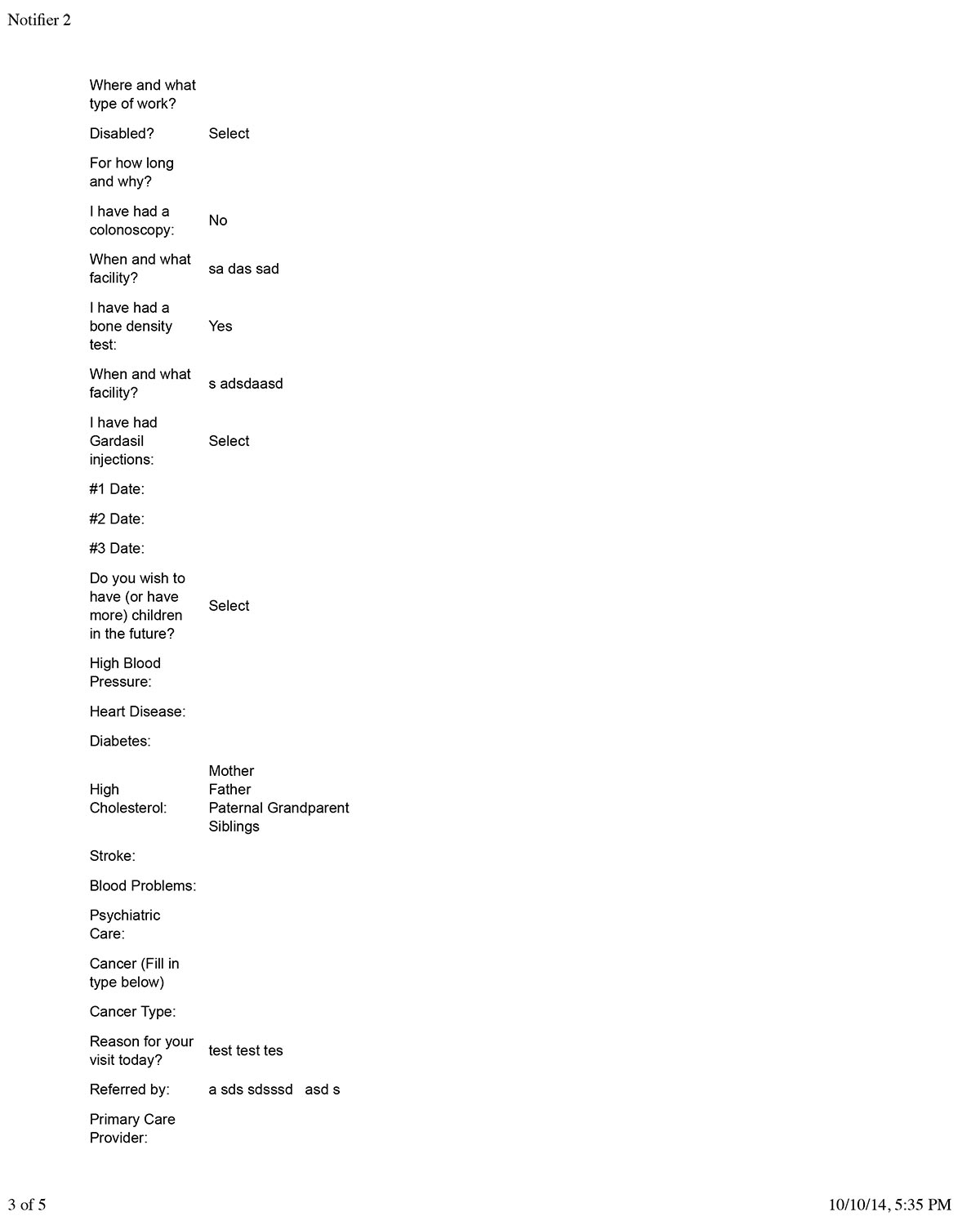
-
drspecialtycareReplied on October 10, 2014 at 7:02 PM
Also I logged into forms and noticed on the Form submissions, there is a Get PDF button. From there the PDF looks a nice format and is easy to read when printed. When I tried to print from inside Jotform using the print button on your website (in Google Chrome) I get a "print preview unavailabe" error and am unable to print.
-
Kiran Support Team LeadReplied on October 10, 2014 at 11:40 PM
The fields in the notifier that we receive on email are squeezed because of the matrix field.

Yes. As you already noticed, you can get the PDF copy or or print the submission from the submissions view.

The print preview on Google Chrome works on the second click. Since the print preview failed error is related with the Google Chrome browser and there is nothing much we can do in this regard. Hope Google can fix this issue in following updates. The print preview works fine on the other browsers.

Hope this information helps. Please let us know if you need further assistance. We will be happy to assist you.
Thank you.
-
drspecialtycareReplied on October 12, 2014 at 10:50 AM
ok thanks, the print button woks on second click as you mentioned. Question...when I click get PDF button, the PDF is much nicer layout than if I hit Print button. It would be nice if the print looked like the PDF version.
- Mobile Forms
- My Forms
- Templates
- Integrations
- INTEGRATIONS
- See 100+ integrations
- FEATURED INTEGRATIONS
PayPal
Slack
Google Sheets
Mailchimp
Zoom
Dropbox
Google Calendar
Hubspot
Salesforce
- See more Integrations
- Products
- PRODUCTS
Form Builder
Jotform Enterprise
Jotform Apps
Store Builder
Jotform Tables
Jotform Inbox
Jotform Mobile App
Jotform Approvals
Report Builder
Smart PDF Forms
PDF Editor
Jotform Sign
Jotform for Salesforce Discover Now
- Support
- GET HELP
- Contact Support
- Help Center
- FAQ
- Dedicated Support
Get a dedicated support team with Jotform Enterprise.
Contact SalesDedicated Enterprise supportApply to Jotform Enterprise for a dedicated support team.
Apply Now - Professional ServicesExplore
- Enterprise
- Pricing






























































