-
dldegraffAsked on October 11, 2014 at 10:27 AM
Hello,
I received the message about exceeding 10 SSL. I'm confused as I did not check the Secure box and the URL I'm using is http//: not the secure https//:
What's going on?
Thanks,
Dan
-
JanReplied on October 11, 2014 at 1:40 PM
Hi dldegraff,
Thank you for contacting JotForm Support. I checked your account and it shows: Secure SSL submissions 0 of 10. You can see the number of submissions and Secure SSL submissions by click the profile icon at the top right.

What you did was right. You need to make sure that you are not using https:// on JotForm and when you embed it on the web page. You also need to make sure the secure box is unchecked.
Here's an information on How to Receive SSL submissions.
Let us know if you need any help. Thank you!
-
dldegraffReplied on October 12, 2014 at 7:43 PM
Hello again,
I just created another form & again I did not check the Secure box and the URL I'm using is http//: not the secure https//:
When I click the profile box I see 1-SSL submission was recorded. Why is this happening when the form it's not setup for SSL?
Thanks,
Dan
-
jonathanReplied on October 12, 2014 at 7:54 PM
Hi Dan,
May we inquire if your jotform is embedded on a website where it was being used?
Can you share to us the URL of your website where we can do further checking.
You had provided this URL
http://hosting.gmodules.com/ig/gadgets/file/102235888454881850738/jotform.xml
which gives me the hint that you must have embedded the jotform in a Google website.
We will wait for your update.
Thanks.
-
dldegraffReplied on October 12, 2014 at 8:31 PM
Here's a link.
Thanks...
https://sites.google.com/site/sunquestinvestmentsin/investor-application
... -
Ashwin JotForm SupportReplied on October 12, 2014 at 10:24 PM
Hello dldegraff,
It seems you have embedded your form in google sites. As you can see in the URL that google sites uses SSL and that is the reason it is accepting all submissions as SSL submissions. Please check the screenshot below:
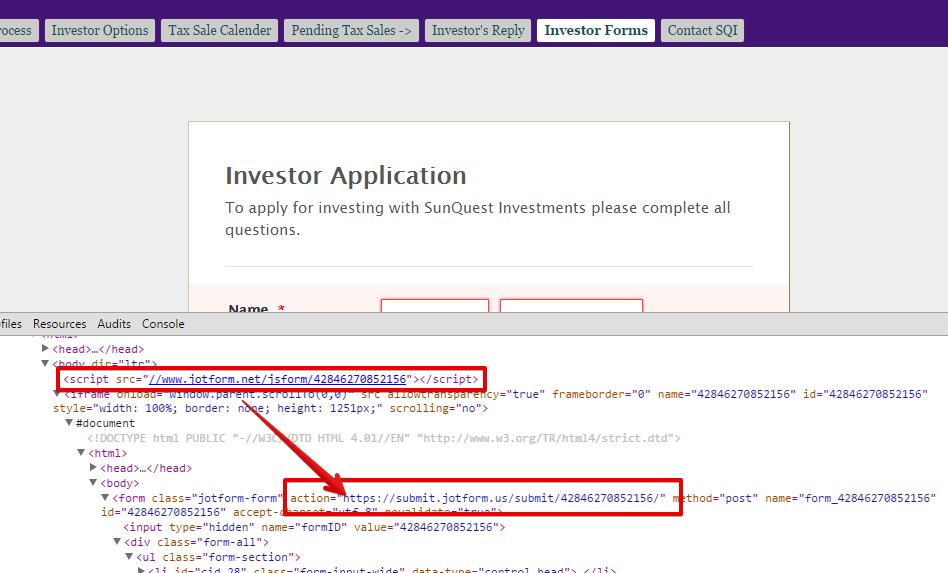
Unfortunately there is no workaround available to solve this problem as the secure page cannot display the non secure content.
There are only two possibility to solve this problem. Either you should change your hosting provider or upgrade your JotForm account.
Hope this answers your query.
Do get back to us if you have any questions.
Thank you!
-
dldegraffReplied on October 13, 2014 at 7:11 AMbummer - Thanks for the quick response...
... -
dldegraffReplied on October 13, 2014 at 7:31 AMSo basicly the 100 submissions/month & any other bonus submission/month you might earn are meaningless because it it limited by the 10 SSL submission/month!!!
... -
JanReplied on October 13, 2014 at 9:14 AM
Hi dldegraff,
If you continue using Google sites as your hosting provider then all of the submissions will be SSL. Look for a different hosting provider or upgrade your account so you can increase the number of SSL submissions. Just like what my colleague ashwin_d said, your hosting provider which is Google uses SSL which is why all are SSL submissions.
Every time a user fill up and submit your form, it will be a SSL submission as long as your hosting provider is Google sites.
Hope this answered your question. Thank you!
- Mobile Forms
- My Forms
- Templates
- Integrations
- INTEGRATIONS
- See 100+ integrations
- FEATURED INTEGRATIONS
PayPal
Slack
Google Sheets
Mailchimp
Zoom
Dropbox
Google Calendar
Hubspot
Salesforce
- See more Integrations
- Products
- PRODUCTS
Form Builder
Jotform Enterprise
Jotform Apps
Store Builder
Jotform Tables
Jotform Inbox
Jotform Mobile App
Jotform Approvals
Report Builder
Smart PDF Forms
PDF Editor
Jotform Sign
Jotform for Salesforce Discover Now
- Support
- GET HELP
- Contact Support
- Help Center
- FAQ
- Dedicated Support
Get a dedicated support team with Jotform Enterprise.
Contact SalesDedicated Enterprise supportApply to Jotform Enterprise for a dedicated support team.
Apply Now - Professional ServicesExplore
- Enterprise
- Pricing






























































