-
JTMK01Asked on October 2, 2022 at 9:37 PM
I created a JOTFORM approval workflow with two-layer approval for my workflow.
My question - How can a requestor select the first layer approval which are:
1. TL Approval 1 OR
2. TL Approval 2 OR
3. Both (TL Approval 1 and TL Approval 2)
before proceeding with Second layer approval (HOD Approval)
-
Billy JotForm SupportReplied on October 3, 2022 at 12:38 AM
Hello there,
Thank you for reaching out to Jotform Support. Based on my understanding, the person filling out the form should have the ability to trigger the first-layer approval, correct? If so, then the answer is that they can't. That's just not how the Jotform Approval flow works.
You, as the form owner, should be the one setting controlling the flow. In this situation, you can use form conditions to trigger which approval flow kicks in first. Please see the screenshot below:
First, we should add a new field in the form that we will be using for the condition. Here's mine in this case:
Then, I added 2 If/Else conditions in the Approval flow as you can see above. After that, I connected the approval flows accordingly based on the condition.
When TL 1 is selected, then the TL 1 Approve and Sign flow will be triggered. Finally, when the selected answer is neither TL 1 nor TL 2, the flow will be going to the second layer approval flow already(HOD Approve and Sign).
Let us know if there’s anything else we can help you with.
-
JTMK01Replied on October 3, 2022 at 10:47 PM
Hye Billy,
Thanks for your response.
My workflow working well so far BUT why if I’ve selected BOTH (TL1 and TL2) seems the workflow not working. There is no notification sent to either TL1 or TL2 for approval.
Situation 1.
When I select TL1 for approval – the workflow works fine
Situation 2.
When I select TL2 for approval – the workflow works fine
Situation 3.
When I select BOTH TL1 and TL2 – the workflow not working.
Can you please assist me on this.
Here's my link https://form.jotform.com/222748525953465
-
Billy JotForm SupportReplied on October 3, 2022 at 11:28 PM
That's interesting. Let me check further. I'll reach out again as soon as I have an update. We appreciate your patience and understanding.
-
Billy JotForm SupportReplied on October 3, 2022 at 11:53 PM
Thanks for patiently waiting. It turns out you also need to add a particular condition when both options are selected.
After that, have it connected to a new or existing flow
Let us know if there’s anything else we can help you with.
-
JTMK01Replied on October 4, 2022 at 9:38 PM
Hi billy,
I've tried but it's not what I'm looking for.
Actually, my issue here is when the requestor selects both reviewer TL1 and TL2, I want both TL1 and TL2 to receive a notification email for them to approve and sign the form before the form is forwarded to the HOD approval.
Hope you can assist me with this.
Regards.
-
Myla JotForm SupportReplied on October 5, 2022 at 2:23 AM
Hello Sham,
Thank you for getting back to us. I’ll need a bit of time to look into this. I’ll get back to you as soon as I can.
Thanks for your patience, we appreciate it.
-
Myla JotForm SupportReplied on October 6, 2022 at 8:36 AM
Hello Sham,
Thank you for your patience. I have looked and checked your Approval Flow and I don't seem to see the (3. Both Approval) in the flow. If you want them both to receive the notification, then this can be added:
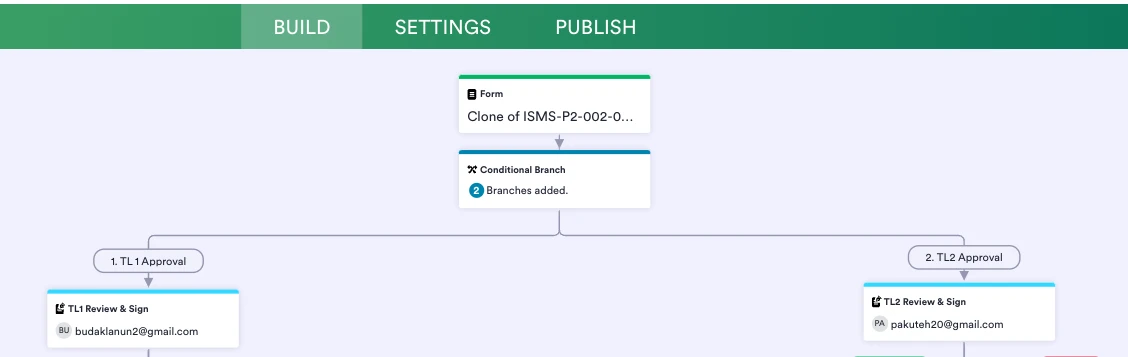 Or do you mean you want them here:
Or do you mean you want them here: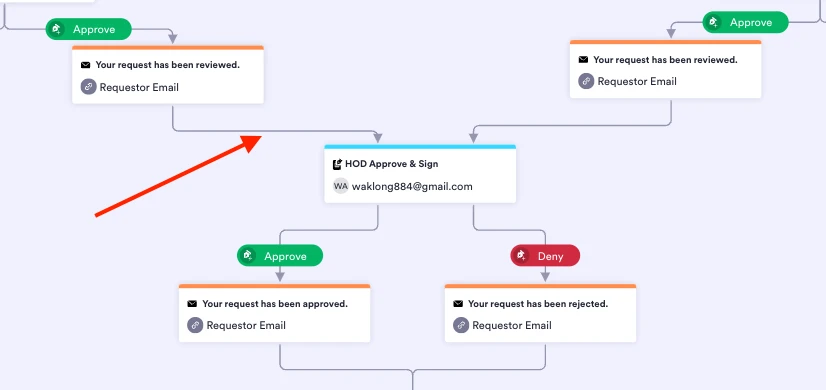
As soon as we hear back from you, we can move forward with a solution.
-
Shamsul SupandyReplied on October 6, 2022 at 9:03 PM
Hye Myla,
I want both (TL1 and TL2) to approve and sign the form before being forwarded to HOD approve and sign.
-
Myla JotForm SupportReplied on October 6, 2022 at 10:10 PM
Hello Sham,
Thank you for getting back to us. Adding the the Both Approval Section shall meet your requirement since this will trigger Approval email for both TL1 and TL2, can you explain further what you mean by it's not what you are looking for? Does your approvers do not receive the Approval Email or is there anything into it that you'd like to be added?
Once we have a better idea of what’s going on, we’ll be able to come up with a solution.
-
JTMK01Replied on October 6, 2022 at 11:12 PM
Hye Myla,
Thanks for your response.
I've added the Both Approval Section in the flow but when I execute it's not working. For Both Approval, only TL1 received the email to approve and sign but not TL2.
Can you advise which part I've did wrong.
Here's the link https://form.jotform.com/222781855726466
-
Myla JotForm SupportReplied on October 7, 2022 at 12:59 AM
Hello Sham,
Thank you for your response. Kindly remove the split from your flow and add the third Approval Element directly:

And on the Approval Email recipient, kindly add both your TL1 and TL2 emails:

If that’s not exactly what you’re looking for, can you explain a bit more so I can help you better?
- Mobile Forms
- My Forms
- Templates
- Integrations
- INTEGRATIONS
- See 100+ integrations
- FEATURED INTEGRATIONS
PayPal
Slack
Google Sheets
Mailchimp
Zoom
Dropbox
Google Calendar
Hubspot
Salesforce
- See more Integrations
- Products
- PRODUCTS
Form Builder
Jotform Enterprise
Jotform Apps
Store Builder
Jotform Tables
Jotform Inbox
Jotform Mobile App
Jotform Approvals
Report Builder
Smart PDF Forms
PDF Editor
Jotform Sign
Jotform for Salesforce Discover Now
- Support
- GET HELP
- Contact Support
- Help Center
- FAQ
- Dedicated Support
Get a dedicated support team with Jotform Enterprise.
Contact SalesDedicated Enterprise supportApply to Jotform Enterprise for a dedicated support team.
Apply Now - Professional ServicesExplore
- Enterprise
- Pricing





























































