-
LucyMAsked on October 13, 2014 at 6:35 PM
on the event form, when my customer ticks "submit" where does their info go?
how do I retrieve/receive the info?
Page URL: http://colouroutside.blogspot.com.au/ -
Ashwin JotForm SupportReplied on October 14, 2014 at 4:30 AM
Hello LucyM,
Please be noted that when a form is submitted, the submission data is captured in the JotForm server. If you have any integration, the copy of submission data is sent there and also the data is sent through the submission email.
You can go to your form's submission page and check the data you have received. The following guide should help you on how to check your form's submission page: https://www.jotform.com/help/269-How-to-view-Submissions
I also check your form's email alert and it seems you have not input the email address on which you want to receive submission emails. Please check the screenshot below:
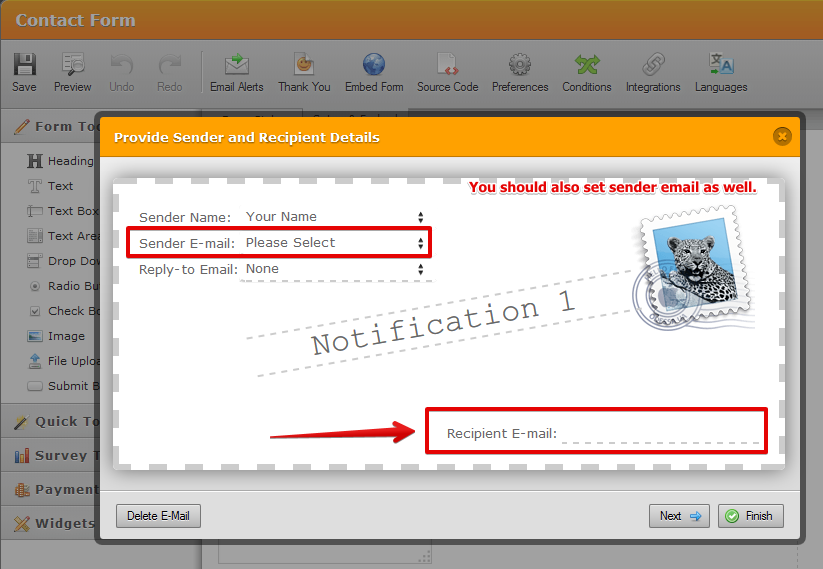
I would suggest you to please set the "Recipient Email" to email address on which you want to receive submission emails. The following guide should help you: https://www.jotform.com/help/41-Finding-out-E-mail-Address-used-for-submission-notifications
Hope this helps.
Do get back to us if you have any questions.
Thank you!
- Mobile Forms
- My Forms
- Templates
- Integrations
- INTEGRATIONS
- See 100+ integrations
- FEATURED INTEGRATIONS
PayPal
Slack
Google Sheets
Mailchimp
Zoom
Dropbox
Google Calendar
Hubspot
Salesforce
- See more Integrations
- Products
- PRODUCTS
Form Builder
Jotform Enterprise
Jotform Apps
Store Builder
Jotform Tables
Jotform Inbox
Jotform Mobile App
Jotform Approvals
Report Builder
Smart PDF Forms
PDF Editor
Jotform Sign
Jotform for Salesforce Discover Now
- Support
- GET HELP
- Contact Support
- Help Center
- FAQ
- Dedicated Support
Get a dedicated support team with Jotform Enterprise.
Contact SalesDedicated Enterprise supportApply to Jotform Enterprise for a dedicated support team.
Apply Now - Professional ServicesExplore
- Enterprise
- Pricing



























































