-
rayjay01Asked on October 18, 2014 at 5:24 PM
I have tried a number of different of different CSS formats, however I am unable to achieve what I need.
Is it possible to change the size of the label text, above the field options? As it goes onto a new line which looks quite jumbled up.
I have also tried to extend the length of dropdown box 3, however I can only seem to increase the space, not the actual dropdown box?
Thanks for your time.
-
Kiran Support Team LeadReplied on October 18, 2014 at 10:52 PM
Hello,
Please add the following CSS code to Custom CSS code section inside Configurable list.
th {
font-size : 20px;
}
td.col3 select {
width:200px;
}
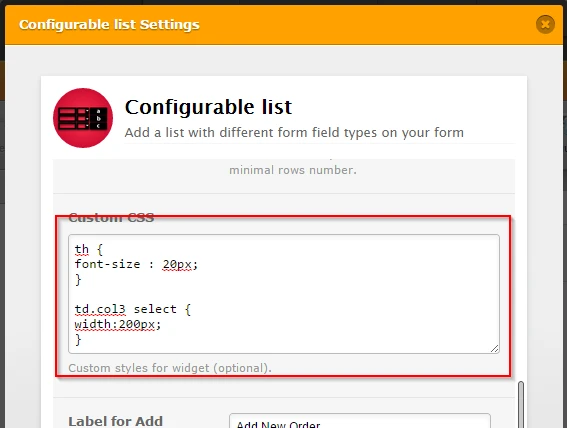
You can change the values as per your requirement. After adding the code, the list is displayed on the JotForm as below :
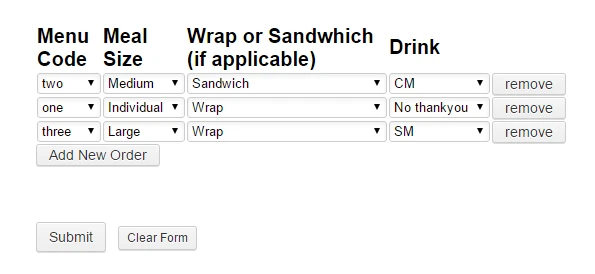
Please get back to us if you need further assistance. We will be happy to help.
- Mobile Forms
- My Forms
- Templates
- Integrations
- INTEGRATIONS
- See 100+ integrations
- FEATURED INTEGRATIONS
PayPal
Slack
Google Sheets
Mailchimp
Zoom
Dropbox
Google Calendar
Hubspot
Salesforce
- See more Integrations
- Products
- PRODUCTS
Form Builder
Jotform Enterprise
Jotform Apps
Store Builder
Jotform Tables
Jotform Inbox
Jotform Mobile App
Jotform Approvals
Report Builder
Smart PDF Forms
PDF Editor
Jotform Sign
Jotform for Salesforce Discover Now
- Support
- GET HELP
- Contact Support
- Help Center
- FAQ
- Dedicated Support
Get a dedicated support team with Jotform Enterprise.
Contact SalesDedicated Enterprise supportApply to Jotform Enterprise for a dedicated support team.
Apply Now - Professional ServicesExplore
- Enterprise
- Pricing



























































