-
fgghAsked on October 18, 2014 at 10:22 PM
Hi there,
I'm working on an online donation form that needs to do the following:
Allow user to select the number of event tickets they want to buy. After they select the quantity of tickets a subtotal displays.
Then there is another form field that allows them to select from radio buttons for specific donation amounts or they write in an amount in another text field.
when that is done it will total the ticket qty as well as donation amount together for a grand total.
Then we collect contact info (that's the easy part!)
Then I need them to check out through Paypal standard.
I have played with the form tools a bit and I can't seem to manipulate the form to do what I need.
Any ideas? I have included a test URL of the form that I'm trying to duplicate.
Thanks
Tanya
-
Ashwin JotForm SupportReplied on October 19, 2014 at 6:40 AM
Hello Tanya,
Yes it is possible to achieve your requirement.
I will work on your requirement based on the form URL you have shared. I will get back to you as soon as it is complete.
Thank you!
-
Ashwin JotForm SupportReplied on October 19, 2014 at 7:02 AM
Hello Tanya,
Please take a look at the following form where I have tired to mimic the form URL you shared: http://form.jotformpro.com/form/42912758069969?
Feel free to clone this form for a closer look. The following guide should help you in form cloning: http://www.jotform.com/help/42-How-to-Clone-an-Existing-Form-from-a-URL
Do get back to us if you need any changes.
Thank you!
-
fgghReplied on October 21, 2014 at 10:08 PM
That's fabulous! Thanks.
I think the only thing that I would see if I can do is the following:
If someone clicks on a donation amount of $200 as a radio button but then changes their mind and enters an actual amount the math on the total is 100% correct but the radio button for $200 is still clicked or filled in. Can that clear?
Other than that it's perfect. I'll have to test it out but I think it will do just the trick.
Thanks
Tanya
-
fgghReplied on October 21, 2014 at 10:12 PM
Another question - can the total take into consideration $0.00 (the cents). I'm not sure if anyone would write in cents but just in case we shoudl have the total be $xxx.xx
Thanks
Tanya
-
fgghReplied on October 21, 2014 at 10:17 PM
I found another item that I need looked at. Can paypal get the totals for event tickets separate from the donation when they go into paypal? The tickets are not tax deductible and the donation will be.
if they could be two different line items in Paypal that woudl be great.
Where would I add in URLs for "thanks for your order pages" as well as if they cancelled their order.
-
Ashwin JotForm SupportReplied on October 22, 2014 at 12:40 AM
Hello Tanya,
The radio button for $200 is still clicked or filled in. Can that clear?
Unfortunately, that is the limitation. The selection of radio button cannot be changed based on the input of another form fields. The only option I can think of is to download your form's source code and add custom scripts to achieve your requirement.
Another question - can the total take into consideration $0.00 (the cents). I'm not sure if anyone would write in cents but just in case we shoudl have the total be $xxx.xx
I have updated this in my demo form. Please take a look at it here: http://form.jotformpro.com/form/42912758069969?
if they could be two different line items in Paypal that woudl be great.
Unfortunately, it is not possible. The workaround to do the calculation for number of tickets, accept the donation amount and then pass it to the PayPal is done only through the custom amount feature. There is no way possible to display the ticket and donation amount in two separate line items.
Hope this answers your query.
Do get back to us if you have any questions.
Thank you!
-
fgghReplied on October 23, 2014 at 4:53 PM
Hi - terrific. I'll take a look at the sample form and check the changes. Greatly appreciated.
I have another question about how it goes off to paypal as one amount. I'm checking with my client to see if that will work for them.
As it's one amount that is billed out the client will get an email from paypal saying they got an order for $xxx.xx. Does the client get a record of the Jotform form where the person filled in the form with 2 tickets and a donation of $xxx.xx and their contact details. I just what I'm asking is does the submit button do two jobs? Sends order to paypal and sends info to client that was collected in jotform? Essentially the client needs to know what allocation of funds is a donation and what is a ticket cost.
Just curious. I'm guessing that would be a matter of adding in an email alert but I'm not 100% sure.
Thanks
Tanya -
KadeJMReplied on October 23, 2014 at 6:27 PM
On behalf of my colleague whom had been helping you here you are most welcome.
Additionally, I've moved your secondary question to it's own thread here.
-
fgghReplied on November 5, 2014 at 3:07 PM
Hi there,
I was hoping that ashwin_d or you could help modify the demo form one more time.
I no longer need the donation area, or the final total as the total of the ticket amount shows up beside the ticket quantity and that's all I need now.
I have looked at the form and I'm not 100% sure how to do the above edits. As well I looked to see how I could add in my paypal info and I couldn't find that either.
If I wanted to change the price of the ticket where would I go for that?
Thanks
Tanya -
KadeJMReplied on November 5, 2014 at 3:50 PM
I think you might be referring to updating it on the demo that Ashwin Made above for you?
Or did you clone it and make changes and you want us to modify a different one instead?
-
fgghReplied on November 5, 2014 at 3:59 PM
If you could make changes to the one that Ashwin was working on that would be great. Then I'll just clone that one when it is done. Thanks.
-
KadeJMReplied on November 5, 2014 at 4:14 PM
The donation area is conditional and isn't really tied in so it can just be deleted but it will delete any associated conditions that are tied to it as well. That one is easy enough to fix.
As for the "Final Total" which part of it were you referring to?
Currently I see a hidden total and then the shown total so I'm not sure which you are referring to other than the shown total perhaps? I apologize if I've confused it.
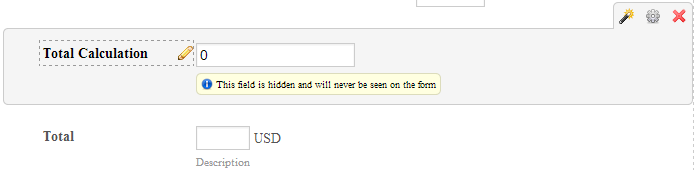
-
fgghReplied on November 5, 2014 at 4:22 PM
Nope that was my fault.
I would like to remove Total Calculation as well. I believe that TOTAL is actually the paypal component from what I can see.
The best case scenario would be as follows:
Keep Select Ticket Quantity.
Delete Calculation which shows up beside the Ticket Quantity (we don't need the total price showing twice - but if this is standard that's fine)
Delete the donation section with radio buttons and other amount text field.
Delete Donation Amount
Delete total calculation
Keep Total - however if the totally could be $xxx.xx with the cents incorporated that would be great. As this is the driver for the paypal transaction I'm guessing tha this element is shown on the form for a reason and that's fine. I just need it to show the total amount with cents.
Then the rest of the form can stay the same.
Thanks,
Tanya
-
raulReplied on November 5, 2014 at 5:53 PM
Hello,
Please check this form: http://www.jotformpro.com/form/43086647592970
I've cloned the form from @ashwin_d and make the changes you requested.Please note that since you asked for the removal of all calculation tools the payment quantity needs to be entered manually. I'm not sure if this is what you're looking for?
Either way, please take a look at it and if you have any questions let us know.
Thanks. -
fgghReplied on November 6, 2014 at 4:49 PM
Hi,
I needed one of the calculation tools to be removed. One of them needs to remain active.
I love the form as it is now. Can the total be displayed in the total box? Sorry I didn't realize what I was telling you to get rid of.As well if I could have the total display as $xxx.xx (with a cent decimal spot).
I'm guessing that when I put in the paypal details the USD will change?
As well how do I change the price if I need to?
Thanks,
Tanya -
KadeJMReplied on November 6, 2014 at 5:25 PM
Thanks for clarifying it more and that was the original reason why I was slightly confused at first.
Anyhow, how's this - http://form.jotformpro.com/form/43086034896967?
-
KadeJMReplied on November 6, 2014 at 5:27 PM
Additionally, I meant to point out that paypal should read it as a price.
-
fgghReplied on November 6, 2014 at 5:53 PM
Great thanks. Can the text field actually display $215.00 (or whatever the total amount is) with the cents displayed or no?
As well where do I change the price if I need to?
-
raulReplied on November 6, 2014 at 6:05 PM
Can the text field actually display $215.00 (or whatever the total amount is) with the cents displayed or no?
I've checked Kade's form and it displays the calculated price with cents when you select a ticket quantity.
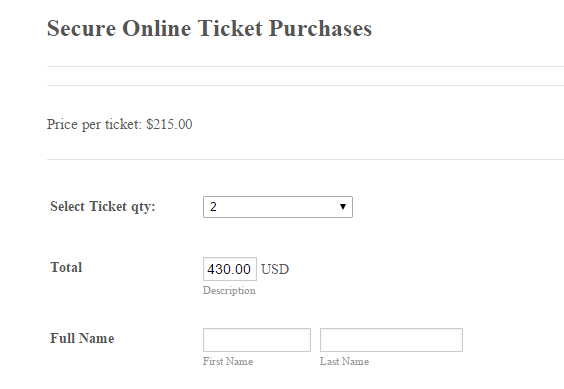
As well where do I change the price if I need to?
You would have to change it in the calculation tool (instead of 215.00 you set the new price).
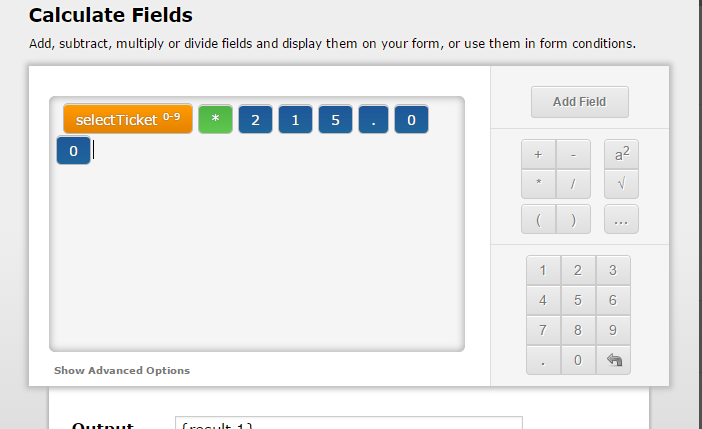
If you have any questions, please let us know.
Thanks. -
fgghReplied on November 6, 2014 at 6:13 PM
Hi,
If I got to the following form:
http://form.jotformpro.com/form/43086034896967?
The price doesn't show in dollars and cents from what I can see. Or am I wrong? I'm going to make a clone of this form above and use it for my purpose.Thanks for the pricing info.
-
raulReplied on November 6, 2014 at 6:31 PM
I'm sorry, but I'm not pretty sure what do you mean when you say: The price doesn't show in dollars and cents from what I can see you're mentioning this because the total says: 430.00 USD rather than: $430.00? Or I am missing something?
If this is correct, unfortunately this can't be easily modified since it's configured that way by default in the payment tool.
Best Regards.
-
fgghReplied on November 6, 2014 at 6:34 PM
Sorry for the confusion. If I got the the following demo:
http://form.jotformpro.com/form/43086034896967?
I get this form and it doesn't show cents in the total amount. I'm wondering if I'm looking at the wrong link as I can see in your copy it does look the way I want.
-
fgghReplied on November 6, 2014 at 6:36 PM
Sorry there was supposed to be a screen shot in the last message. Hereyou go.

-
raulReplied on November 6, 2014 at 6:52 PM
Thank you for the screenshot.
I see what you mean now.You're looking at the right form, but it seems that this only happens when it's viewed on Firefox. Since I tested with Chrome and Internet Explorer and the decimals are showed correctly.
Internet Explorer
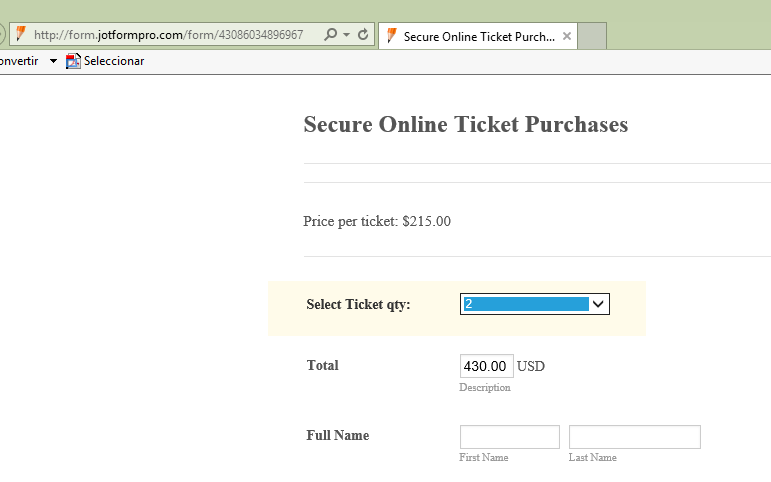
Chrome
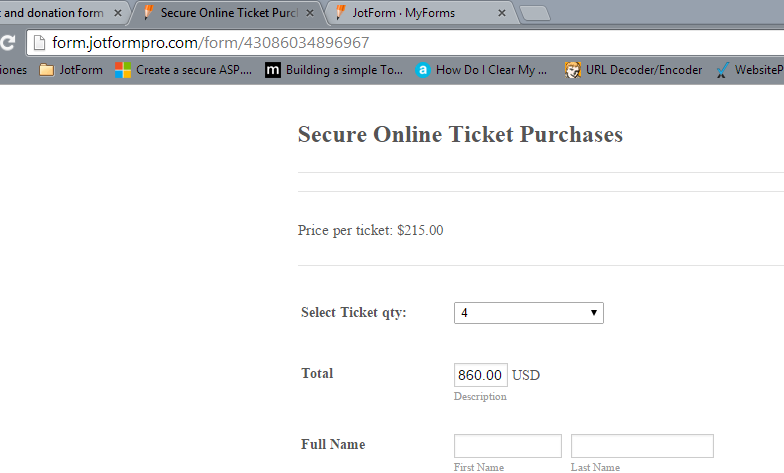
I would have to investigate why this is happening in Firefox, but in the meantime you can clone the form and make it work the way you want.
I'll let you know if I find a reason for this.
If I'm not able to find it, then I'll escalate this thread to our next support level.Thanks.
-
fgghReplied on November 6, 2014 at 6:53 PM
That's awesome - thanks so very much for all your time. I appreciate it. Gotta love browser inconsistencies. LOL
-
CharlieReplied on November 6, 2014 at 7:14 PM
Hi,
In behalf of my colleagues, you are most welcome.
This is usually the problem for most of the web applications, cross compatibility to browsers. But as my colleague raul mentioned, he'd looked into it, for the meantime, you can use the suggested solutions mentioned above.
Thank you.
-
fgghReplied on November 6, 2014 at 7:51 PM
Thanks.
One more question - I am following through the form and when I'm in paypal before I complete the order the button says:Donate $xxx.xx now
Sadly this is not a donation. The money collected is not tax deductible so we can't have it say Donate ......
Can this say something else or is that driven from Jotform?
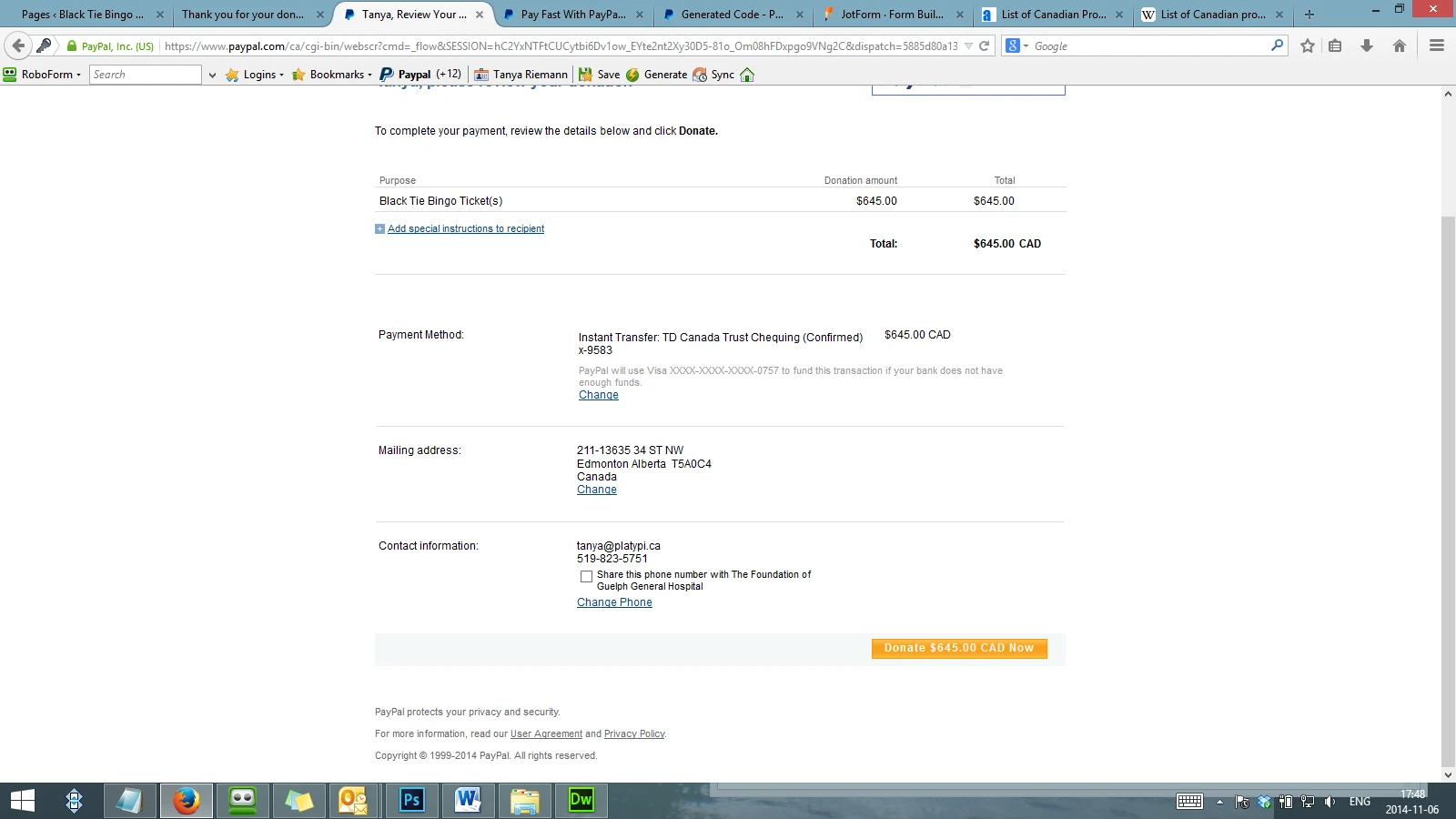
-
JanReplied on November 6, 2014 at 9:31 PM
Hi,
I created a new thread for your other question so we can assist you properly. This is the url: http://www.jotform.com/answers/455537
Thank you for understanding.
-
raulReplied on November 7, 2014 at 9:19 AM
@fggh
I found the reason why the decimals are not showing up in Firefox.
The reason it's a bug within the browser, you can see the bug report here: https://bugzilla.mozilla.org/show_bug.cgi?id=1003896 it seems like nobody is currently working on it so probably there's not going to be a fix for it soon.
Best Regards.
- Mobile Forms
- My Forms
- Templates
- Integrations
- INTEGRATIONS
- See 100+ integrations
- FEATURED INTEGRATIONS
PayPal
Slack
Google Sheets
Mailchimp
Zoom
Dropbox
Google Calendar
Hubspot
Salesforce
- See more Integrations
- Products
- PRODUCTS
Form Builder
Jotform Enterprise
Jotform Apps
Store Builder
Jotform Tables
Jotform Inbox
Jotform Mobile App
Jotform Approvals
Report Builder
Smart PDF Forms
PDF Editor
Jotform Sign
Jotform for Salesforce Discover Now
- Support
- GET HELP
- Contact Support
- Help Center
- FAQ
- Dedicated Support
Get a dedicated support team with Jotform Enterprise.
Contact SalesDedicated Enterprise supportApply to Jotform Enterprise for a dedicated support team.
Apply Now - Professional ServicesExplore
- Enterprise
- Pricing
































































