-
RobWallaceAsked on October 21, 2014 at 1:44 PM
-
Jeanette JotForm SupportReplied on October 21, 2014 at 3:14 PM
Can you please tell if you are referring to this guide:
Here are the step by step instructions:
1. Click on "Setup & Embed" tab while in edit mode on your form
2. Click on the "Embed Form" button in the top toolbar
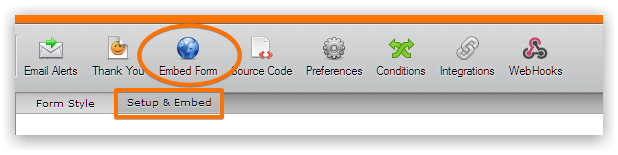
3. Click the "Embed" button
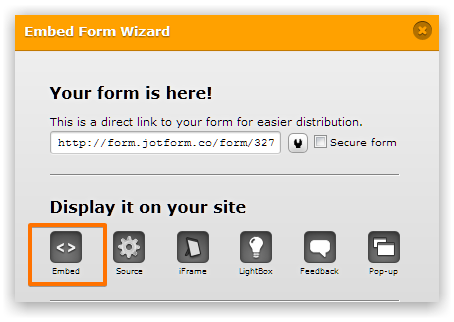
4. Copy the code provided
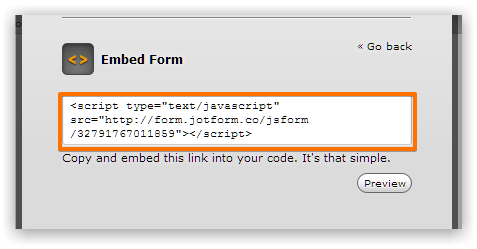
5. Paste the code into your web page where you would like to display it. Usually somewhere in the body section of your webpage and within tags
-
David JotForm SupportReplied on April 24, 2015 at 11:54 AM
Hi,
It appears as though the rest of your question may not have gone through. Since this is a fairly old thread, if you wouldn't mind creating a new one with the rest of your question, we will be happy to assist you in any way we can.
- Mobile Forms
- My Forms
- Templates
- Integrations
- INTEGRATIONS
- See 100+ integrations
- FEATURED INTEGRATIONS
PayPal
Slack
Google Sheets
Mailchimp
Zoom
Dropbox
Google Calendar
Hubspot
Salesforce
- See more Integrations
- Products
- PRODUCTS
Form Builder
Jotform Enterprise
Jotform Apps
Store Builder
Jotform Tables
Jotform Inbox
Jotform Mobile App
Jotform Approvals
Report Builder
Smart PDF Forms
PDF Editor
Jotform Sign
Jotform for Salesforce Discover Now
- Support
- GET HELP
- Contact Support
- Help Center
- FAQ
- Dedicated Support
Get a dedicated support team with Jotform Enterprise.
Contact SalesDedicated Enterprise supportApply to Jotform Enterprise for a dedicated support team.
Apply Now - Professional ServicesExplore
- Enterprise
- Pricing




























































