-
danaashlynAsked on October 22, 2014 at 5:01 PM
-
CharlieReplied on October 22, 2014 at 6:52 PM
Hi,
Yes you can edit the submission summary on your forms. You can show the headers, logos and other texts that was included in the form, it's basically showing the form with answers on them.
You can do this following the screenshots below.
1. Go to My Forms->Choose a form->Click Submissions
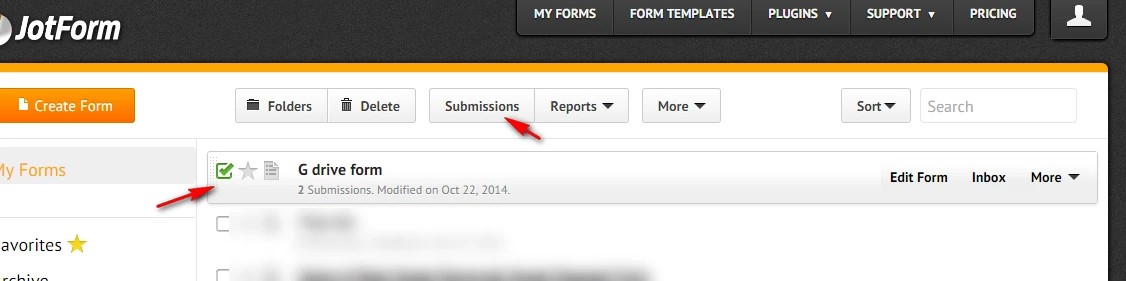
2. Click the settings icon on the right and tick the checkbox "Show Headers and Texts". This will display the headers, texts and logos that you have on the form. You can also click "Get PDF" to have a better view on it.
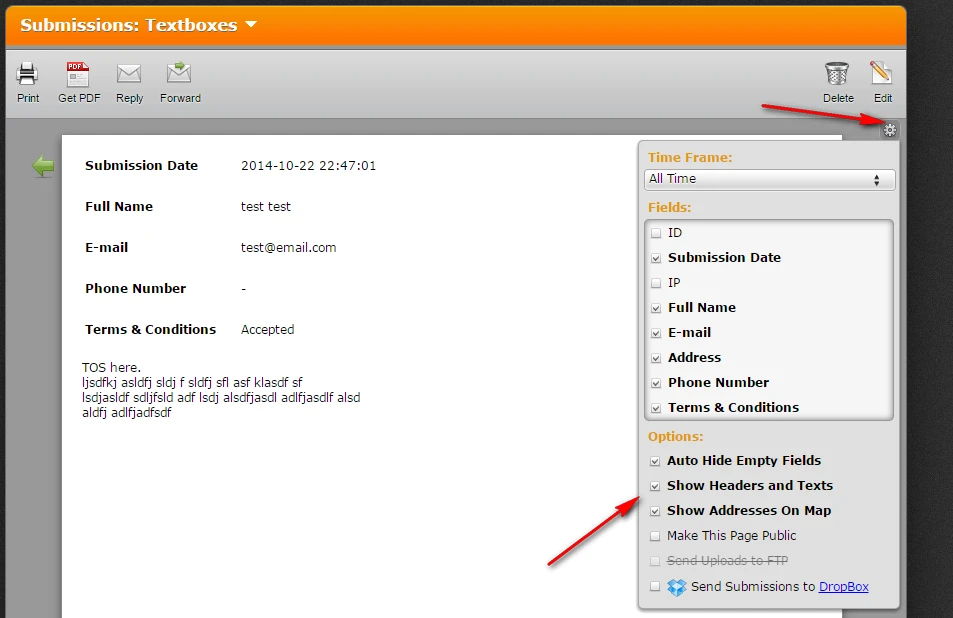
3. You can then setup the Email Notifications to have a PDF link to the summary of the filled out form.
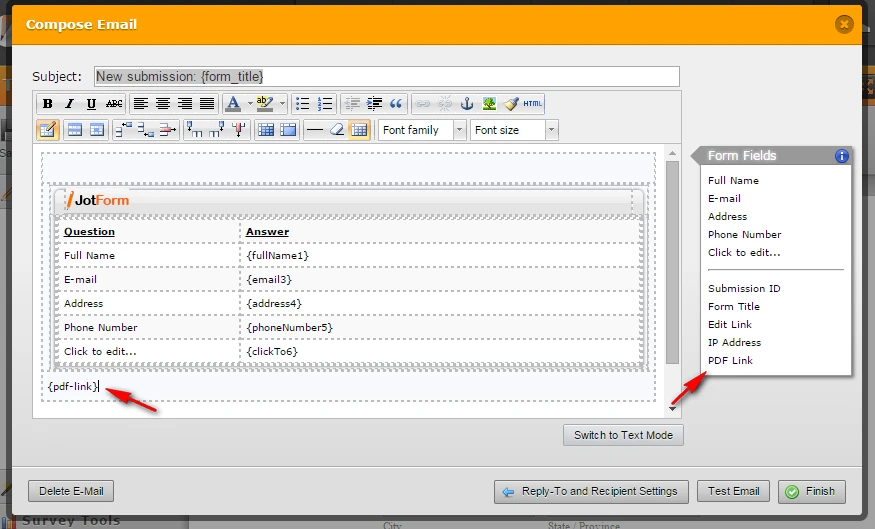
I hope this helps. Let us know if you need further assistance on this.
Thank you.
- Mobile Forms
- My Forms
- Templates
- Integrations
- INTEGRATIONS
- See 100+ integrations
- FEATURED INTEGRATIONS
PayPal
Slack
Google Sheets
Mailchimp
Zoom
Dropbox
Google Calendar
Hubspot
Salesforce
- See more Integrations
- Products
- PRODUCTS
Form Builder
Jotform Enterprise
Jotform Apps
Store Builder
Jotform Tables
Jotform Inbox
Jotform Mobile App
Jotform Approvals
Report Builder
Smart PDF Forms
PDF Editor
Jotform Sign
Jotform for Salesforce Discover Now
- Support
- GET HELP
- Contact Support
- Help Center
- FAQ
- Dedicated Support
Get a dedicated support team with Jotform Enterprise.
Contact SalesDedicated Enterprise supportApply to Jotform Enterprise for a dedicated support team.
Apply Now - Professional ServicesExplore
- Enterprise
- Pricing



























































