-
cegllaAsked on October 24, 2014 at 3:05 PM
I want to make a contract and have all context come to me within the form so I can use it legally if neccessary.
As it is working only the filled out areas are sent to my email.
-
jonathanReplied on October 24, 2014 at 5:34 PM
Hi,
If I understood correctly, you wanted the Terms of Service context to be in the email message also.
You will have to do it manually since the TEXT field is not included in the fields in the form Notification Email.
Please refer to the screenshots below how I meant it.
1. You need to copy first all the TEXT of your terms

2. Copy by selecting all the texts

3. In your jotform Notification in Email Alerts, open the Notification and insert the copied text from step #2 within the message body of the email.

The email message will look like this when context is now included

Hope this help. Inform us if you need further assistance.
Thanks.
-
jonathanReplied on October 24, 2014 at 5:40 PM
On another note, please check this screenshot
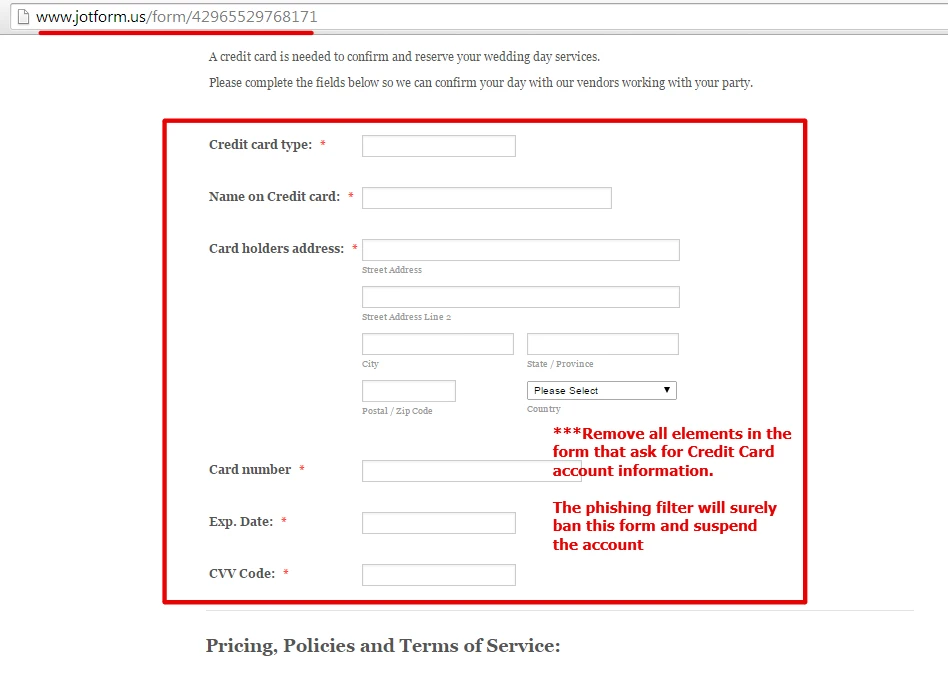
I recommend that you remove any element in your jotform that ask for information about Credit Card accounts since this in violation of JotForm Terms of Use.
Phishing You agree that Company may terminate your JotForm Service immediately if a form is created or JotForm is found to be used to: Obtain credit cards sensitive information, get social security numbers, show content with child pornography, make login forms to steal user credentials. All these activities are considered as Phishing and any account along with the guilty forms will be suspended immediately
the form is considered a phishing form and will be ban by the phishing filter.
If you require CC accounts for payment purposes, you should use instead the available Payment Tools integrations http://apps.jotform.com/category/payment_processing
Thanks.
-
andrewsweddingsReplied on October 15, 2015 at 6:16 PM
So this is a manual function that I willl have to do everytime?
-
cegllaReplied on October 15, 2015 at 7:45 PMnot sure what this is as I did not send anything to your company for months?? Celeste http://austinweddinghair.com 512.301.9115
... -
jonathanReplied on October 15, 2015 at 7:50 PM
@ andrewsweddings
If you were refering to adding the TEXT into the email template message body, the answer is Yes.
As of now you have to manually add the long TEXT (terms/conditions) you have to the email message.
An alternative option is to use the TextArea field instead to contain the terms/conditions text. The TextAread field does appear automatically on the email template.
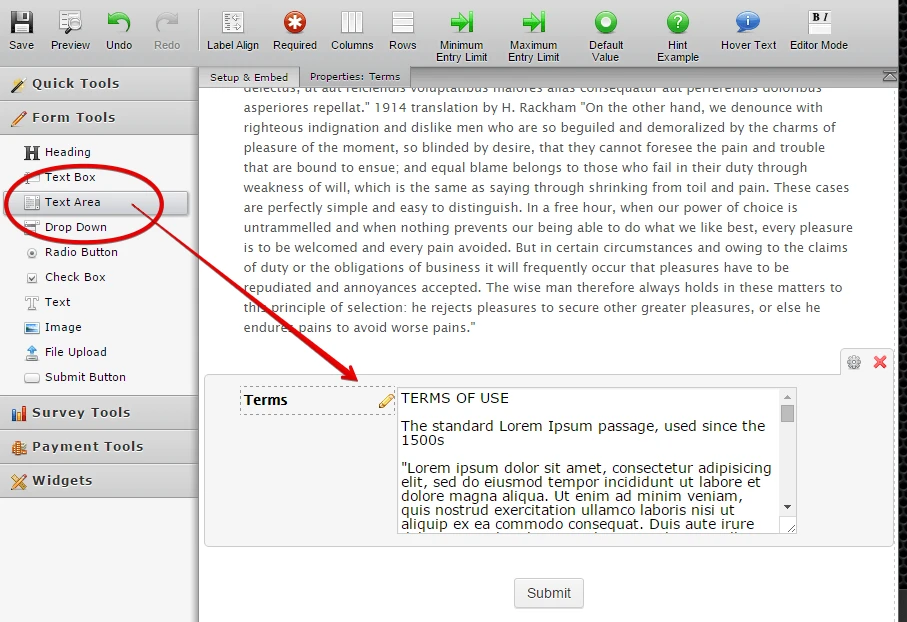
The downside to this is you cannot style the TEXT value in the TextArea field.. so it will appear as plain wall of text when seen on the email message.
Thanks.
-
jonathanReplied on October 15, 2015 at 7:54 PM
@ ceglla
Hi,
We apologize for th confusion. Another user have inquiry as well similar to yours.
They posted an update/inquiry on this thread, the reason you were notified on your email.
Thanks.
- Mobile Forms
- My Forms
- Templates
- Integrations
- INTEGRATIONS
- See 100+ integrations
- FEATURED INTEGRATIONS
PayPal
Slack
Google Sheets
Mailchimp
Zoom
Dropbox
Google Calendar
Hubspot
Salesforce
- See more Integrations
- Products
- PRODUCTS
Form Builder
Jotform Enterprise
Jotform Apps
Store Builder
Jotform Tables
Jotform Inbox
Jotform Mobile App
Jotform Approvals
Report Builder
Smart PDF Forms
PDF Editor
Jotform Sign
Jotform for Salesforce Discover Now
- Support
- GET HELP
- Contact Support
- Help Center
- FAQ
- Dedicated Support
Get a dedicated support team with Jotform Enterprise.
Contact SalesDedicated Enterprise supportApply to Jotform Enterprise for a dedicated support team.
Apply Now - Professional ServicesExplore
- Enterprise
- Pricing
































































