-
alexzanderdauschAsked on October 30, 2014 at 12:42 PM
Good morning,
I am attempting to build an online application for a school. I have essentially finished the form and it's looking great. I only have one problem. When having people upload a photo, I need it to be able to display in the top left of the form and not take up a ton of room. Basically, I need a passport-style photo to appear in the top left and stay there when I download a .pdf of the filled out form. Is this possible? If so, how? I am guessing it will have something to do with what size we allow, but for my purposes it is important that it display in the top left. Please advise. Thank you so much!
Regards,
Alex Dausch
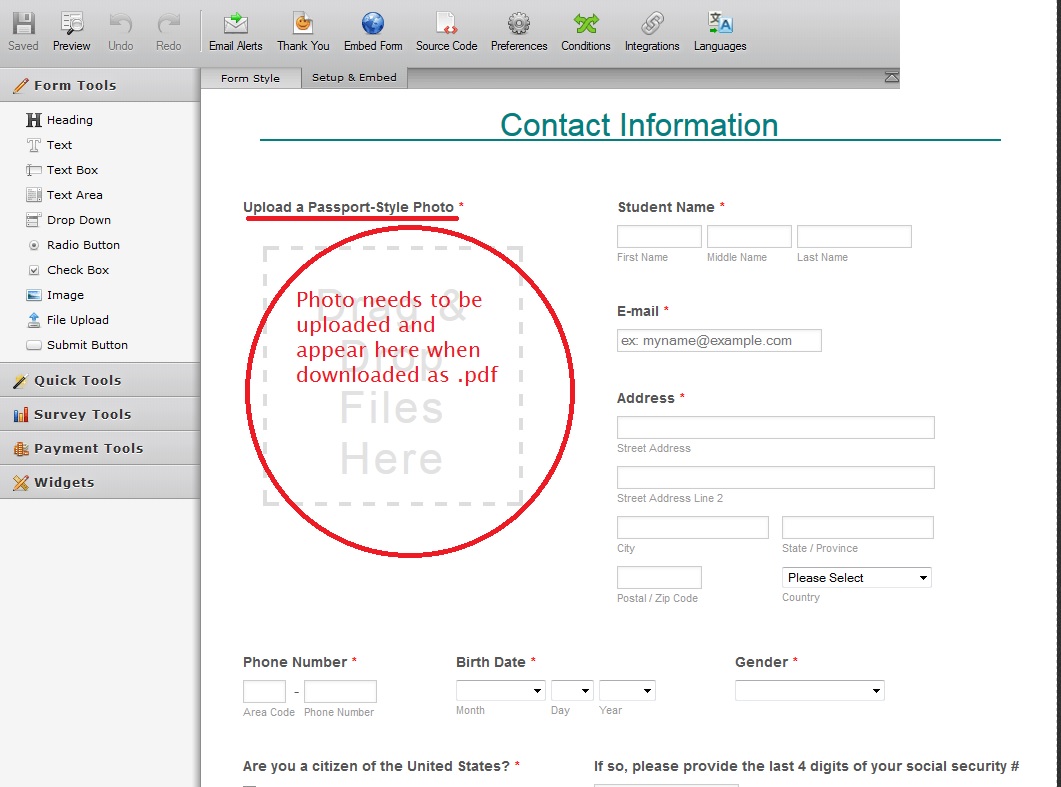
-
David JotForm SupportReplied on October 30, 2014 at 1:52 PM
Hi,
Unfortunately there is not currently a way to format your submission in the manner you wish. The closest I could get was to select the option to include headers and text in your submissions:
http://www.jotform.com/answers/418065-Include-images-and-headers-in-submission-PDF-file
The submission view will always present the submission data in order it is in the form. We are working on the ability to further customize the way submissions are viewed, but it is still fairly far from being completed.
- Mobile Forms
- My Forms
- Templates
- Integrations
- INTEGRATIONS
- See 100+ integrations
- FEATURED INTEGRATIONS
PayPal
Slack
Google Sheets
Mailchimp
Zoom
Dropbox
Google Calendar
Hubspot
Salesforce
- See more Integrations
- Products
- PRODUCTS
Form Builder
Jotform Enterprise
Jotform Apps
Store Builder
Jotform Tables
Jotform Inbox
Jotform Mobile App
Jotform Approvals
Report Builder
Smart PDF Forms
PDF Editor
Jotform Sign
Jotform for Salesforce Discover Now
- Support
- GET HELP
- Contact Support
- Help Center
- FAQ
- Dedicated Support
Get a dedicated support team with Jotform Enterprise.
Contact SalesDedicated Enterprise supportApply to Jotform Enterprise for a dedicated support team.
Apply Now - Professional ServicesExplore
- Enterprise
- Pricing



























































