-
drjaxAsked on November 3, 2014 at 5:11 PM
My forms are multi-page documents; however, when I download the submission pdf, only 4 pages of 14 needed arrive. So, I have someone complete a 14 page Intake document, but I only get 4 pages in the downloaded pdf. I just received a cloned version from support and only 4 pages arrived. Hope you can help.
Jack
-
raulReplied on November 3, 2014 at 7:19 PM
Hello,
Please try to uncheck the "Auto hide empty fields" and check the "Show Headers and Text" from the submissions options menu.
This should make visible all the fields of your form and you should be able to download the 14 pages of your form in PDF.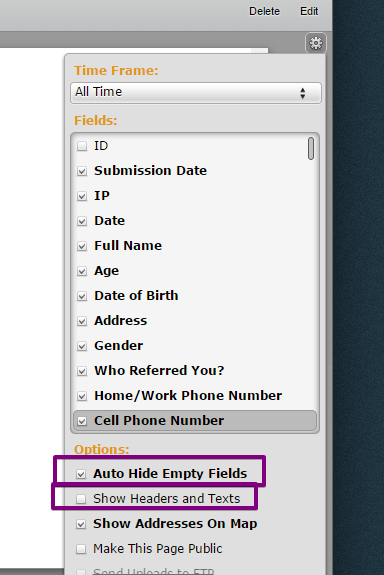
Please let us know if this helps.
Thanks. -
CharlieReplied on November 3, 2014 at 7:40 PM
Hi Jack,
I apologize for the troubles you are having. Upon checking your account, the form length of the submission is shorter maybe because the "Auto Hide Empty Fields" is enabled. It shortens your form submission by hiding those empty fields that you have. You can check the guide that my colleague above mentioned.
Also, I will still be escalating this issue to our technical team. I've logged in to your account for testing purposes, and it seems that I am having errors in downloading your submissions. I'm unable to download the pdf versions of it and getting errors.
Let us know if the problem still persists in your end.
Thank you.
-
drjaxReplied on November 5, 2014 at 12:58 PM
Submission changes don't save. There is no save option for it. I have 4 forms. Three of the forms have proper submission info. Somehow did it correctly by accident. Can't seem to get the Couples Intake to accept uncheck "auto hide empty fields."
Jack
-
raulReplied on November 5, 2014 at 1:08 PM
Hello,
I've viewed the mentioned form and I was able to uncheck the "auto hide empty fields" it for you.
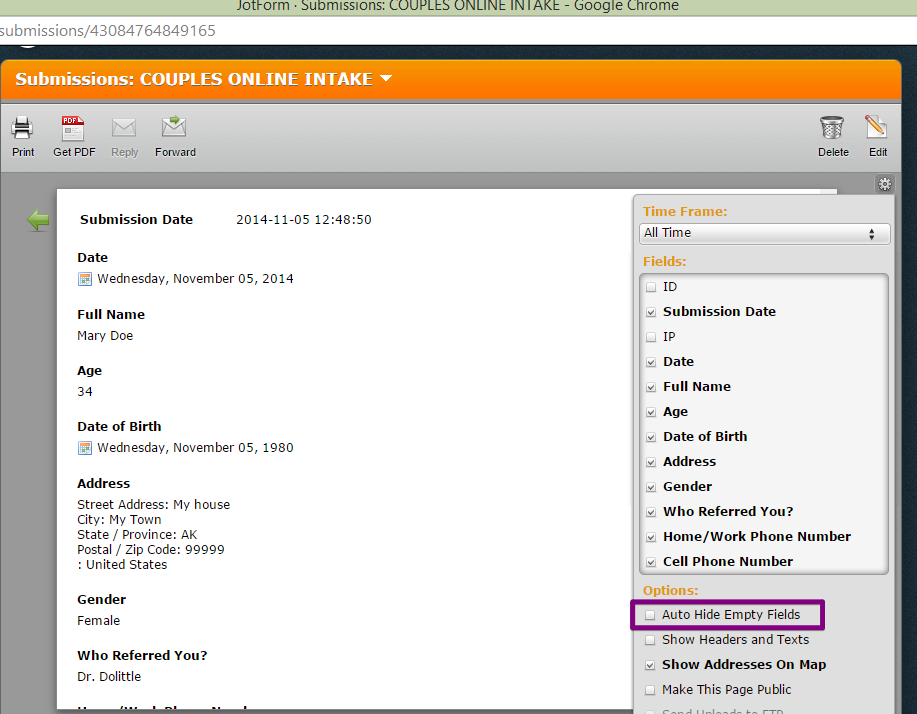
Please take a look at it now.
Can you please confirm if you're able to download the PDF files on your side? Since you mention that the other 3 forms are working correctly I just wanted to verify.
Thank you.
-
drjaxReplied on November 5, 2014 at 3:23 PM
I am able to download the form now. In the process, I learned that to make submission changes permanent I have to close the properties window using the same button that opens it. That's probably something others might need to know.
Thanks for your help.
-
raulReplied on November 5, 2014 at 3:43 PM
Ok, thank you for letting us know.
Best Regards.
- Mobile Forms
- My Forms
- Templates
- Integrations
- INTEGRATIONS
- See 100+ integrations
- FEATURED INTEGRATIONS
PayPal
Slack
Google Sheets
Mailchimp
Zoom
Dropbox
Google Calendar
Hubspot
Salesforce
- See more Integrations
- Products
- PRODUCTS
Form Builder
Jotform Enterprise
Jotform Apps
Store Builder
Jotform Tables
Jotform Inbox
Jotform Mobile App
Jotform Approvals
Report Builder
Smart PDF Forms
PDF Editor
Jotform Sign
Jotform for Salesforce Discover Now
- Support
- GET HELP
- Contact Support
- Help Center
- FAQ
- Dedicated Support
Get a dedicated support team with Jotform Enterprise.
Contact SalesDedicated Enterprise supportApply to Jotform Enterprise for a dedicated support team.
Apply Now - Professional ServicesExplore
- Enterprise
- Pricing




























































