-
JuliaRogersAsked on November 5, 2014 at 6:07 PM
Hello, I edited a form for a client today to and I noticed that the time field is not editable/available within the jotform builder, edit form option. I am using the Date and Time in the QuickTools pull downs.
How do I change the time without having to fill out a brand new form each time? Thanks
Julie
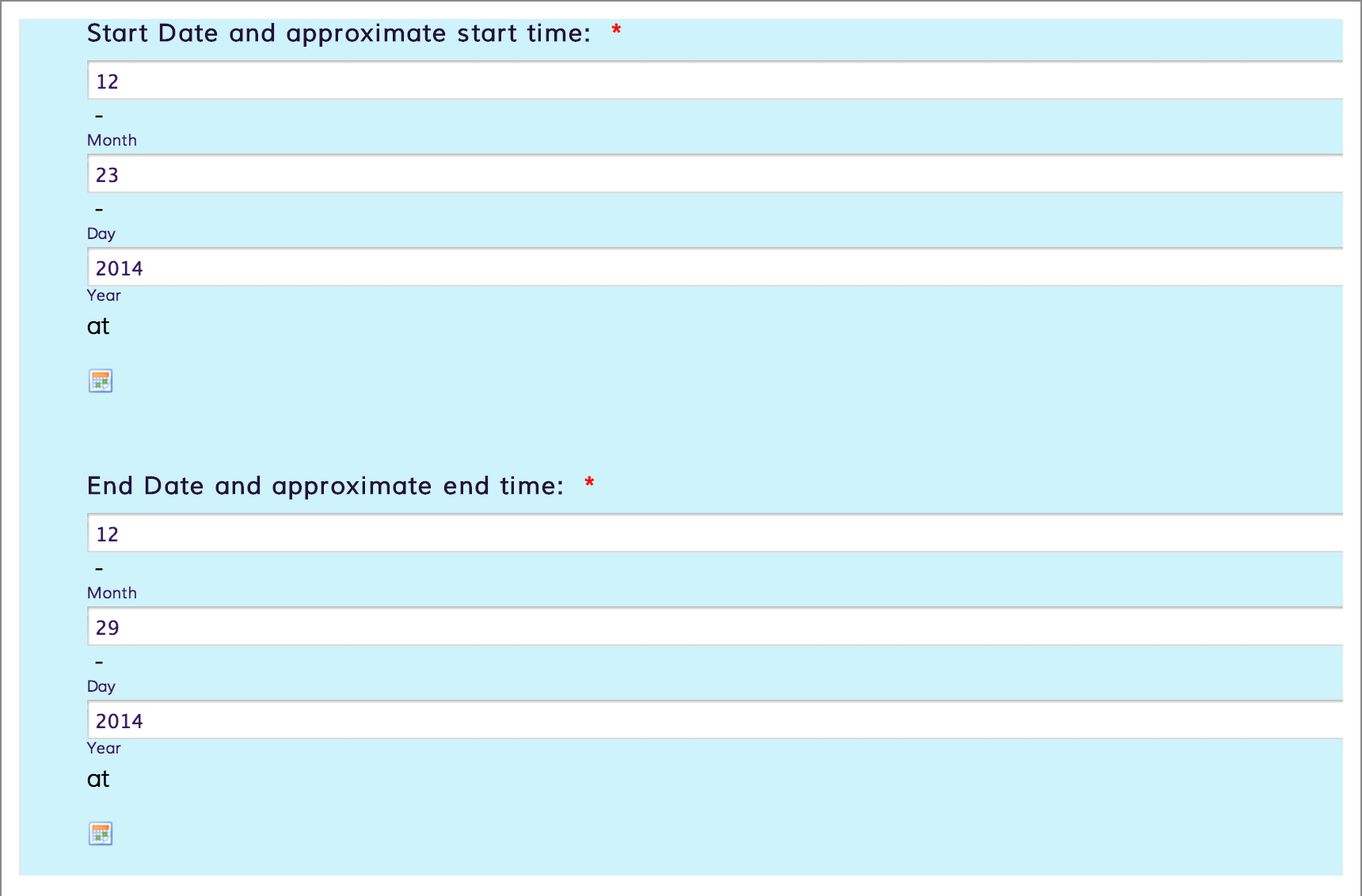
-
JuliaRogersReplied on November 7, 2014 at 11:09 AM
Well, that's weird that you can edit the time field....then how come I cannot change the time field within the editor? (I can enter a time when I am usint the form on my website, but not within jot form builder.)
When I click on it in the jotform editor only the monthly calendar shows up, not the time field. I took the screen shot to show that time field only appears as a small box and not editable.
-
CharlieReplied on November 7, 2014 at 11:49 AM
Hi,
I'm not sure if I understood you correctly.
But what I know is that you cannot edit or fill out the fields in the form editor just like what you do in the "Preview", this is because you are not passing or submitting values from there, you are just creating and setting the fields.
Try to fill out a textbox on the editor or change the date there, it will not be possible.
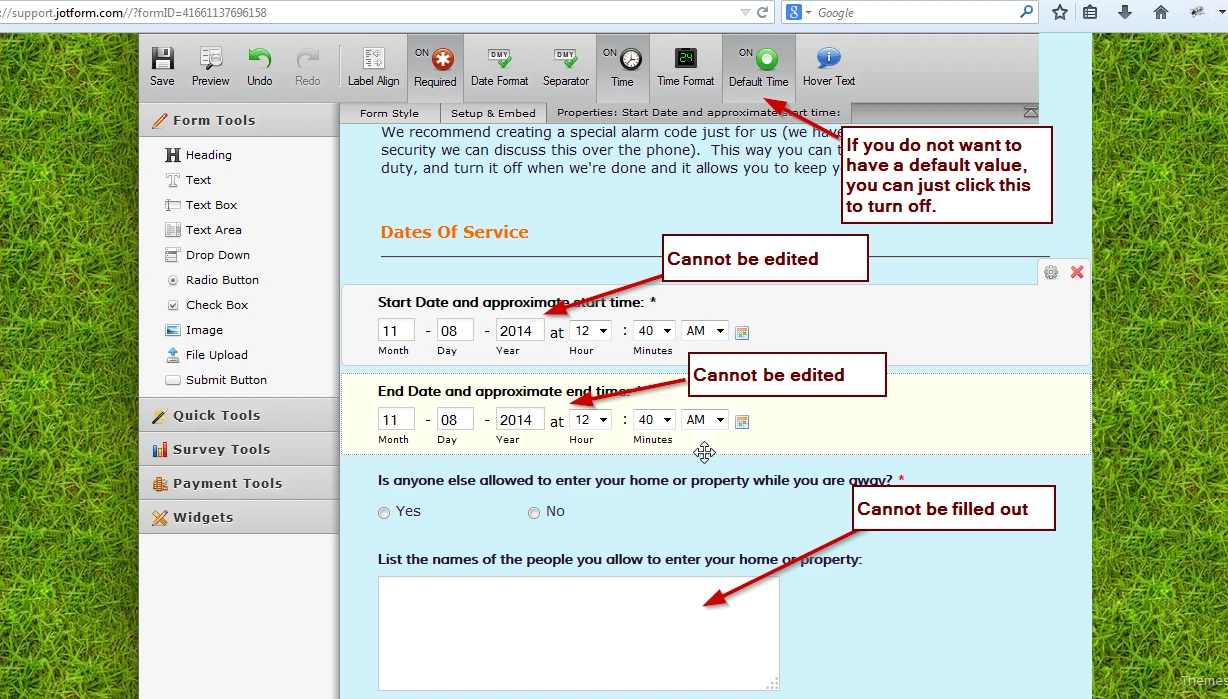
If you want the date and time field to be left blank when the form is loaded on the page, you can do that by turning off the "Default Time" (it is shown in the screenshot above).
I've also cleared you form's cache just to make sure. Also, please try logging out and log back in to www.jotform.com and open the form editor from there.
Let me know if I completely missed the problem that you are pointing at.
Thank you.
-
JuliaRogersReplied on November 7, 2014 at 9:02 PM
The Default Time is not on. I wish I knew how to add attachments sequentially so I may better explain myself. Perhaps this makes better sense if I go click by click After I log in
1. I click on My Forms
2. I select/highlight the Reservation form
3. I click on Submissions
4. I locate the client's form I need to edit
5. I click on Edit in the upper right hand corner (next to Delete)
6. I scroll down to the dates and time fields
7. Date/Calendar field can be edited/changed and I change the dates of service
8. The Time field is a small tiny image of a box (underneath the Calendar field) and that box does not click/open and I can't change the time of service.
I hope this makes better sense. Before I replied, I cleared my browser's history, I tried a different browser and I still can't change the time. I wanted to attach a wider screen shot so you could get a better visual of what I'm seeing, but I can't figure out how to in this thread.
Thank you for all your assistance. Julie
-
JuliaRogersReplied on November 7, 2014 at 11:12 PM
Update: I removed the time field for now
-
BenReplied on November 8, 2014 at 2:55 AM
Hi Julie,
After taking a look at edit option, I saw that the fields were moved out side of the jotform so you were not able to edit them. It seemed as if only "at" was shown and was not possible to click.
I have added this CSS code to your jotform
@media screen and (max-width: 770px)
{
li.form-line[data-type="control_datetime"] > .form-input-wide > span:nth-child(4) {
float: left;
width: 40px;
}
}and after checking it seemed to be working properly for me

Could you please confirm?
Best Regards,
Ben -
JuliaRogersReplied on November 9, 2014 at 2:33 PM
Hello, Im not sure what it means when you say the form/fields were moved outside of the jot form...I'm not that savvy to know how to do that. I've never done such a thing. Nor do I know how to change the CSS code.
But the css code you added made the time fields editable again.
Thank you very much.
Julie
-
Ashwin JotForm SupportReplied on November 9, 2014 at 11:26 PM
Hello Julie,
It seem my colleague meant that the time field was not visible within the form width.
Anyway, I am glad to know that your issue is now resolved.
Do get back to us if you have any questions.
Thank you!
- Mobile Forms
- My Forms
- Templates
- Integrations
- INTEGRATIONS
- See 100+ integrations
- FEATURED INTEGRATIONS
PayPal
Slack
Google Sheets
Mailchimp
Zoom
Dropbox
Google Calendar
Hubspot
Salesforce
- See more Integrations
- Products
- PRODUCTS
Form Builder
Jotform Enterprise
Jotform Apps
Store Builder
Jotform Tables
Jotform Inbox
Jotform Mobile App
Jotform Approvals
Report Builder
Smart PDF Forms
PDF Editor
Jotform Sign
Jotform for Salesforce Discover Now
- Support
- GET HELP
- Contact Support
- Help Center
- FAQ
- Dedicated Support
Get a dedicated support team with Jotform Enterprise.
Contact SalesDedicated Enterprise supportApply to Jotform Enterprise for a dedicated support team.
Apply Now - Professional ServicesExplore
- Enterprise
- Pricing






























































