-
alexg123Asked on November 6, 2014 at 2:01 PM
http://agcreativestudio.net/login-distribuitor/
I would like to know if is possible to hide the feedback button on this page for my website.
Thank you.
-
KadeJMReplied on November 6, 2014 at 3:56 PM
I think you might be referring to the "Green Login Tab" on the righthand middle side of your website?
It looks like you might have been trying a feedback button and then switched to an iframe. I found you have some left over feedback class code on your site so this is the reason you're still seeing the feedback button appearing on the side. Look through your site's main html page code and remove that which should then resolve your problem.
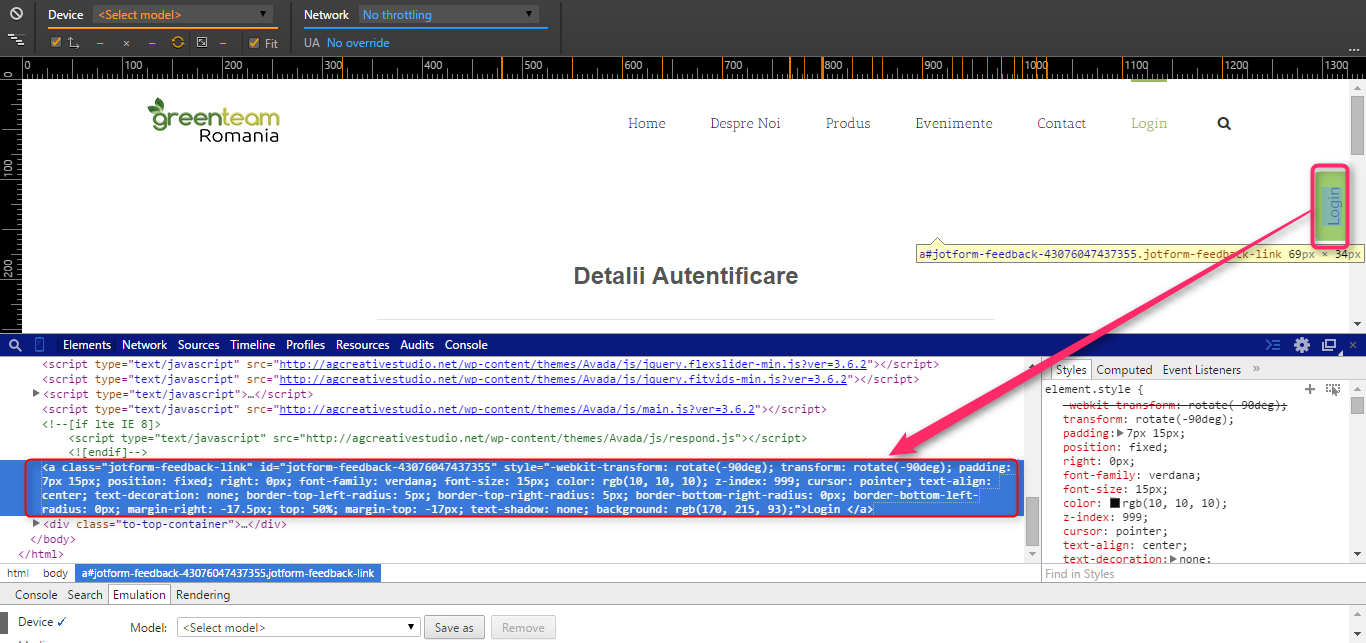
-
KadeJMReplied on November 6, 2014 at 3:59 PM
Sorry, I realized I made a mistake since you said you wanted to actually remove it from certain pages.
So instead of removing it as I suggested above just embed it only onto the wordpress pages that you need it to appear on.
-
alexg123Replied on November 7, 2014 at 4:15 PM
Hi!
Thanks for your fast reply. Actually, the issue with the feedback button is that i want to keep it on the rest of the other pages but not on this one in particular. The page itself and the feedback button has the same content. I just want a tip on how to remove the feedback button on a page but to keep it on other pages.
-
KadeJMReplied on November 7, 2014 at 4:41 PM
Not a problem and you are welcome. Did that work for you then or are you still having a problem with it?
-
alexg123Replied on November 7, 2014 at 4:45 PM
I still having trouble in removing the button. There is no point in having it on the page. The feedback button actually works somehow as a login page. The user is diverted on his page depend of the "distribuitor id" field. The same issue more likely i will encounter when i build the "distribuitor Id" pages...
-
KadeJMReplied on November 7, 2014 at 5:11 PM
I think the problem here is that you're trying to keep it embedded on the main page because you're trying to use it as a "Login Form" it looks like.
Unfortunately though, that's not going to work because our jotforms are not intended to be used as a Login System because we do not support an Adminstrative Database since the data on forms is more intended to be collected for personal reasons. Unless you were planning to developing a script to send it into your Wordpress database?
Aside from that though you would still need to embed it on each page instead of a main page if you wanted to go through with it because if you try to remove it only on the main page but display it only on others it would likely disable it on the rest of your pages.
Additionally, I would advise against it because even though you're not asking for passwords or usernames from what I see it could still be seen as phishing which is a risk of violating our terms.
- Mobile Forms
- My Forms
- Templates
- Integrations
- INTEGRATIONS
- See 100+ integrations
- FEATURED INTEGRATIONS
PayPal
Slack
Google Sheets
Mailchimp
Zoom
Dropbox
Google Calendar
Hubspot
Salesforce
- See more Integrations
- Products
- PRODUCTS
Form Builder
Jotform Enterprise
Jotform Apps
Store Builder
Jotform Tables
Jotform Inbox
Jotform Mobile App
Jotform Approvals
Report Builder
Smart PDF Forms
PDF Editor
Jotform Sign
Jotform for Salesforce Discover Now
- Support
- GET HELP
- Contact Support
- Help Center
- FAQ
- Dedicated Support
Get a dedicated support team with Jotform Enterprise.
Contact SalesDedicated Enterprise supportApply to Jotform Enterprise for a dedicated support team.
Apply Now - Professional ServicesExplore
- Enterprise
- Pricing



























































