-
mcariknAsked on November 8, 2014 at 4:01 PM
Hi,
I set up a form that pops-up once the page loads up, but when the page loads, the frame of the form appears with the message:
Invalid Form URL
This form is not available for this domain.
http://www.jotform.me/form/43116088724455
When clicking the link, the form appears correctly.
Please help.. Thanks!
-
mcariknReplied on November 9, 2014 at 3:21 AM
Anyone?
-
BenReplied on November 9, 2014 at 6:19 AM
Hi,
I just took a look at your jotform and from what I can see there is a Text field on it saying "thank you" that pops up as soon as I come to your website.
Taking a look at the URL, I see that the URL is not the same as above ( http://www.jotform.me/form/43116088724455 ), but is instead http://www.jotform.com/form/43116088724455?
Can you please confirm it working on your side as well?
If not could you try replacing the code from:
<script src="//www.jotform.com/min/g=feedback" type="text/javascript">
new JotformFeedback({
formId:'43116088724455',
base:'http://www.jotform.com/',
windowTitle:'תודה על פנייתך',
background:'#e98934',
fontColor:'#000000',
type:2,
height:600,
width:707
});
</script>to:
<script src="//www.jotform.com/min/g=feedback" type="text/javascript">
new JotformFeedback({
formId:'43116088724455',
base:'http://www.jotform.me/',
windowTitle:'תודה על פנייתך',
background:'#e98934',
fontColor:'#000000',
type:2,
height:600,
width:707
});
</script>This should display it properly for you, but do let us know how it goes.
Best Regards,
Ben -
mcariknReplied on November 9, 2014 at 6:36 AM
Thank you! I changed the code as you suggested, and now it works.
One last think, now I need to delete the button at the right bottom side. Is this possible?
The idea is that the floating message will appear when page loads, and after the user close the floating message, there will be no way to get it back.
-
gori-mathewReplied on November 9, 2014 at 8:30 AM
On behalf of my colleague you are most welcome.For your question about how to delete the button at the right bottom side?Do you mean there is a button on the form?If so I can confirm that there is no button non the form.
-
mcariknReplied on November 9, 2014 at 8:45 AM
Thanks for you help.
The button is on the page (after you close the form), and I'd like to remove it. Is it possible? -
Ashwin JotForm SupportReplied on November 9, 2014 at 10:51 AM
Hello mcarikn,
I am not sure if I have understood your question correctly.
Please check the screenshot below if you want to hide the following link/button:
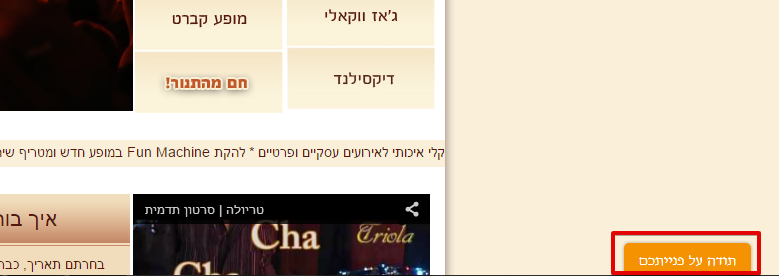
Yes it is possible to hide the button itself form the page but then how it will be loaded again once the user closes the lightbox window. Can you please explain us your requirement a bit more in detail and we will send you the code to hide the button.
Thank you!
-
mcariknReplied on November 9, 2014 at 11:00 AM
Yes exactly! I would like to hide the link/button.
The user shouldn't be able to reload the lightbox, as this is a thank you message.
Would love to get the code. Thanks!
- Mobile Forms
- My Forms
- Templates
- Integrations
- INTEGRATIONS
- See 100+ integrations
- FEATURED INTEGRATIONS
PayPal
Slack
Google Sheets
Mailchimp
Zoom
Dropbox
Google Calendar
Hubspot
Salesforce
- See more Integrations
- Products
- PRODUCTS
Form Builder
Jotform Enterprise
Jotform Apps
Store Builder
Jotform Tables
Jotform Inbox
Jotform Mobile App
Jotform Approvals
Report Builder
Smart PDF Forms
PDF Editor
Jotform Sign
Jotform for Salesforce Discover Now
- Support
- GET HELP
- Contact Support
- Help Center
- FAQ
- Dedicated Support
Get a dedicated support team with Jotform Enterprise.
Contact SalesDedicated Enterprise supportApply to Jotform Enterprise for a dedicated support team.
Apply Now - Professional ServicesExplore
- Enterprise
- Pricing





























































