-
pthimsenAsked on November 11, 2014 at 12:05 PM
I would like to create custom fields for capturing phone numbers (we do not care for the standard option with two fields requiring the user to tab from area code to main part of the number). How can I set a format so when the number is entered, the area code appears in brackets and the rest is separated by a dash. Here is how I have the "example" set but when the numbers are entered they appear in one long, un-separated stream.
-
Welvin Support Team LeadReplied on November 11, 2014 at 12:51 PM
Hi,
You can use our Input Masking option to do that. For example:
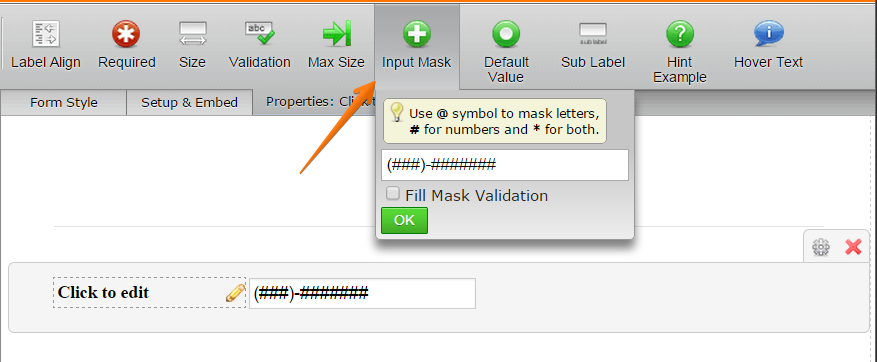
You have to use # sign for number validation. You can enclose this character with brackets followed by dash and another set of # sign for the phone number.
Let us know if you have any questions with it.
Thanks
-
pthimsenReplied on November 11, 2014 at 1:01 PMI used a “text” field and the masking option does not appear in the tool bar for that field type. Is there a different field type I should use?
[Email from Craigs]
[Email2]
Pat Thimsen / W 720-259-8413 M 303-503-0454
pthimsen@rainmaker-marketing.com
www.rainmaker-marketing.com
2-Minute Video | How it Works | Sample Campaign
We start sales conversations. Rainmaker is a sales strategy company with a comprehensive system that mimics the behaviors of top sales people. We call this Prospect Automation, and it will change the way you sell. Prospect Automation fuses proven selling techniques with compelling content to effectively engage more prospects.
... -
Welvin Support Team LeadReplied on November 11, 2014 at 1:30 PM
Hi,
I saw that you just enabled input masking to this form: http://www.jotform.us/form/40708805501146. Input masking is present to "Text box" field:
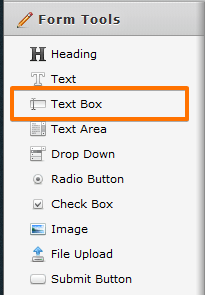
Let us know if you need further assistance.
Thank you!
- Mobile Forms
- My Forms
- Templates
- Integrations
- INTEGRATIONS
- See 100+ integrations
- FEATURED INTEGRATIONS
PayPal
Slack
Google Sheets
Mailchimp
Zoom
Dropbox
Google Calendar
Hubspot
Salesforce
- See more Integrations
- Products
- PRODUCTS
Form Builder
Jotform Enterprise
Jotform Apps
Store Builder
Jotform Tables
Jotform Inbox
Jotform Mobile App
Jotform Approvals
Report Builder
Smart PDF Forms
PDF Editor
Jotform Sign
Jotform for Salesforce Discover Now
- Support
- GET HELP
- Contact Support
- Help Center
- FAQ
- Dedicated Support
Get a dedicated support team with Jotform Enterprise.
Contact SalesDedicated Enterprise supportApply to Jotform Enterprise for a dedicated support team.
Apply Now - Professional ServicesExplore
- Enterprise
- Pricing



























































