-
asgoodasgoldAsked on November 11, 2014 at 6:44 PM
I see no way to save the changes I made. There is no save button for me. No complete button and when I look at the preview the change has not been made. I cleared my cache. I am using Chrome and tried it in IE same thing. Even if I scroll to the bottom there is no save button There use to be one.
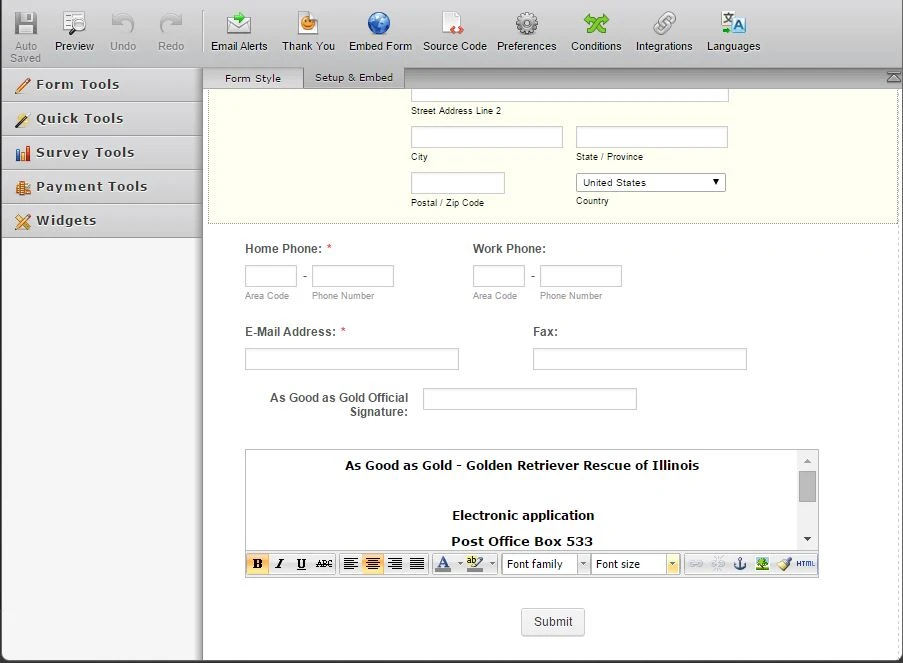
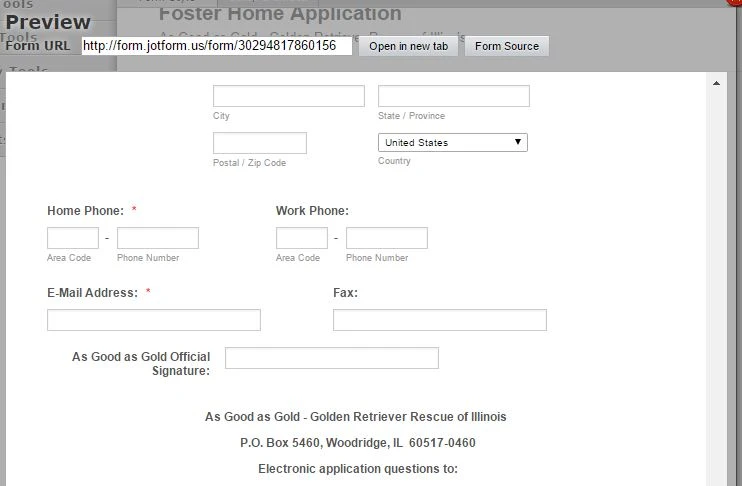
-
raulReplied on November 11, 2014 at 7:19 PM
Hello,
Could you please let us know which change is not being saved?
The Save button is at the top left corner right next to the Preview button.I've marked the save button on your first screenshot below.
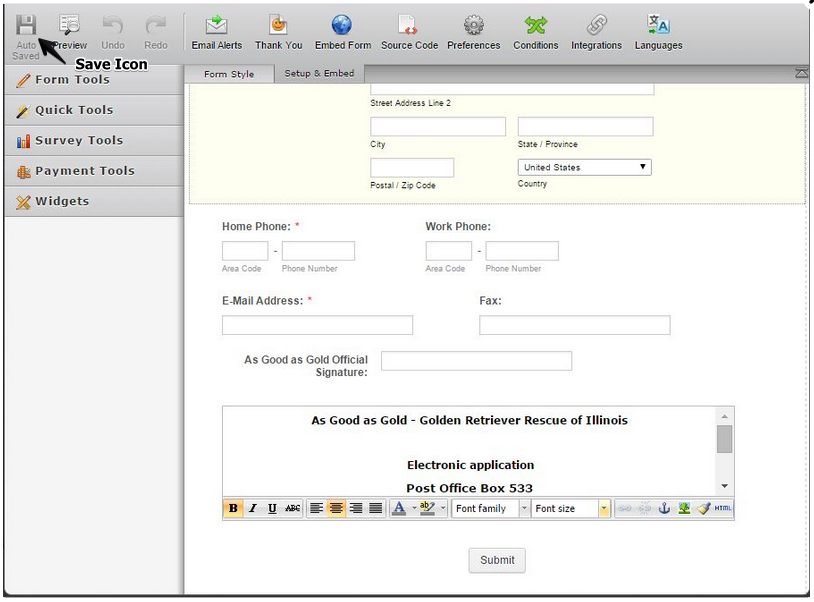
If you see it disabled is because the editor has an auto-save feature enabled by default which saves your progress continuously. If you don't want to use this feature you can disable it.
I also checked your form using its direct URL: http://www.jotform.us/form/30294817860156 and I see the same fields from your first screenshot.
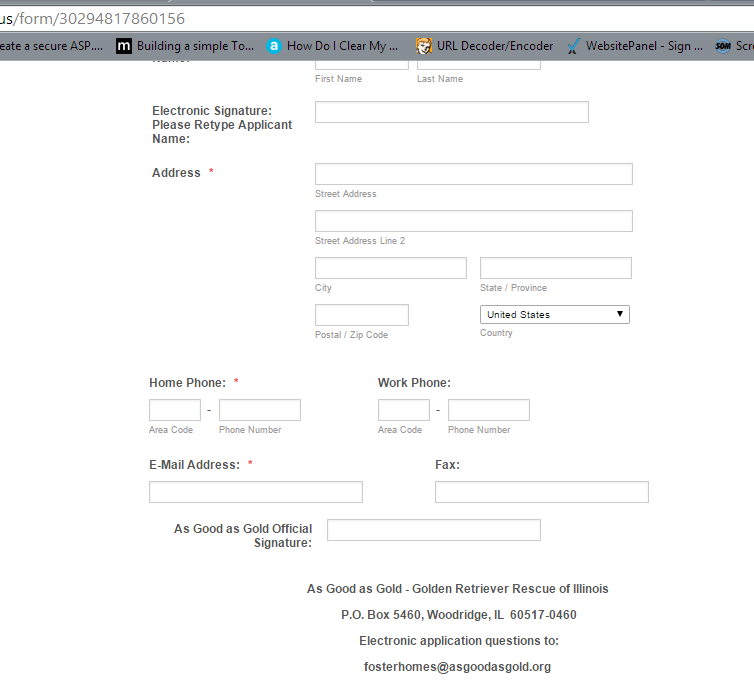
Please let us know which changes are not being saved in the editor so we can further investigate this issue.
Thank you.
- Mobile Forms
- My Forms
- Templates
- Integrations
- INTEGRATIONS
- See 100+ integrations
- FEATURED INTEGRATIONS
PayPal
Slack
Google Sheets
Mailchimp
Zoom
Dropbox
Google Calendar
Hubspot
Salesforce
- See more Integrations
- Products
- PRODUCTS
Form Builder
Jotform Enterprise
Jotform Apps
Store Builder
Jotform Tables
Jotform Inbox
Jotform Mobile App
Jotform Approvals
Report Builder
Smart PDF Forms
PDF Editor
Jotform Sign
Jotform for Salesforce Discover Now
- Support
- GET HELP
- Contact Support
- Help Center
- FAQ
- Dedicated Support
Get a dedicated support team with Jotform Enterprise.
Contact SalesDedicated Enterprise supportApply to Jotform Enterprise for a dedicated support team.
Apply Now - Professional ServicesExplore
- Enterprise
- Pricing



























































