-
cdrinkAsked on November 17, 2014 at 10:33 AM
when i create a show or hide rule for an image picker it does not show images properly when the rule is picked
-
CarinaReplied on November 17, 2014 at 12:04 PM
I believe it is not connected with the condition as I cloned your form and removed the condition and it was still not displaying it properly.
Only when I changed the images URL they started to display properly even with condition added.
You can test the demo form:
http://support.jotform.com/form/43204997520961?
The image urls you have directed me to a Microsoft login page:

Perhaps you can save the images to your computer and then uploading them by using this method:
1 - Clone this form:
http://www.jotformpro.com/form/42734739053963
2 - Upload the files using the form
3 - Get the files url, by going to "submissions":
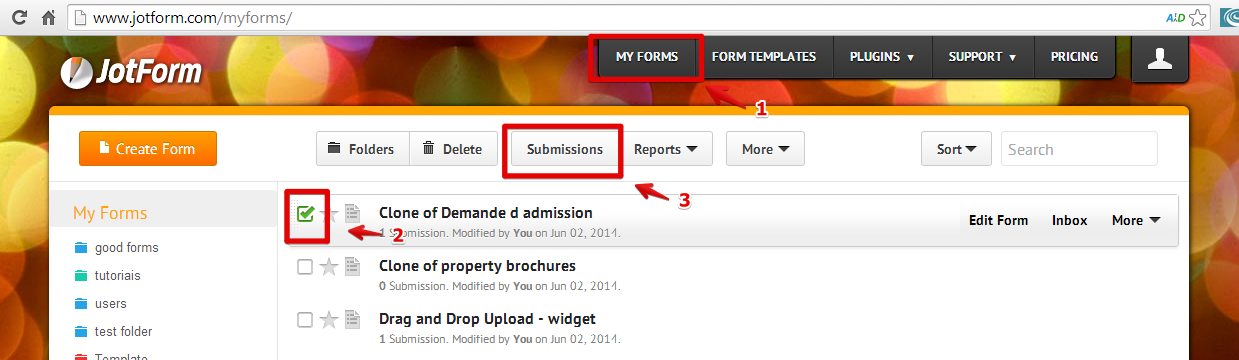
4 - Copy file url:
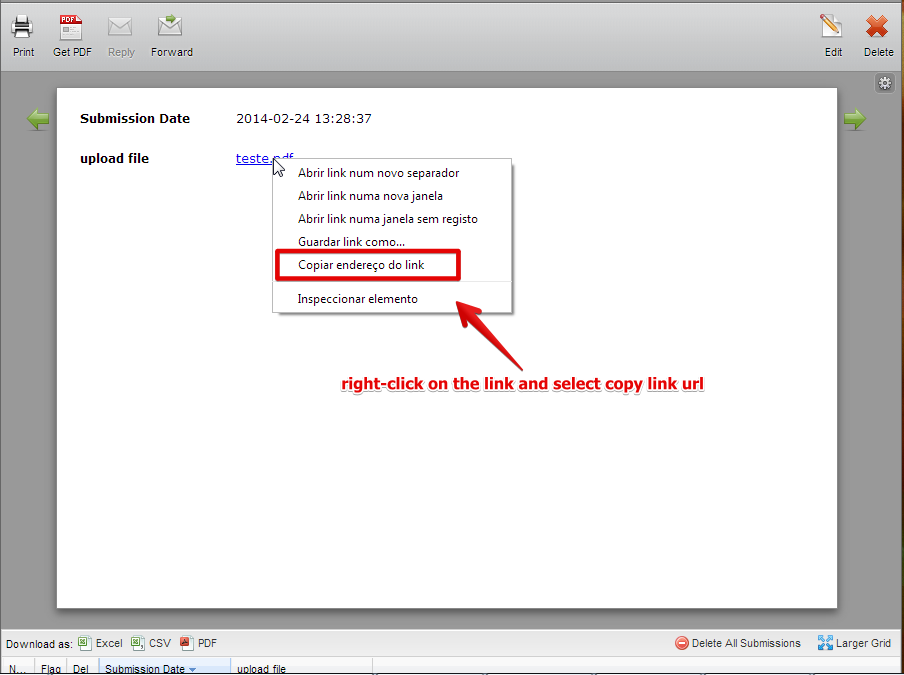
Let us know if we can assist you further.
- Mobile Forms
- My Forms
- Templates
- Integrations
- INTEGRATIONS
- See 100+ integrations
- FEATURED INTEGRATIONS
PayPal
Slack
Google Sheets
Mailchimp
Zoom
Dropbox
Google Calendar
Hubspot
Salesforce
- See more Integrations
- Products
- PRODUCTS
Form Builder
Jotform Enterprise
Jotform Apps
Store Builder
Jotform Tables
Jotform Inbox
Jotform Mobile App
Jotform Approvals
Report Builder
Smart PDF Forms
PDF Editor
Jotform Sign
Jotform for Salesforce Discover Now
- Support
- GET HELP
- Contact Support
- Help Center
- FAQ
- Dedicated Support
Get a dedicated support team with Jotform Enterprise.
Contact SalesDedicated Enterprise supportApply to Jotform Enterprise for a dedicated support team.
Apply Now - Professional ServicesExplore
- Enterprise
- Pricing




























































