-
JamAcornsAsked on November 17, 2014 at 2:40 PM
Hello Jotform,
I've created a form, but when the incorrect value is entered into the field, the red error message box is not being displayed correctly - please see attached;
The top image shows the truncated error message box;
The bottom image, shows the rest of the message is hidden as white text, so only displayed if you selected it.
How can I get the red error box to completely cover the error message text?
Regards
JamAcorns
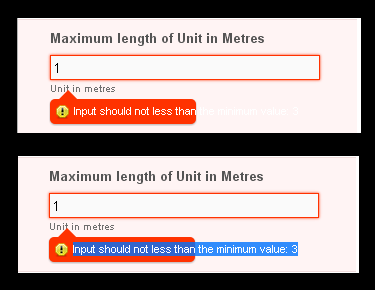
-
Mike_T Jotform SupportReplied on November 17, 2014 at 4:01 PM
Thank you for contacting us.
The issue is caused by the form error styles added by the new Form Designer. I have submitted a bug report ticket about this issue.
In the meantime, you might consider using the following work around.
Expand the field:
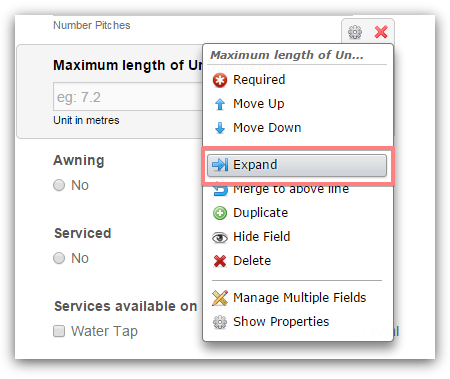
Set the Label Align to Top:
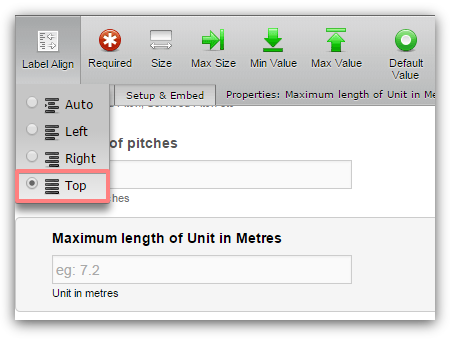
And you will get the next format.
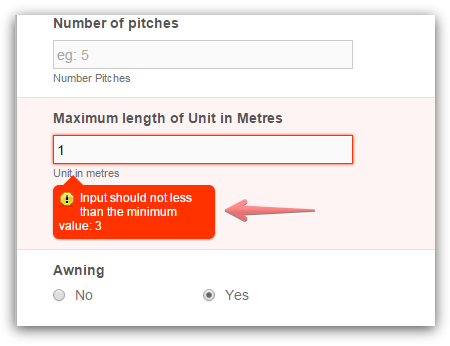
We will update this thread as soon as we have any updates.
-
JamAcornsReplied on November 18, 2014 at 2:18 AM
Hello Mike_T,
Thank you for your quick reply and workaround. I'm not sure expanding all fields that require longer validation messages will work, as it could knock out the form display when displaying it on difference devices.
I'll give it a go.
Regards
JamAcorns
-
Ashwin JotForm SupportReplied on November 18, 2014 at 7:01 AM
Hello JamAcorns,
Expanding the form fields should not create any issue in displaying form fields in different devices. Do try it out and see how it works. You can anytime revert back to the earlier version of form by taking advantage of our "Revision History" feature.
You may also like to add "Mobile Responsive" widget in your form which will ensure that width of form fields are adjusted according to device screen size to display them without any horizontal scrolling.
Thank you!
-
omer Jotform SupportReplied on November 20, 2014 at 9:36 AM
Hi everybody,
It should be fixed from now on. Thank you for your patience.
Best,
- Mobile Forms
- My Forms
- Templates
- Integrations
- INTEGRATIONS
- See 100+ integrations
- FEATURED INTEGRATIONS
PayPal
Slack
Google Sheets
Mailchimp
Zoom
Dropbox
Google Calendar
Hubspot
Salesforce
- See more Integrations
- Products
- PRODUCTS
Form Builder
Jotform Enterprise
Jotform Apps
Store Builder
Jotform Tables
Jotform Inbox
Jotform Mobile App
Jotform Approvals
Report Builder
Smart PDF Forms
PDF Editor
Jotform Sign
Jotform for Salesforce Discover Now
- Support
- GET HELP
- Contact Support
- Help Center
- FAQ
- Dedicated Support
Get a dedicated support team with Jotform Enterprise.
Contact SalesDedicated Enterprise supportApply to Jotform Enterprise for a dedicated support team.
Apply Now - Professional ServicesExplore
- Enterprise
- Pricing





























































