-
BWSitesAsked on November 19, 2014 at 9:53 AM
-
abajan Jotform SupportReplied on November 19, 2014 at 11:07 AM
I was able to confirm that while the fields work fine in Chrome, they don't allow input in Firefox. (I haven't tested in IE as yet but can safely assume that the same is happening there.) Not sure what's going on here. After cloning the form I removed all of it's widgets (I think there were just two) and also the cover image but that didn't help.
We'll need to investigate the issue further and get back to you when we find a solution.
Our apologies for any inconvenience caused.
-
abajan Jotform SupportReplied on November 19, 2014 at 11:26 AM
Just to update you: I've just discovered that it's something in the injected CSS which is causing this because when I removed it, there was no problem completing the fields in Firefox.
-
abajan Jotform SupportReplied on November 19, 2014 at 2:05 PM
Well, I've discovered the cause of the problem but I haven't found any solutions. Removing the following rule from the form's injected CSS will allow the inputs to show their entries in Firefox:
.form-textbox {
height: 10px;
}The solution has been applied in this clone. It turns out that the text was being entered into the boxes all along. It's just that it was being hidden by the bottom padding of the textboxes. To illustrate, instead of removing the rule, increase the height to 30px. You'll see the top part of the entries. Unfortunately, I wasn't able to find a way to keep the height at 10px and have the entries displayed. My colleagues may have a solution though. We'll keep you informed.
-
BWSitesReplied on November 19, 2014 at 4:41 PMI believe the info typed is being inputted, just not visible...as when no
info is typed in, the error message pops up asking for info.. (Not being
visible makes it confusing, thus my asking for help.)
Thanks for checking this..
... -
Mike_T Jotform SupportReplied on November 19, 2014 at 6:05 PM
As far as I understand, the 10px height is not enough for a text box input especially if you would like to use some big vertical padding. The standard Text Box height might be about 20px.
You can try the following settings (vertical padding decreased and text box height increased) for the Text Box to have similar results in different browsers.
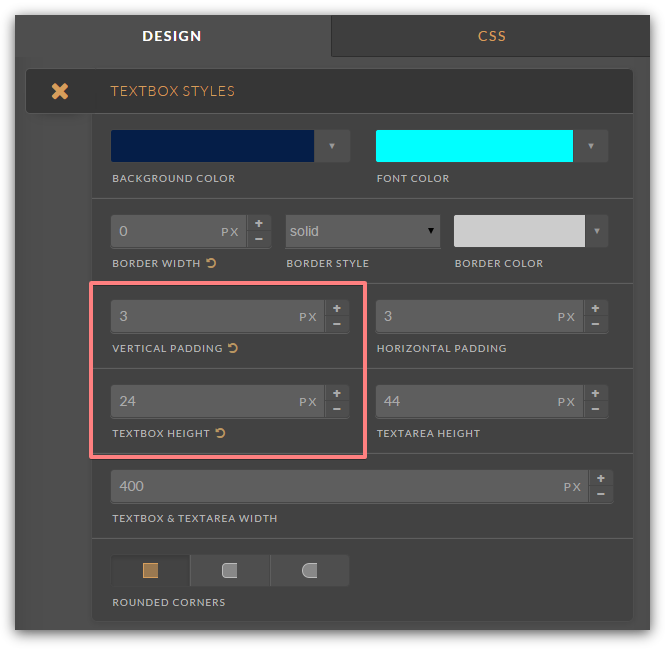
Thank you.
-
BWSitesReplied on November 19, 2014 at 8:11 PMI had a thought like that in mind...the box ht was set to 10 but the text
ht was set to 44 !!
Got it working
Just need to make sure box ht is more than text ht ..?
...
- Mobile Forms
- My Forms
- Templates
- Integrations
- INTEGRATIONS
- See 100+ integrations
- FEATURED INTEGRATIONS
PayPal
Slack
Google Sheets
Mailchimp
Zoom
Dropbox
Google Calendar
Hubspot
Salesforce
- See more Integrations
- Products
- PRODUCTS
Form Builder
Jotform Enterprise
Jotform Apps
Store Builder
Jotform Tables
Jotform Inbox
Jotform Mobile App
Jotform Approvals
Report Builder
Smart PDF Forms
PDF Editor
Jotform Sign
Jotform for Salesforce Discover Now
- Support
- GET HELP
- Contact Support
- Help Center
- FAQ
- Dedicated Support
Get a dedicated support team with Jotform Enterprise.
Contact SalesDedicated Enterprise supportApply to Jotform Enterprise for a dedicated support team.
Apply Now - Professional ServicesExplore
- Enterprise
- Pricing




























































