-
lasttraxAsked on November 28, 2022 at 3:55 AM
-
Rica Support Team LeadReplied on November 28, 2022 at 5:08 AM
Hi Last Trax,
Thanks for reaching out to Jotform Support. To allow people to purchase using your form, you can add the Product List element. I've checked your COV Paddle Tennis Merch form and I can see that you have already added the Product List element. To make sure that the PayPal account connected to the form is correct, you can check the payment settings. Let me show you how:
- Open your form in Form Builder.
- Click on the Product List to highlight it then click on the Wand icon.
- And then click on the Gear icon next to the Payment Settings.
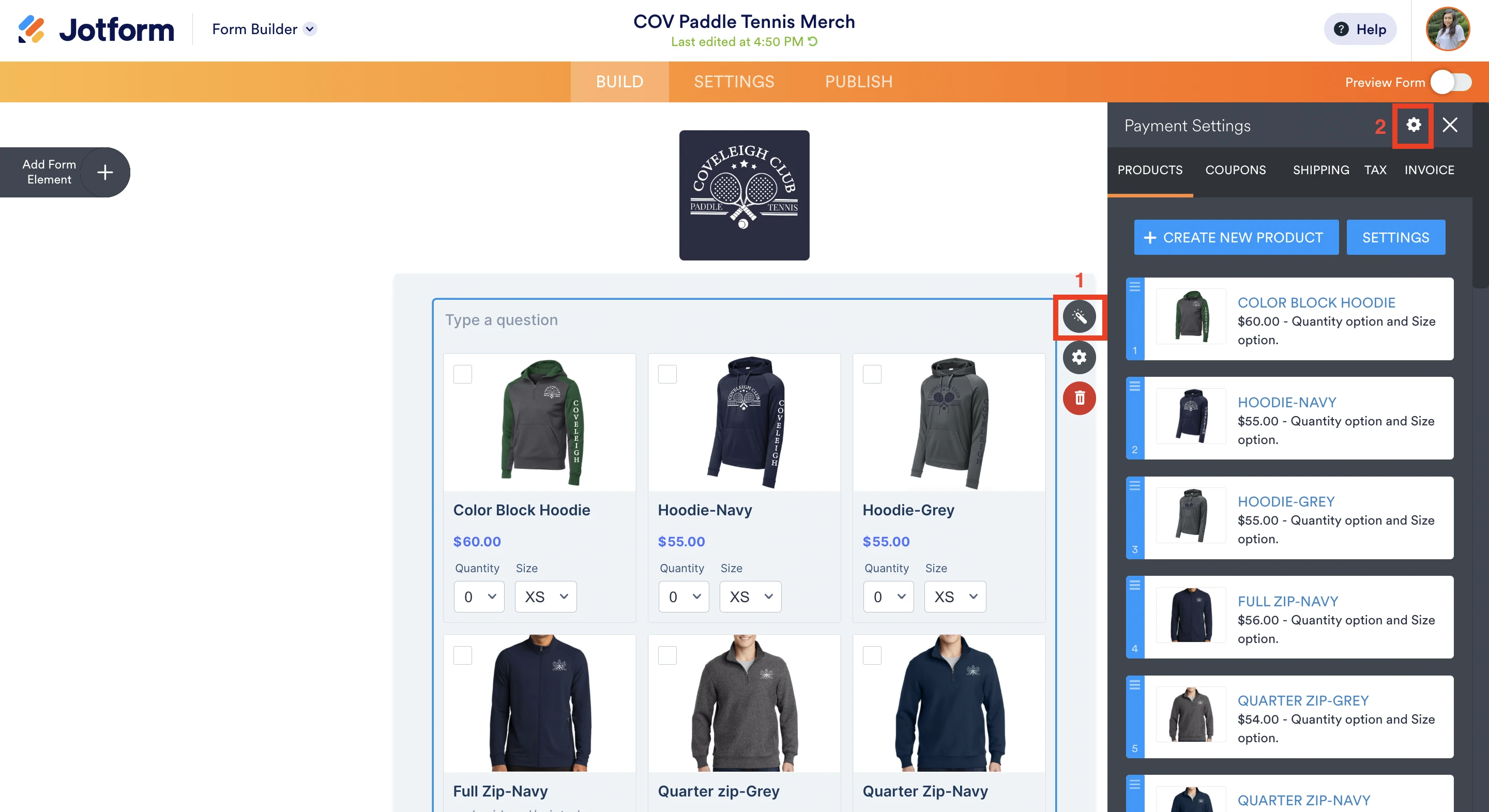
To avoid confusion, I moved your other question to a new thread and helped you with that here.
Let us know if there’s anything else we can help you with.
- Mobile Forms
- My Forms
- Templates
- Integrations
- INTEGRATIONS
- See 100+ integrations
- FEATURED INTEGRATIONS
PayPal
Slack
Google Sheets
Mailchimp
Zoom
Dropbox
Google Calendar
Hubspot
Salesforce
- See more Integrations
- Products
- PRODUCTS
Form Builder
Jotform Enterprise
Jotform Apps
Store Builder
Jotform Tables
Jotform Inbox
Jotform Mobile App
Jotform Approvals
Report Builder
Smart PDF Forms
PDF Editor
Jotform Sign
Jotform for Salesforce Discover Now
- Support
- GET HELP
- Contact Support
- Help Center
- FAQ
- Dedicated Support
Get a dedicated support team with Jotform Enterprise.
Contact SalesDedicated Enterprise supportApply to Jotform Enterprise for a dedicated support team.
Apply Now - Professional ServicesExplore
- Enterprise
- Pricing



























































