-
DanMohrAsked on November 19, 2014 at 8:01 PM
It works properly without the mask.
-
DarkFxReplied on November 19, 2014 at 8:39 PM
Hi,
I've tried to edit your form and its seems its working. :)
Please find this to your CSS in the Form Styles.
[data-type='control_phone'] :first-child.form-sub-label-container {
width: 32.5%; margin-right: 2.5%;
}and change that to this new one
[data-type='control_phone'] :first-child.form-sub-label-container {
width: 70%; margin-right: 2.5%;
}Note: There are two(2) the same codes in your CSS, please change that also.
Hope this helps.
Thanks.
-
CharlieReplied on November 19, 2014 at 8:40 PM
Hi,
I'm not sure if I understood you correctly, are you referring to the input mask format or is it the width size of the Phone number field? Please do check if the changes I made applies to what you are looking for.
I've cloned your form for testing purposes.
1. I enabled the Input Mask and add the Mas Value format that I want.
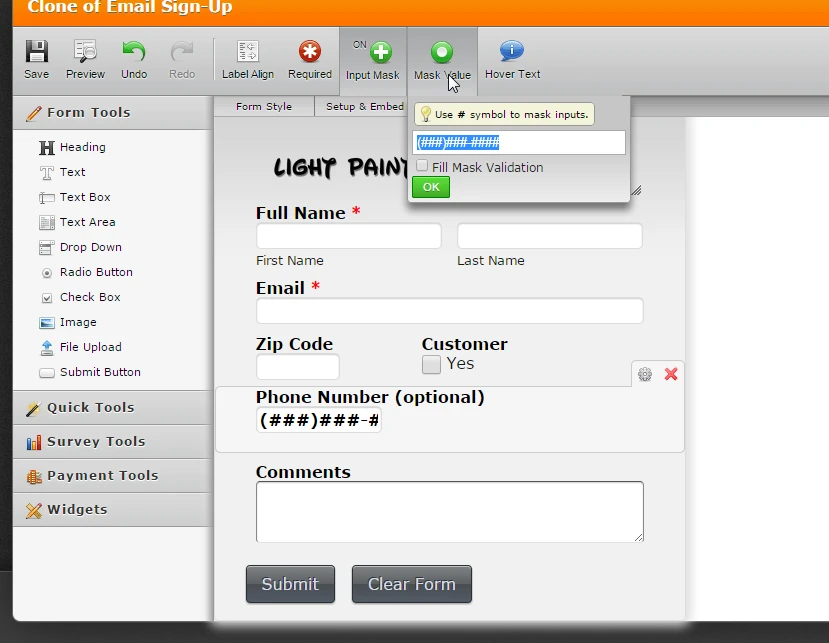
2. You can also click the gear icon of the Phone field and you will see additional options in the Properties.
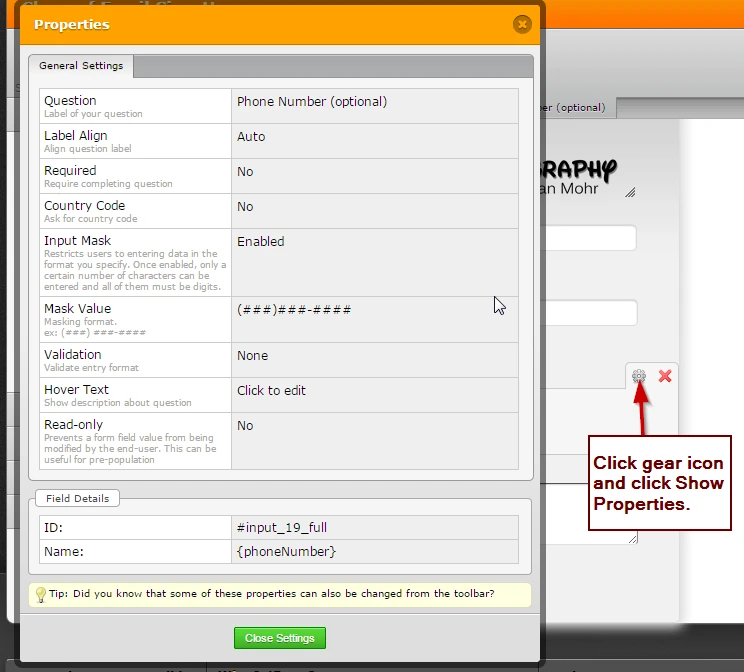
3. If you are referring to the width size of the Phone number field, I noticed that it is 'shrink', you will need to click the 'Expand' option so that the field may be wider.
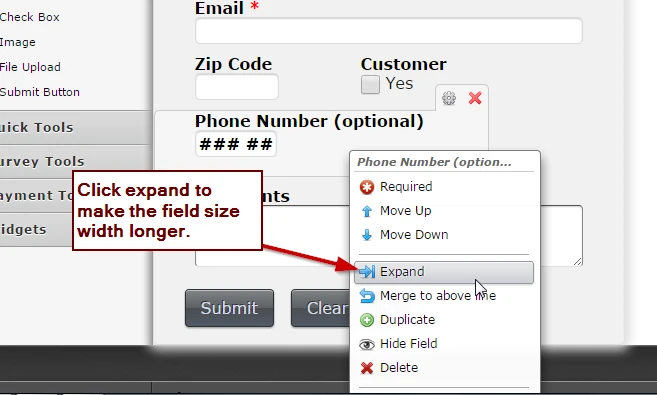
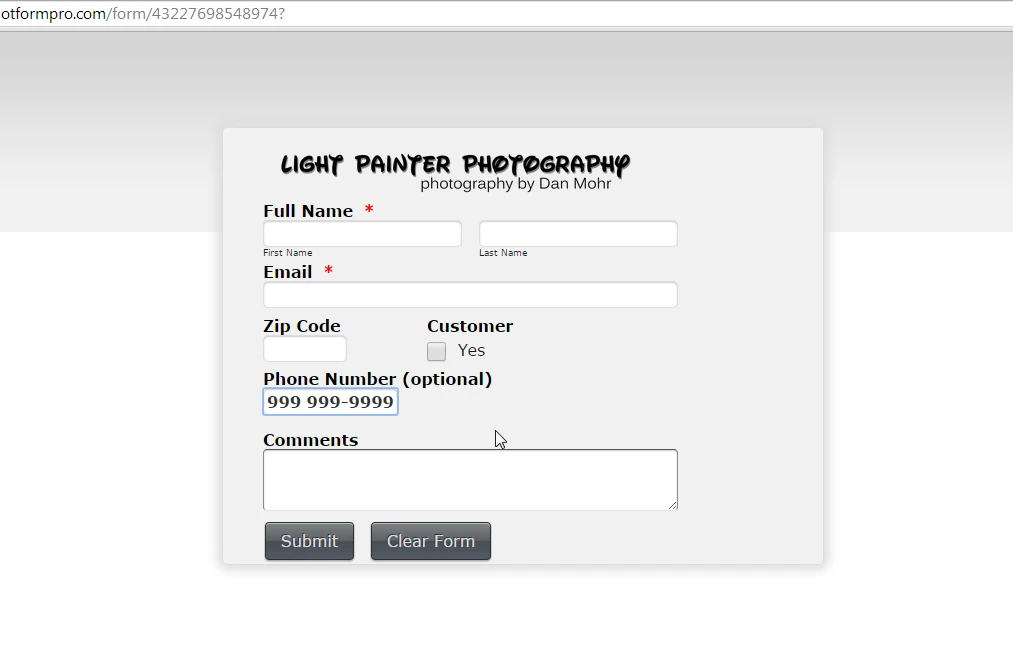
You can check the sample cloned form here: http://form.jotformpro.com/form/43227698548974
If that is the expected action you are looking for you can clone my form using this guide: http://support.jotform.com/help/42-How-to-Clone-an-Existing-Form-from-a-URL
I hope this helps. Let us know if you need further assistance on this.
Thank you.
- Mobile Forms
- My Forms
- Templates
- Integrations
- INTEGRATIONS
- See 100+ integrations
- FEATURED INTEGRATIONS
PayPal
Slack
Google Sheets
Mailchimp
Zoom
Dropbox
Google Calendar
Hubspot
Salesforce
- See more Integrations
- Products
- PRODUCTS
Form Builder
Jotform Enterprise
Jotform Apps
Store Builder
Jotform Tables
Jotform Inbox
Jotform Mobile App
Jotform Approvals
Report Builder
Smart PDF Forms
PDF Editor
Jotform Sign
Jotform for Salesforce Discover Now
- Support
- GET HELP
- Contact Support
- Help Center
- FAQ
- Dedicated Support
Get a dedicated support team with Jotform Enterprise.
Contact SalesDedicated Enterprise supportApply to Jotform Enterprise for a dedicated support team.
Apply Now - Professional ServicesExplore
- Enterprise
- Pricing




























































