-
kausewayAsked on November 30, 2014 at 2:18 PM
-
jonathanReplied on November 30, 2014 at 5:34 PM
Hi,
You must be referring to the sub-labels of the Stripe payment tool in your jotform https://www.jotform.com/43320616980958

but this are sub-labels, so they are usually located below the input field. Unlike the actual field label/name, which have an alignment properties that you can set.
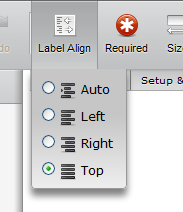
If you want to move the sub-labels of the Stripe tool at the top of the input field, it can be done using custom injected CSS code.
Can please confirm first if that is what you wanted to do?
Thanks.
-
kausewayReplied on November 30, 2014 at 6:43 PM
Yes I would like to do that. Thanks!
-
valReplied on November 30, 2014 at 9:54 PM
Hi,
Thank you very much we will support any customers that needs out help.
You can contact us anytime if you have any questions.
Thank You!
-
kausewayReplied on November 30, 2014 at 10:00 PM
Sorry for the confusion. I do want to move the sub labels to the top of the fields in the credit card processing. I was told there needed to be a CSS injection to handle this. Can you help?
-
valReplied on December 1, 2014 at 1:05 AM
Hi,
If I am correct, please check the screenshot below if this is what you want on your form (credit card processing). If that so, please inject the CSS files below to your form.
#sublabel_cc_firstName,
#sublabel_cc_lastName {
margin-top: -70px;
margin-bottom:80px;
}#input_19_cc_firstName,
#input_19_cc_lastName {
margin-top: 30px;
}#sublabel_cc_number {
margin-top: -90px;
margin-bottom:90px;
}
.form-textbox cc_number {
margin-top: 50px;
}
.form-textbox cc_ccv{
margin-top: 50px; }#sublabel_cc_ccv{
margin-top: -70px;
margin-bottom:80px;
}
#sublabel_cc_exp_year {
margin-top: -60px;
margin-bottom:80px;
}
#sublabel_cc_exp_month {
margin-top: -80px;
margin-bottom:80px;
}
Hope this help.
Thanks.
- Mobile Forms
- My Forms
- Templates
- Integrations
- INTEGRATIONS
- See 100+ integrations
- FEATURED INTEGRATIONS
PayPal
Slack
Google Sheets
Mailchimp
Zoom
Dropbox
Google Calendar
Hubspot
Salesforce
- See more Integrations
- Products
- PRODUCTS
Form Builder
Jotform Enterprise
Jotform Apps
Store Builder
Jotform Tables
Jotform Inbox
Jotform Mobile App
Jotform Approvals
Report Builder
Smart PDF Forms
PDF Editor
Jotform Sign
Jotform for Salesforce Discover Now
- Support
- GET HELP
- Contact Support
- Help Center
- FAQ
- Dedicated Support
Get a dedicated support team with Jotform Enterprise.
Contact SalesDedicated Enterprise supportApply to Jotform Enterprise for a dedicated support team.
Apply Now - Professional ServicesExplore
- Enterprise
- Pricing






























































