-
stonemAsked on December 3, 2014 at 11:19 AM
On my form, one of my dropdown questions "Project Disciplines" should allow multiple responses to be chosen. I chose that option from the toolbar. However, I cannot seem to select any of the options.
-
BenReplied on December 3, 2014 at 1:48 PM
Hi,
I took a look at your jotform and I was able to select one and multiple fields (by holding the CTRL button pressed, as mentioned under the options).
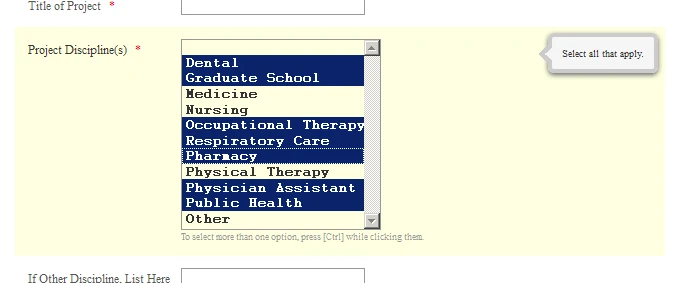
Can you please tell us if you were not able to do the same? If so what browser did you use and did you try to do this on the jotform that was embedded on your website or over direct URL you have given above (http://form.jotform.us/form/43346960713154)?
Best Regards,
Ben -
stonemReplied on December 3, 2014 at 2:51 PMHello,
I am using the link I gave you, and I am using Chrome.
I finally learned how to select multiple options when I enter the form. However, my issue now is that when I receive a copy of the submission in my email, it displays all other responses but leaves that one blank, no matter if I select one response or multiple ones.
How do I fix that? I need to be able to see all answers when I get the email.
Thanks,
Melanie
... -
stonemReplied on December 3, 2014 at 4:01 PMPlease disregard this request. I was able to figure it out.
Thank you!
... -
BenReplied on December 3, 2014 at 5:29 PM
Hi Melanie,
Great to hear that.
Do let us know however if you have any further questions and we would be happy to answer them.
Best Regards,
Ben
- Mobile Forms
- My Forms
- Templates
- Integrations
- INTEGRATIONS
- See 100+ integrations
- FEATURED INTEGRATIONS
PayPal
Slack
Google Sheets
Mailchimp
Zoom
Dropbox
Google Calendar
Hubspot
Salesforce
- See more Integrations
- Products
- PRODUCTS
Form Builder
Jotform Enterprise
Jotform Apps
Store Builder
Jotform Tables
Jotform Inbox
Jotform Mobile App
Jotform Approvals
Report Builder
Smart PDF Forms
PDF Editor
Jotform Sign
Jotform for Salesforce Discover Now
- Support
- GET HELP
- Contact Support
- Help Center
- FAQ
- Dedicated Support
Get a dedicated support team with Jotform Enterprise.
Contact SalesDedicated Enterprise supportApply to Jotform Enterprise for a dedicated support team.
Apply Now - Professional ServicesExplore
- Enterprise
- Pricing



























































