-
akt1Asked on December 5, 2014 at 2:30 AM
I want a user to select a few items from many check-box lists. I set up a radio button with conditions to show the lists one at a time and each list retains the selection the problem is the information from the hidden check-box lists does not get submitted to a report is there another way of doing this?
-
CharlieReplied on December 5, 2014 at 11:08 AM
Hi,
Upon checking your account and cloning your form for testing purposes, I'm able to get the information from the hidden or selected checkboxes from my email notifications.
You can add the values of the fields, regardless if it is hidden or not, in the email content under "Email Alerts" setting.
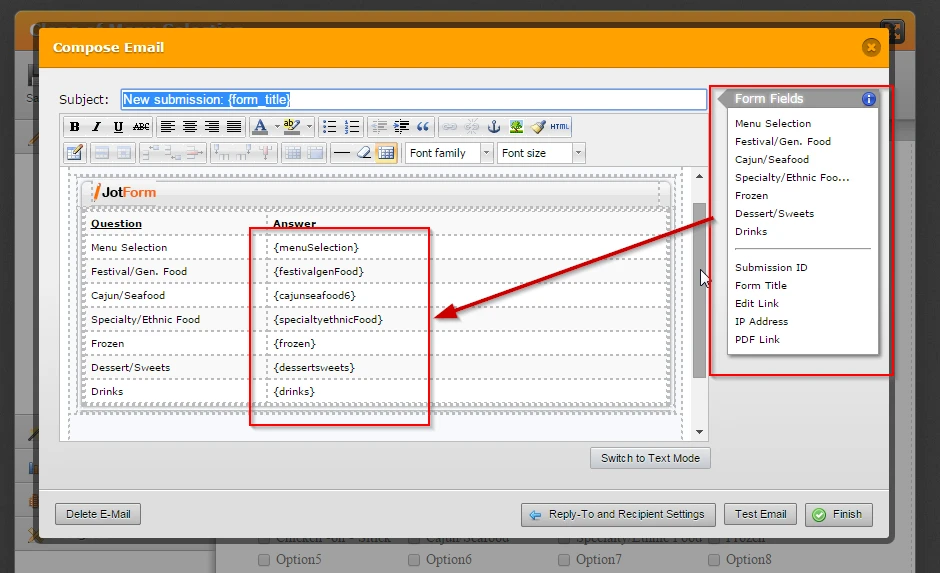
I did a test submission using the cloned form, you can check the screenshots below.
1. Selected "Festival/Gen. Food" in Menu Selection. Selected Option 6 and Option 7.
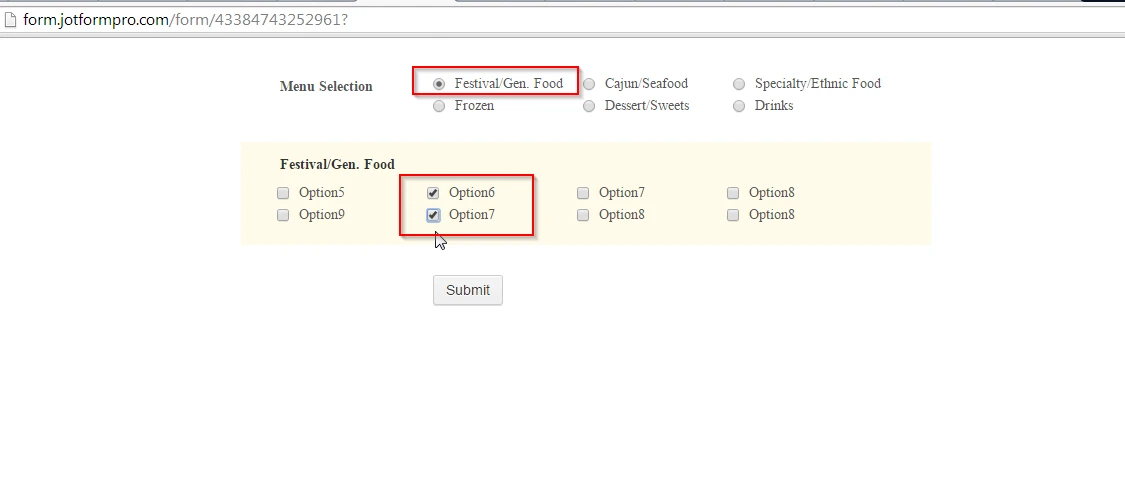
2. In my email notification I then receive the selected options.
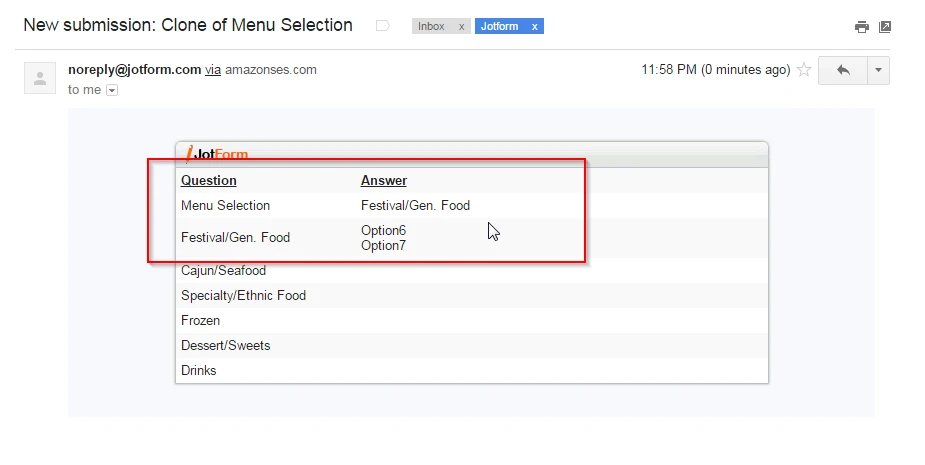
Let me know if I misunderstood your concern or if I pointed out a different topic. Also, if you can share a screenshot of the problem that would help us a lot.
Thank you.
-
akt1Replied on December 5, 2014 at 4:16 PM
Yes I think you have misunderstood my problem.
I want a user to make a choice from each list as they are selected then I need the information from all the lists to be submitted without having all the lists visible on the form which make the form to long
Example Festival/Gen food Frozen Drink
Festival/Gen food Option6
Frozen Option2
Drink Option4
I need this info in a table
-
jonathanReplied on December 5, 2014 at 5:24 PM
Hi,
I think what you need is the conditional email instead.
Check the user guide on how to.
-How-to-send-to-a-specific-email-address-based-on-a-selection
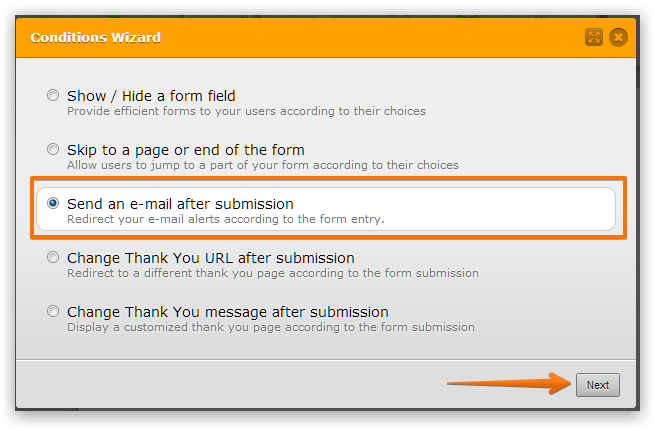
You will create multiple Notification Email that will contain different messages between them.
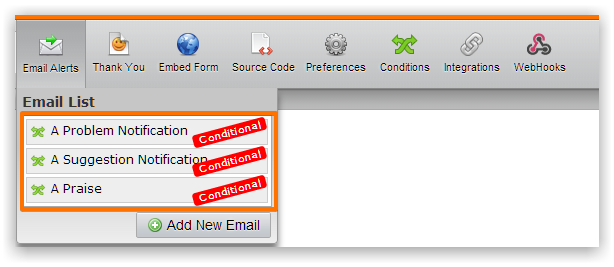
Now, using conditional statement(in your case, base on the selected Checkbox answer), the specific email message will be sent.
The specific email will only contain the necessary answers/data/information. So, the different recipient will not be seeing similar data/info on each of the different email message.
Hope this help. Inform us if you need further assistance on this.
Thanks.
-
jonathanReplied on December 5, 2014 at 5:31 PM
By the way, you can also use conditional statements to send a different version of a Report.
Example, if you are using Excel Report https://www.jotform.com/help/101-How-to-create-an-Excel-Report
You can control what information/data is visible on the Excel Report
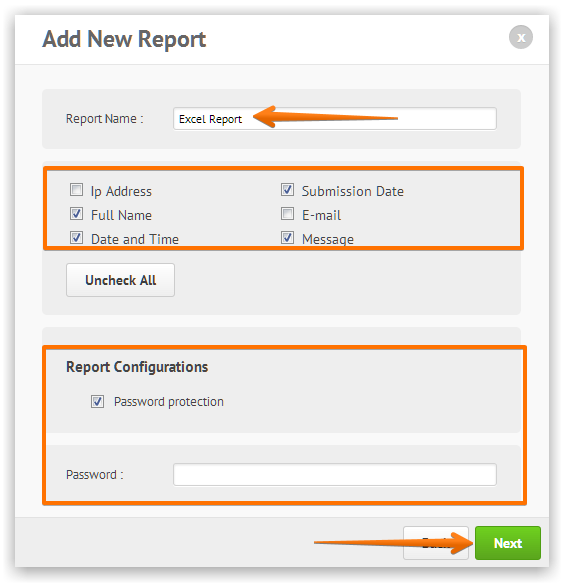
You can create multiple version of the Report that contains different selected data on each.
Then, you can use conditional statement to give access to the different Excel Report base on selected option (Checkbox).
Thanks.
-
akt1Replied on December 5, 2014 at 9:26 PM
Thank you for your help but this seems a very complicated solution and this is a small feature of my main form unless I embed it as a separate form in an Iframe.
Before I try your strategy is it not possible to add a little code to allow the information stored in the hidden check lists to be included in a report.
the selection information is not lost when the list is hidden if it is re-selected they show up as already checked
-
akt1Replied on December 7, 2014 at 2:57 PM
I think you are saying the answer is no a hidden field cannot submit it's information to a report
But looking through the forums I found this form http://www.jotformpro.com/form/32437472953965 each section is hidden to the user after it is completed so the form stays small just what I need. can you advise me how to implement this feature
-
jonathanReplied on December 7, 2014 at 5:37 PM
Hi,
I apologize, but I think we had been misunderstanding what you meant from the start.
Can you share to us instead the Report you have been mentioning about?
Which report from your jotform http://form.jotform.us/form/43380224401139 it was?
We will be able to provide the appropriate suggestion/solution once we understand the Report requirement.
Just to add also, in the View Submissions page, the following option will show hidden fields when the options are true.

Thanks.
-
akt1Replied on December 8, 2014 at 11:50 AM
The Form collapse feature seems to do the job and report information from an invisible list which is what I needed. Thanks
-
CharlieReplied on December 8, 2014 at 11:55 AM
I'm glad that you find the solution that worked for you. I apologize if there are some part that we misunderstood your concern. Please do feel free to contact us or open up a new thread here in the forum if you need any assistance or have other concerns.
Thank you.
- Mobile Forms
- My Forms
- Templates
- Integrations
- INTEGRATIONS
- See 100+ integrations
- FEATURED INTEGRATIONS
PayPal
Slack
Google Sheets
Mailchimp
Zoom
Dropbox
Google Calendar
Hubspot
Salesforce
- See more Integrations
- Products
- PRODUCTS
Form Builder
Jotform Enterprise
Jotform Apps
Store Builder
Jotform Tables
Jotform Inbox
Jotform Mobile App
Jotform Approvals
Report Builder
Smart PDF Forms
PDF Editor
Jotform Sign
Jotform for Salesforce Discover Now
- Support
- GET HELP
- Contact Support
- Help Center
- FAQ
- Dedicated Support
Get a dedicated support team with Jotform Enterprise.
Contact SalesDedicated Enterprise supportApply to Jotform Enterprise for a dedicated support team.
Apply Now - Professional ServicesExplore
- Enterprise
- Pricing





























































