-
i2iAlanaAsked on December 5, 2014 at 12:34 PM
Hi,
I am trying to create a voting form/poll in which people can just click an image of the person they want to vote for (up to 3 images per submission) and submit.
However as I will have 30 images/people listed, I do not want this form to be too long. Is there a way to create columns with the variables?
Please see image attached for photoshoped version of what I want to achieve.
I tried to do this by shrinking the Widget box and extending the form width, however once in preview it did not align.
Please advise.
Thanks
Alana
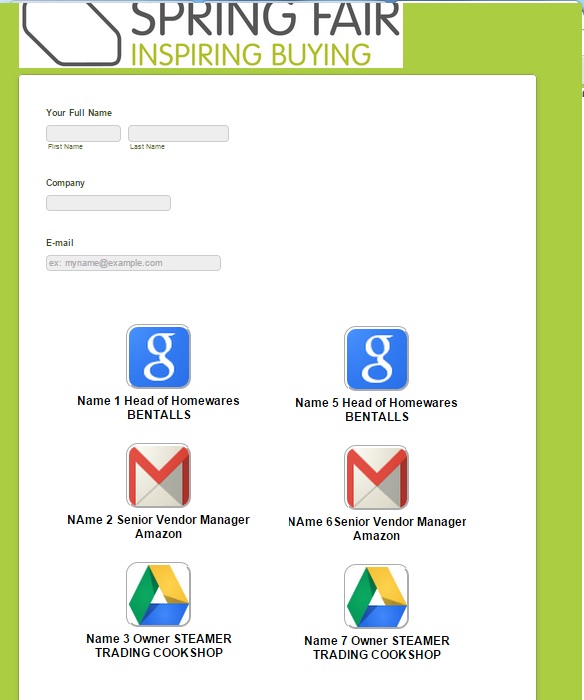
-
Mike_T Jotform SupportReplied on December 5, 2014 at 2:37 PM
Thank you for contacting us.
The issue is caused by the form width styles. In order to fix this, please change the Form Width value under the Form Layout in Form Designer.
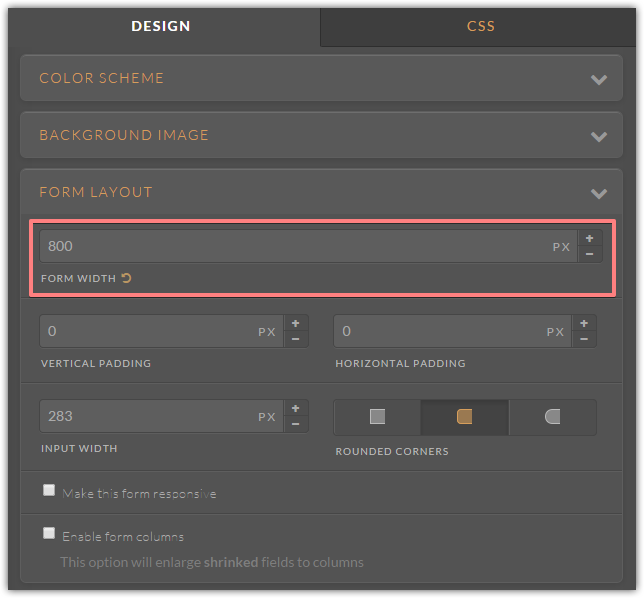
It will reset the width, and your online form will be fine.

Please give it a try and let us know if you need any further assistance.
- Mobile Forms
- My Forms
- Templates
- Integrations
- INTEGRATIONS
- See 100+ integrations
- FEATURED INTEGRATIONS
PayPal
Slack
Google Sheets
Mailchimp
Zoom
Dropbox
Google Calendar
Hubspot
Salesforce
- See more Integrations
- Products
- PRODUCTS
Form Builder
Jotform Enterprise
Jotform Apps
Store Builder
Jotform Tables
Jotform Inbox
Jotform Mobile App
Jotform Approvals
Report Builder
Smart PDF Forms
PDF Editor
Jotform Sign
Jotform for Salesforce Discover Now
- Support
- GET HELP
- Contact Support
- Help Center
- FAQ
- Dedicated Support
Get a dedicated support team with Jotform Enterprise.
Contact SalesDedicated Enterprise supportApply to Jotform Enterprise for a dedicated support team.
Apply Now - Professional ServicesExplore
- Enterprise
- Pricing



























































