-
brssi_examAsked on December 9, 2014 at 3:57 AM
Hi;
I have attached an image where you can see that the input text in the text box is not started from the extreme left of the box... but in the link I have shared with you (http://www.jotform.me/form/43254872974466) here the input text starts from the extreme left of the text box [MEMBER ID FIELD].
I want also the same effect in my form using CSS code. (input text will not start from the extreme left of the box)
Please provide me the CSS code for this effect.
Thanks in advance. ...
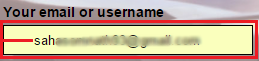
-
BenReplied on December 9, 2014 at 8:49 AM
Hi,
If you would like to have all of the textboxes on the jotform with the same padding you could add this CSS:
.form-textbox {
padding-left: 20px;
}If you would like to do it for only one element, I would suggest this code:
#input_1 {
padding-left: 20px;
}You can find the IDs of elements (#input_1 above) following this guide: How to find Field IDs & Names
You can see here how to inject the CSS codes: Inject Custom CSS Codes
Do let us know if you have any further questions.
Best Regards,
Ben
- Mobile Forms
- My Forms
- Templates
- Integrations
- INTEGRATIONS
- See 100+ integrations
- FEATURED INTEGRATIONS
PayPal
Slack
Google Sheets
Mailchimp
Zoom
Dropbox
Google Calendar
Hubspot
Salesforce
- See more Integrations
- Products
- PRODUCTS
Form Builder
Jotform Enterprise
Jotform Apps
Store Builder
Jotform Tables
Jotform Inbox
Jotform Mobile App
Jotform Approvals
Report Builder
Smart PDF Forms
PDF Editor
Jotform Sign
Jotform for Salesforce Discover Now
- Support
- GET HELP
- Contact Support
- Help Center
- FAQ
- Dedicated Support
Get a dedicated support team with Jotform Enterprise.
Contact SalesDedicated Enterprise supportApply to Jotform Enterprise for a dedicated support team.
Apply Now - Professional ServicesExplore
- Enterprise
- Pricing



























































