-
econugenicsAsked on December 9, 2014 at 1:11 PM
Hi team, we have a form that we are embedding and using the Secure Form version. We have tested it in the most recent versions of Chrome, Firefox, and IE on a desktop PC with Windows XP as well as a Macbook.
On both Mac and PC, in Safari only, when the user clicks the Submit button we are getting the following message:
"This is a non-secure form.
This form will be sent in a way that is not secure. Are you sure you want to send it?"
This is the following embed code that we have in place:
and this is the direct link to the form: https://secure.jotformpro.com/form/43357188039967
The message is appearing in both the embedded form and the direct link.
Thanks for the help!
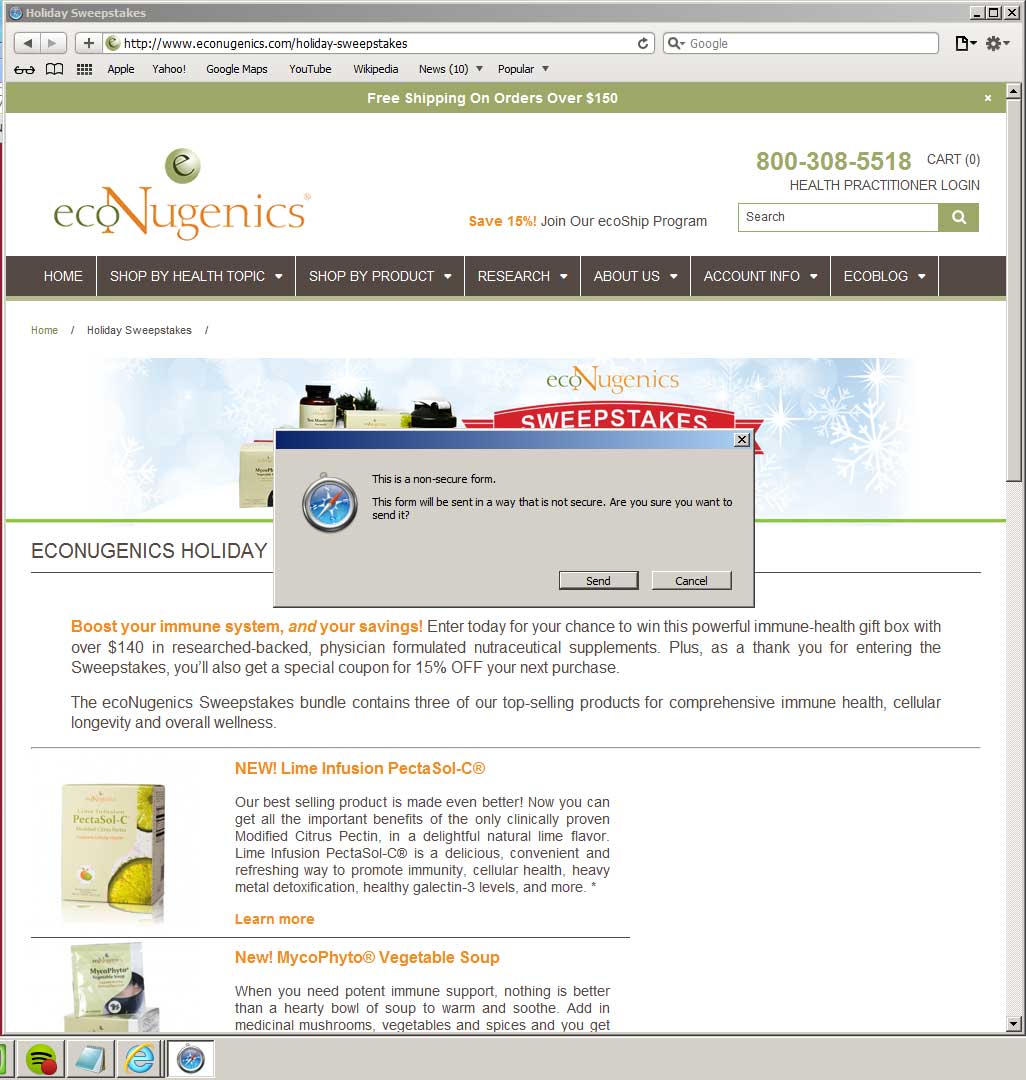
-
Jeanette JotForm SupportReplied on December 9, 2014 at 3:36 PM
Safari is warning you that even thought the form is embedded using the HTTPS protocol, the site in which the code is embedded is not secure
http://www.econugenics.com/holiday-sweepstakes
I think it will still reject the direct link due to a cache problem. In order to avoid this, you should embed the form in a secure site.
-
econugenicsReplied on December 9, 2014 at 5:00 PM
Thanks for the response Jeanette!
Do you know why we would be getting the warning on that form, and not on another one we have hosted on the same site?
We have another form embedded on this page, and this is where the first form redirects to after submission: http://www.econugenics.com/holiday-sweepstakes-thankyou
But submitting that form does not produce the secure site warning.
I also attempted to use the pop-up embed feature so that the form popup would be hosted through JotForm, and I still got the same secure site warning when trying to submit from the pop-up window.
-
econugenicsReplied on December 9, 2014 at 7:01 PM
I actually believed we solved the issue. Under the form preferences tab, in Advanced Settings, we changed Send Post Data to 'No' and that eliminated the warning message.
-
valReplied on December 10, 2014 at 12:17 AM
Hi,
We are glad that you solved the issue.
Do get back to us if you have any further issues about your form.
Thank you!
- Mobile Forms
- My Forms
- Templates
- Integrations
- INTEGRATIONS
- See 100+ integrations
- FEATURED INTEGRATIONS
PayPal
Slack
Google Sheets
Mailchimp
Zoom
Dropbox
Google Calendar
Hubspot
Salesforce
- See more Integrations
- Products
- PRODUCTS
Form Builder
Jotform Enterprise
Jotform Apps
Store Builder
Jotform Tables
Jotform Inbox
Jotform Mobile App
Jotform Approvals
Report Builder
Smart PDF Forms
PDF Editor
Jotform Sign
Jotform for Salesforce Discover Now
- Support
- GET HELP
- Contact Support
- Help Center
- FAQ
- Dedicated Support
Get a dedicated support team with Jotform Enterprise.
Contact SalesDedicated Enterprise supportApply to Jotform Enterprise for a dedicated support team.
Apply Now - Professional ServicesExplore
- Enterprise
- Pricing




























































