-
gouldcaAsked on December 9, 2014 at 2:26 PM
My form is rendering slowly
Can you help diagnose why my form is so slow?
-
raulReplied on December 9, 2014 at 5:32 PM
Please accept our apologies, I went ahead and test your form's speed here and was able to see that your form renders slow because of an issue we're having with our tracking server.
We have already reported this situation to our back end and hope it will be fixed soon.
Thanks. -
gouldcaReplied on December 11, 2014 at 8:42 AM
Any update??
-
Welvin Support Team LeadReplied on December 11, 2014 at 10:31 AM
The tracking server that my colleague have originally mentioned is already fixed. I think the issue has to do with the Form Collapse and Javascript functions to your form. They are too many, you can check your form source codes.
We optimized everything but have to consider the length or the number of fields to your form. We support long forms, but this issue will be expected to happen. You have to wait to fill out the form.
Thanks
-
gouldcaReplied on December 11, 2014 at 5:08 PM
Hmmm, how many is too many form collapses and javascript functions?
If JotForm says they support long forms, but they won't work properly, that it seems they don't really support long forms. If there is no solution, can Jotfrom recommend another service that will work for me? And can I get a refund?
-
Mike_T Jotform SupportReplied on December 11, 2014 at 6:31 PM
The issue is caused by enabled Auto Fill option with selected 'Save on data changes' parameter on form. It saves the whole form into user's browser upon each click, so this is the reason of the slow form. I will submit a ticket to our Development Team to see if we can improve that behavior.
In order to fix this, please disable the Auto Fill option.
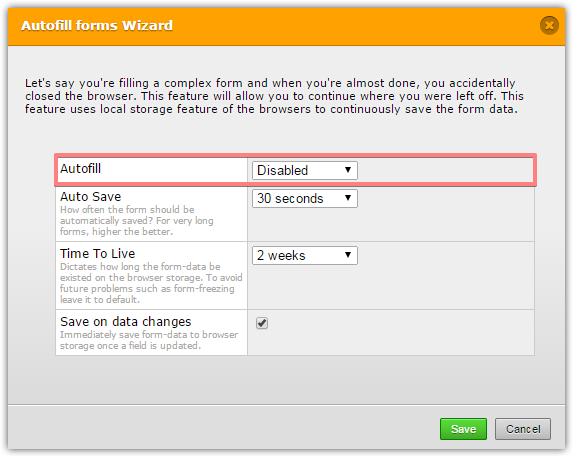
Or increase the Auto Save time frame and disable the Save on data changes parameter.
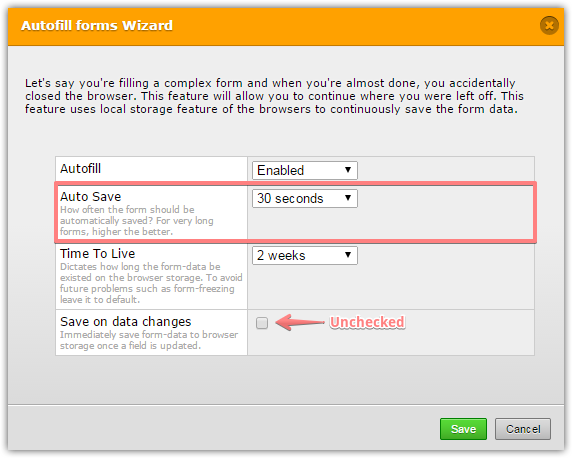
I do not think that we can provide a refund since your payment was made almost a year ago, and PayPal has a two months refund limit.
-
gouldcaReplied on December 11, 2014 at 9:12 PM
Mike_T, You rock! I think the problem has been solved!! It seems that checking Save on Data Changes was what was holding the form up.
I am so relieved!!!!
-
abajan Jotform SupportReplied on December 12, 2014 at 3:16 AM
On behalf of my colleague Mike_T, you're most welcome :)
- Mobile Forms
- My Forms
- Templates
- Integrations
- INTEGRATIONS
- See 100+ integrations
- FEATURED INTEGRATIONS
PayPal
Slack
Google Sheets
Mailchimp
Zoom
Dropbox
Google Calendar
Hubspot
Salesforce
- See more Integrations
- Products
- PRODUCTS
Form Builder
Jotform Enterprise
Jotform Apps
Store Builder
Jotform Tables
Jotform Inbox
Jotform Mobile App
Jotform Approvals
Report Builder
Smart PDF Forms
PDF Editor
Jotform Sign
Jotform for Salesforce Discover Now
- Support
- GET HELP
- Contact Support
- Help Center
- FAQ
- Dedicated Support
Get a dedicated support team with Jotform Enterprise.
Contact SalesDedicated Enterprise supportApply to Jotform Enterprise for a dedicated support team.
Apply Now - Professional ServicesExplore
- Enterprise
- Pricing






























































