-
wildermcAsked on December 11, 2014 at 10:50 AM
Hello,
I'm trying to use jotforms to support classroom training materials. I know that's a rather unorthodox application, so I hope there's a way around the problem I identified.
First, an explanation: I'm using a tool called VERSAL. The idea is for all materials in a training program to be virtual, i.e., no paper should be needed. I want participants to be able to answer course questions on their computers.
I created a quiz (Creativity Quiz) and inserted in the appropriate location in VERSAL. So far, so good, and thanks for helping me with my embed question. The problem now is: Once participants click the SUBMIT button, their answers disappear. I know what's happening is that the answers are being sent to me. However, I would like the participant to keep his/her answers for his/her reference during and after the course.
Is there a way for the answers to stay on the screen after the participant clicks SUBMIT? I could simply tell participants not to click on SUBMIT (or I might not include a submit button) but if I do that, then I won't have the answers (and I would like to have them).
Thanks so much!
Cris Wildermuth
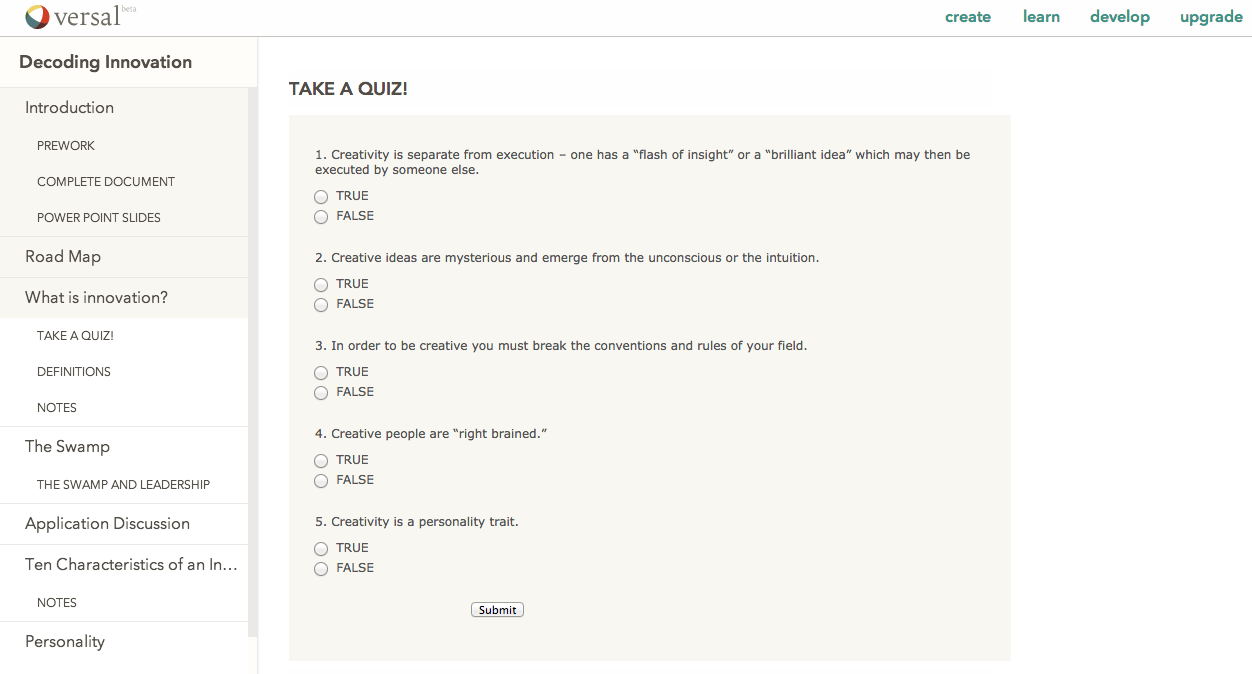
-
Kiran Support Team LeadReplied on December 11, 2014 at 12:51 PM
I understand that you want to display the answers once your JotForm is submitted. You can achieve this by displaying the answers by setting up a Thank you page.
Please see the following demo form with Thank you page displaying answers
http://www.jotformpro.com/form/43444574054960
I'm not sure if that helps, but you may also consider using our quiz form app.
http://apps.jotform.com/app/quiz_form
Hope this information helps. Please let us know if you need any further assistance. We will be happy to help.
-
wildermcReplied on December 11, 2014 at 2:16 PM
You guys are so awesome... thank you! This worked perfectly (and the speed with which you answer my questions is incredible!)
-
Kiran Support Team LeadReplied on December 11, 2014 at 3:18 PM
Glad to see that you were able to achieve your requirement. It's our pleasure to assist you.
Please do not hesitate to get in touch with us if you need further assistance. We will be happy to help.
Thank you for using JotForm.
- Mobile Forms
- My Forms
- Templates
- Integrations
- INTEGRATIONS
- See 100+ integrations
- FEATURED INTEGRATIONS
PayPal
Slack
Google Sheets
Mailchimp
Zoom
Dropbox
Google Calendar
Hubspot
Salesforce
- See more Integrations
- Products
- PRODUCTS
Form Builder
Jotform Enterprise
Jotform Apps
Store Builder
Jotform Tables
Jotform Inbox
Jotform Mobile App
Jotform Approvals
Report Builder
Smart PDF Forms
PDF Editor
Jotform Sign
Jotform for Salesforce Discover Now
- Support
- GET HELP
- Contact Support
- Help Center
- FAQ
- Dedicated Support
Get a dedicated support team with Jotform Enterprise.
Contact SalesDedicated Enterprise supportApply to Jotform Enterprise for a dedicated support team.
Apply Now - Professional ServicesExplore
- Enterprise
- Pricing



























































